4ć10 – Rockwell Automation 1775-S4B,D17756.5.3 User Manual SCANNER/MSG HND User Manual
Page 32
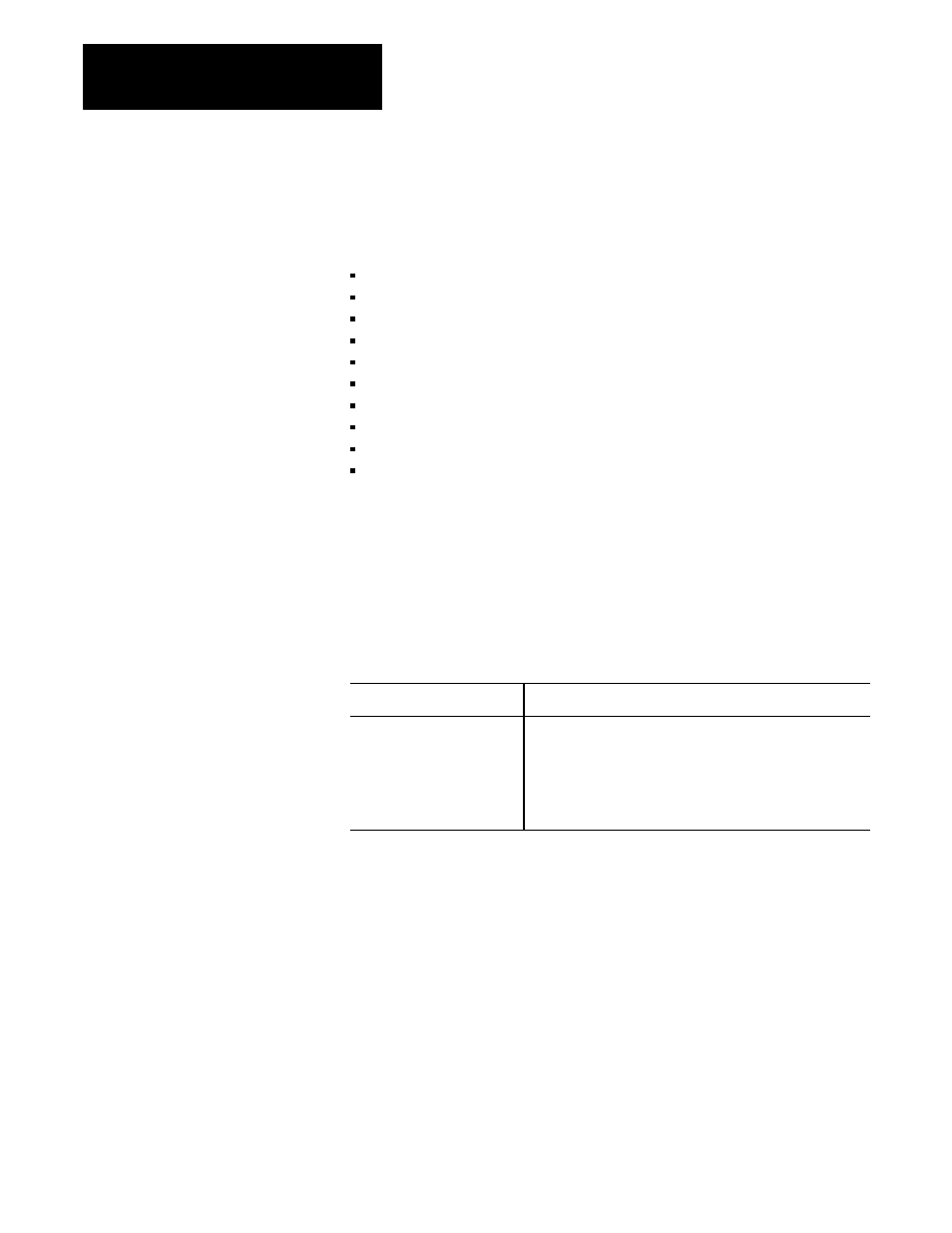
Operating the LIST Function
Chapter 4
4Ć10
The rate at which the 1775-S4B scanner communicates with RS-232-C
devices connected on its channel 5 connector is the communication or baud
rate. You can select one of the following communication rates:
110
Baud
150
Baud
300
Baud
600
Baud
1200
Baud
1800
Baud
2400
Baud
4800
Baud
9600
Baud
19200
Baud
Select the communication rate by typing the number corresponding to the
desired rate. The 1775-S4B scanner displays an asterisk next to the current
communication rate. The default selection is 9600 Baud.
The 1775-S4B scanner can communicate through channel 5 using the
following parity selections:
If you select:
Then:
Even
Odd
None
The channel transmits an even parity bit with each character and
checks for an even parity bit in each character received.
The channel transmits an odd parity bit with each character and
checks for an odd parity bit in each character received.
The channel does not transmit a parity bit and does not check for
a parity bit in each character received.
The 1775-S4B scanner displays an asterisk next to the current parity state.
The default parity selection is none.
You can specify the number of stop bits that the 1775-S4B uses to
communicate with its RS-232-C communication channel. The stop bit
selections are 1, 1.5, or 2. The 1775-S4B scanner displays an asterisk next
to the current stop bit selection. To change the number of stop bits, type the
number corresponding to the desired selection. The default stop bits
selection is 1.
4.2.11
Communication Rate
4.2.12
Parity
4.2.13
Stop Bits
