10ć2 – Rockwell Automation 1775-S4B,D17756.5.3 User Manual SCANNER/MSG HND User Manual
Page 105
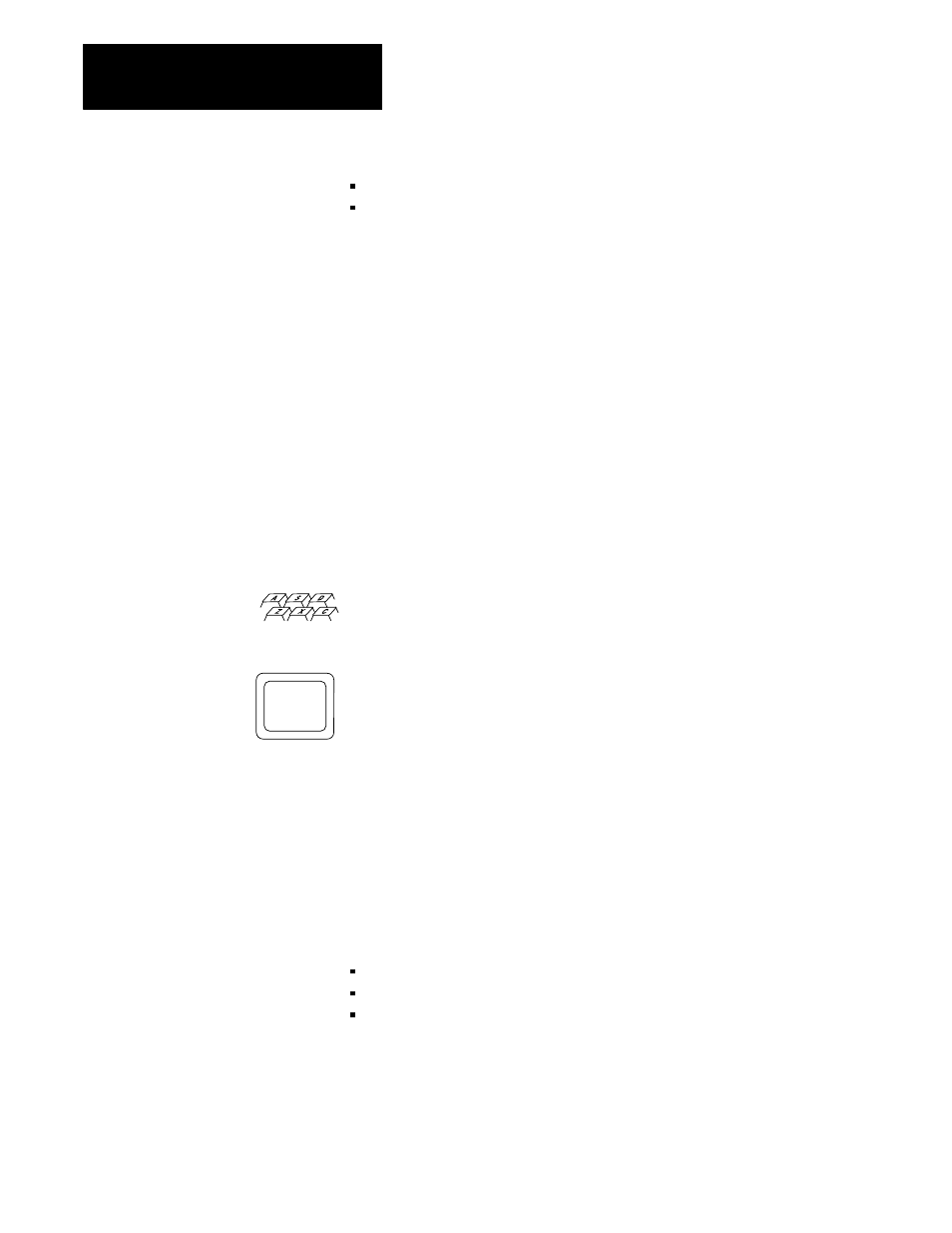
Using Commands in Report Generation
Chapter 10
10Ć2
Rename
Execute
We describe these commands in the following sections.
Definition: To display the contents of a procedure.
Abbreviation: P
Format: P @
Description: If you enter a print command followed by a procedure name
at the S4B> prompt, the 1775-S4B scanner displays the procedure exactly
as stored in PLC-3 memory. You can also use the Print command within
procedures to print out data. Refer to section 10.3.8 for detailed
information.
Example using the print command to print out a procedure:
If you enter:
S4B> P @TEST
The 1775-S4B scanner displays the lines which make up the procedure
@TEST.
Definition: To display a list of all system symbols.
Abbreviation: DI
Format: DI
Description: The directory command tells the 1775-S4B scanner to
display a list which includes:
Names of all system symbols
Addresses of all system symbols
Sizes of procedure text associated with each system symbol
If the system symbol table contains both global and local system symbols,
the global system symbols are listed first followed by the local system
symbols separated by a blank line. For each group, the 1775-S4B scanner
lists the system symbols in the order that you created them.
10.2.1
Print
10.2.2
Directory
