A - using a peripheral communication module, Using a peripheral communication module – Rockwell Automation 1775-S4B,D17756.5.3 User Manual SCANNER/MSG HND User Manual
Page 135
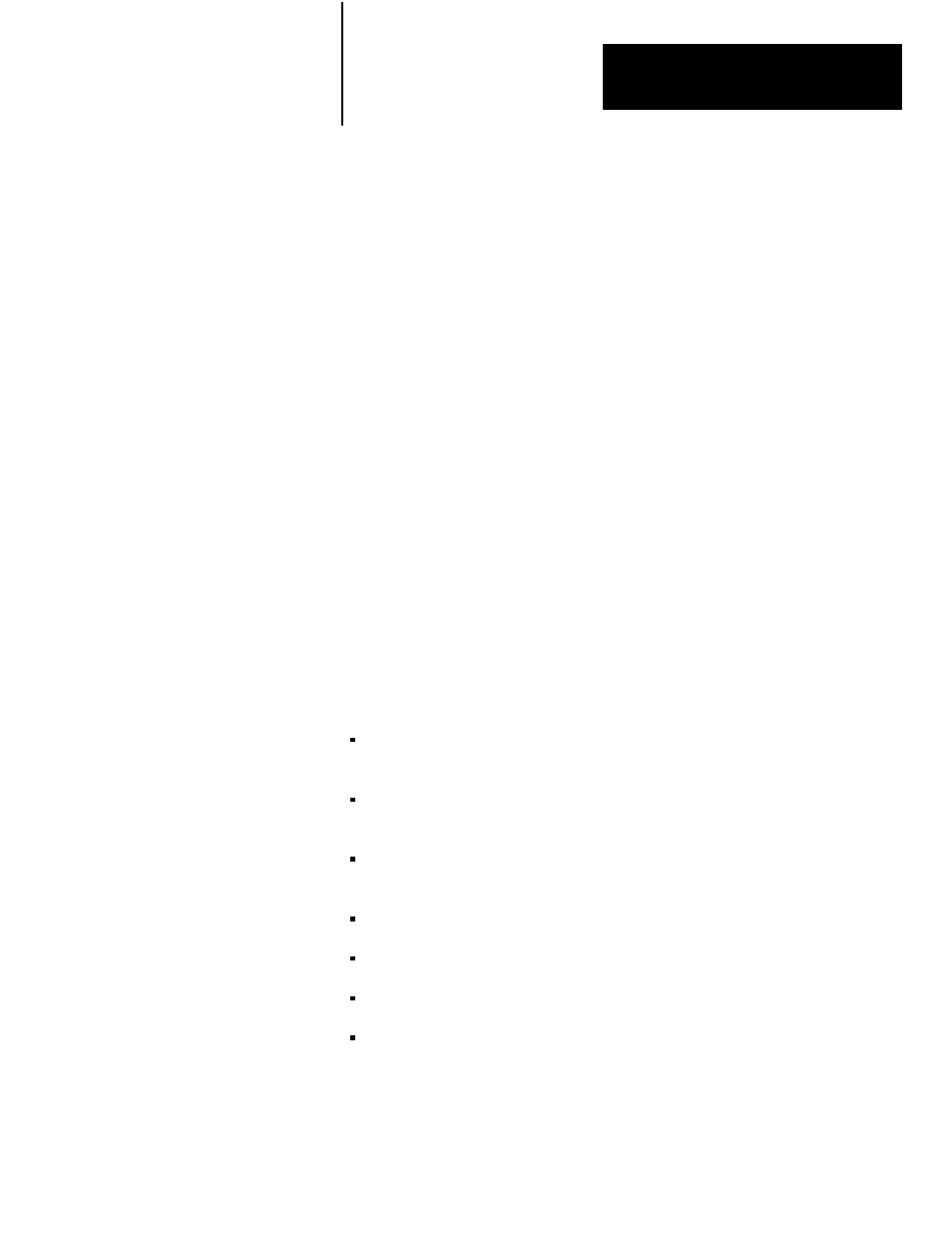
Appendix
A
AĆ1
Using a Peripheral
Communication Module
This appendix briefly describes the peripheral communication module for
enhanced report generation capability and describes how you can enter
report generation procedures so that they can execute from a 1775-S4B
scanner or a peripheral communication module.
If you want to expand your PLC-3 report generation capability, you can
use a peripheral communication module. This PLC-3 module features
multi-RS-232-C communication and disk storage interface capability. The
module also features an enhanced version of report generation called GA
Basic. Contact your Allen-Bradley distributor or sales engineer for detailed
information on the peripheral communication module.
You easily modify your 1775-S4B report generation procedures to execute
on the 1775-S4B scanner or the peripheral communication module. Note
the following guidelines:
Abbreviate your commands for peripheral communication module
compatibiltiy.
Abbreviate your modifiers for peripheral communication module
compatibility.
Abbreviate your functions for peripheral communication module
compatibility.
Enter leading zeros for file, word, and bit to specify octal addresses.
Enter leading and trailing spaces when using the.EQ. expression.
Enter a base format specifier anytime you specify a format.
Do not enter the line suppression control character (\X) on an
assignment command line.
We discuss these guidelines in the following sections.
A.0
Appendix Objectives
A.1
Introduction
A.2
Modifying Your Report
Generation Procedures
