10ć13 – Rockwell Automation 1775-S4B,D17756.5.3 User Manual SCANNER/MSG HND User Manual
Page 116
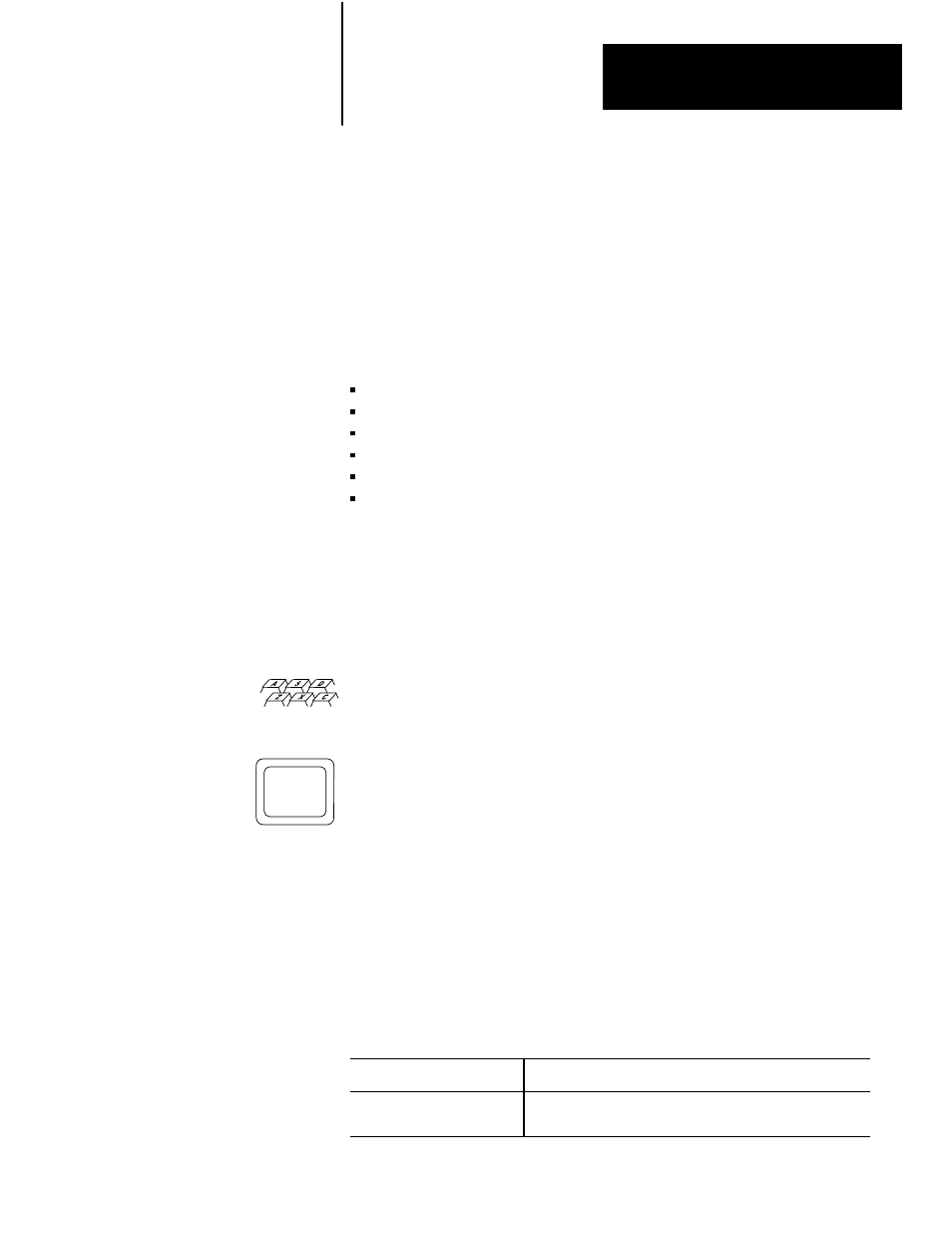
Using Commands in Report Generation
Chapter 10
10Ć13
Definition: To stop procedure execution and perform a specific instruction.
Abbreviation: S
Format: S
Description: When the 1775-S4B scanner comes across a stop command
in a procedure, it stops executing that procedure and all calling procedures.
You can optionally specify any of the following data specifiers:
Procedure
name
String of data
User
symbol
Logical
address
Symbolic
address
Expression
When the 1775-S4B scanner executes the stop command line, the data
which you specify after the stop command prints out, and execution of the
procedure stops. If the procedure had been called up by another procedure,
the calling procedure is also stopped.
Example using the stop command:
If you enter:
S ERROR
The 1775-S4B scanner prints out the value or data assigned to the user
symbol ERROR, stops executing the procedure, and stops executing any
calling procedure.
Definition: To execute a command based on the value from an expression.
Abbreviation: IF
Format: IF (
Description: The if command allows you to test an expression. When the
1775-S4B scanner reads the if command, it tests the expression for a true
state (value other than 0) or a false state (0).
If the expression returns:
Then the 1775ĆS4B scanner:
True
False
Executes the action command on the if command line.
Does not execute the action command on the if command line.
10.3.5
Stop
10.3.6
If
