10ć6 – Rockwell Automation 1775-S4B,D17756.5.3 User Manual SCANNER/MSG HND User Manual
Page 109
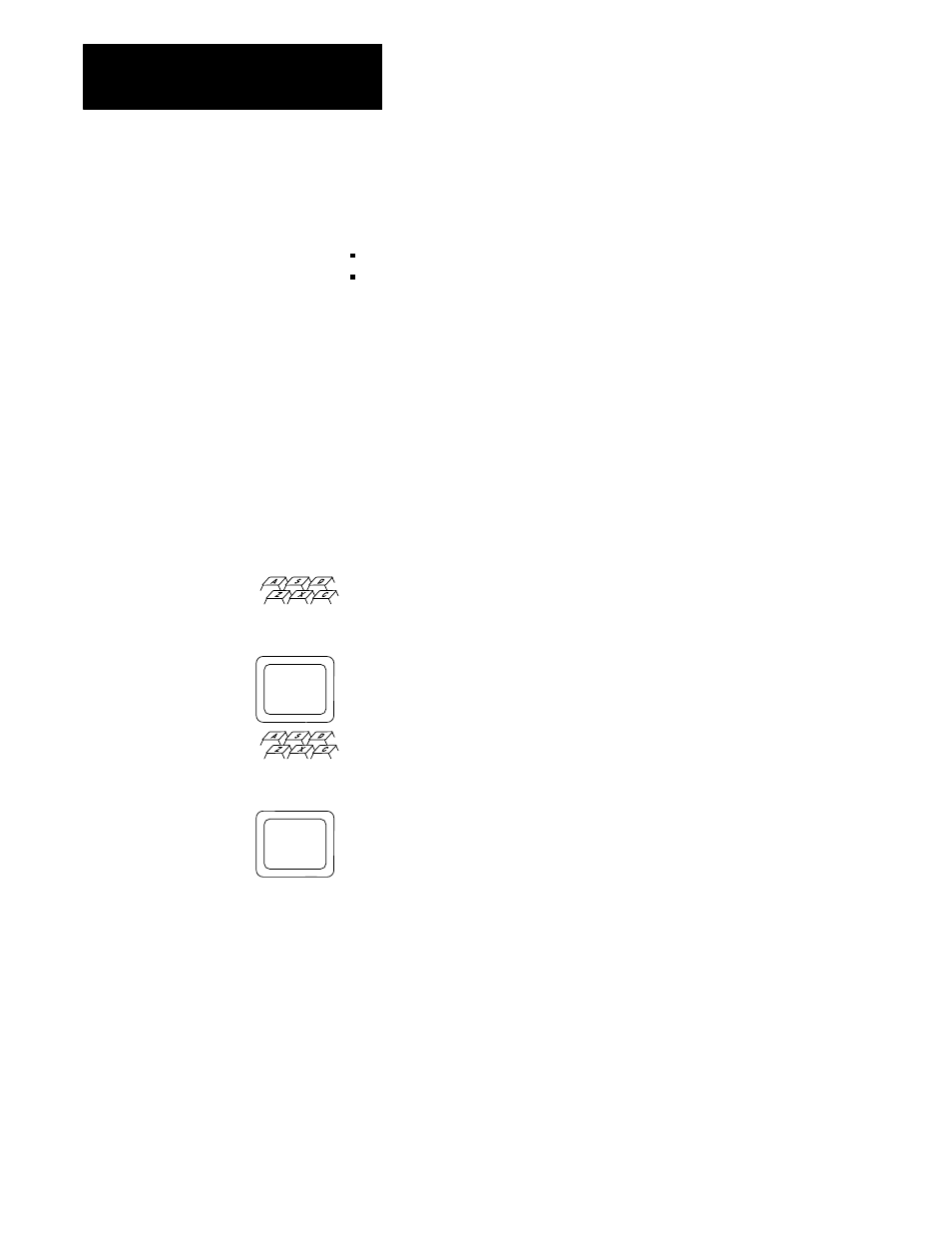
Using Commands in Report Generation
Chapter 10
10Ć6
When you execute the copy command, the 1775-S4B scanner generates an
error code:
If the copy name already exists in the symbol table
If sufficient memory is not available for the copy.
A scope modifier specifies whether the original procedure is local (CO/L)
or global (CO/G). If the original procedure is local, the copy procedure
becomes local. If the original procedure is global, the copy procedure
becomes global.
Table 10.A lists the message area section modifiers. The section modifier
specifies the section of the message area in which the copy procedure is to
be stored. The section where the original procedure is located does not
matter. If you do not enter modifiers, the copy command defaults to local
for the scope modifier and report for the section modifier.
Examples for the copy command:
If you enter:
S4B> CO @MP_4 @MP_8
The 1775-S4B scanner copies the local procedure @MP_4 into the report
section of the message area as a local procedure and names the copy
@MP_8.
If you enter:
S4B> CO/G/H @HP_5 @HP_6
The 1775-S4B scanner copies the global highway procedure @HP_5 into
the highway section of the message area as a global procedure and names
the copy @HP_6.
Definition: To assign a new name to an existing procedure.
Abbreviation: RE
Format: RE/
Description: You can use the rename command to change the name of a
system symbol. The old name is the system symbol which you are
renaming. The destination is the new name. The new name for the system
symbol must not be a name already on the symbol table, or an error code
will display. If the old name is a global system symbol, you must enter the
10.2.6
Rename
