10 xon/xoff – Rockwell Automation 1775-S4B,D17756.5.3 User Manual SCANNER/MSG HND User Manual
Page 31
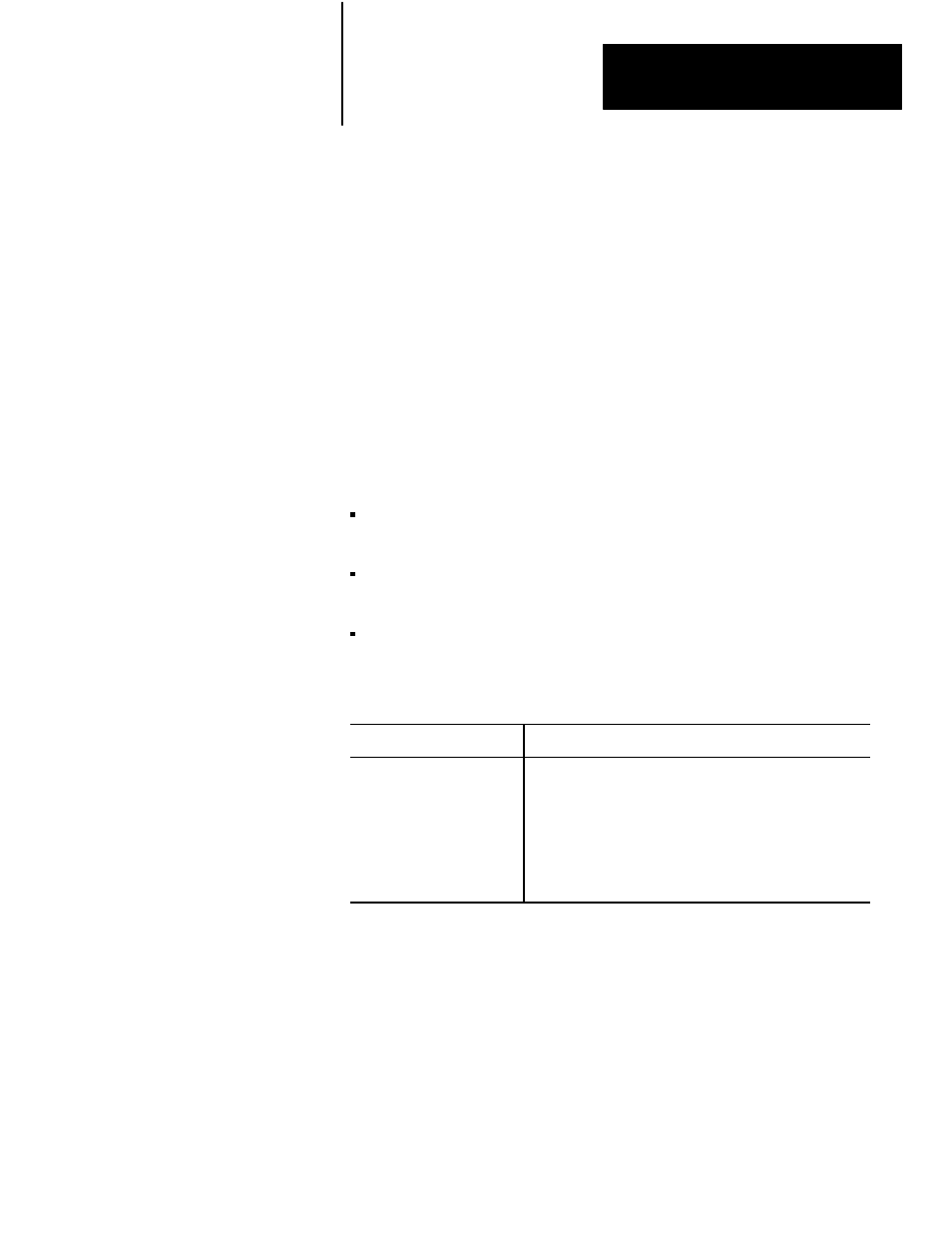
Operating the LIST Function
Chapter 4
4Ć9
With either selection, a DEL character deletes the previous character
entered. The default selection is CRT.
The XON/XOFF selection determines whether the 1775-S4B scanner
responds to XON and XOFF characters received from the data terminal.
Some data terminals can receive data transmissions at a faster rate than
they can print. They hold the received data in a buffer until the printing can
catch up during the time between transmissions from the module.
However, when a long message is transmitting, this buffer can become full.
Therefore, the 1775- S4B scanner provides an XON/XOFF hand-shaking
function which temporarily inhibits data transmissions until the buffer has
room. To use this hand-shaking function, you can generate the following
characters:
DC3 (XOFF) character generates automatically when the buffer is full
or if you enter [CTRL] S from the keyboard.
DC l (XON) character generates automatically when the buffer is full or
if you enter [CTRL] Q from the keyboard.
CAN (cancel) character generates if you enter [CTRL] X or [BREAK]
from the keyboard.
This selection operates as follows:
If you select:
Then:
XON/XOFF
NO XON/XOFF
When the data terminal sends the ASCII character DC3 (XOFF),
the 1775ĆS4B scanner is inhibited from transmitting until it
receives the ASCII character DC1 (XON).
You can use the ASCII character CAN (cancel) to abort the
suspended transmission. The 1775ĆS4B scanner ignores any
other character.
The 1775ĆS4B scanner does not respond to any DC3 (XOFF)
character received from the data terminal.
The default selection is XON/XOFF.
4.2.10
XON/XOFF
