Rockwell Automation 1775-S4B,D17756.5.3 User Manual SCANNER/MSG HND User Manual
Page 35
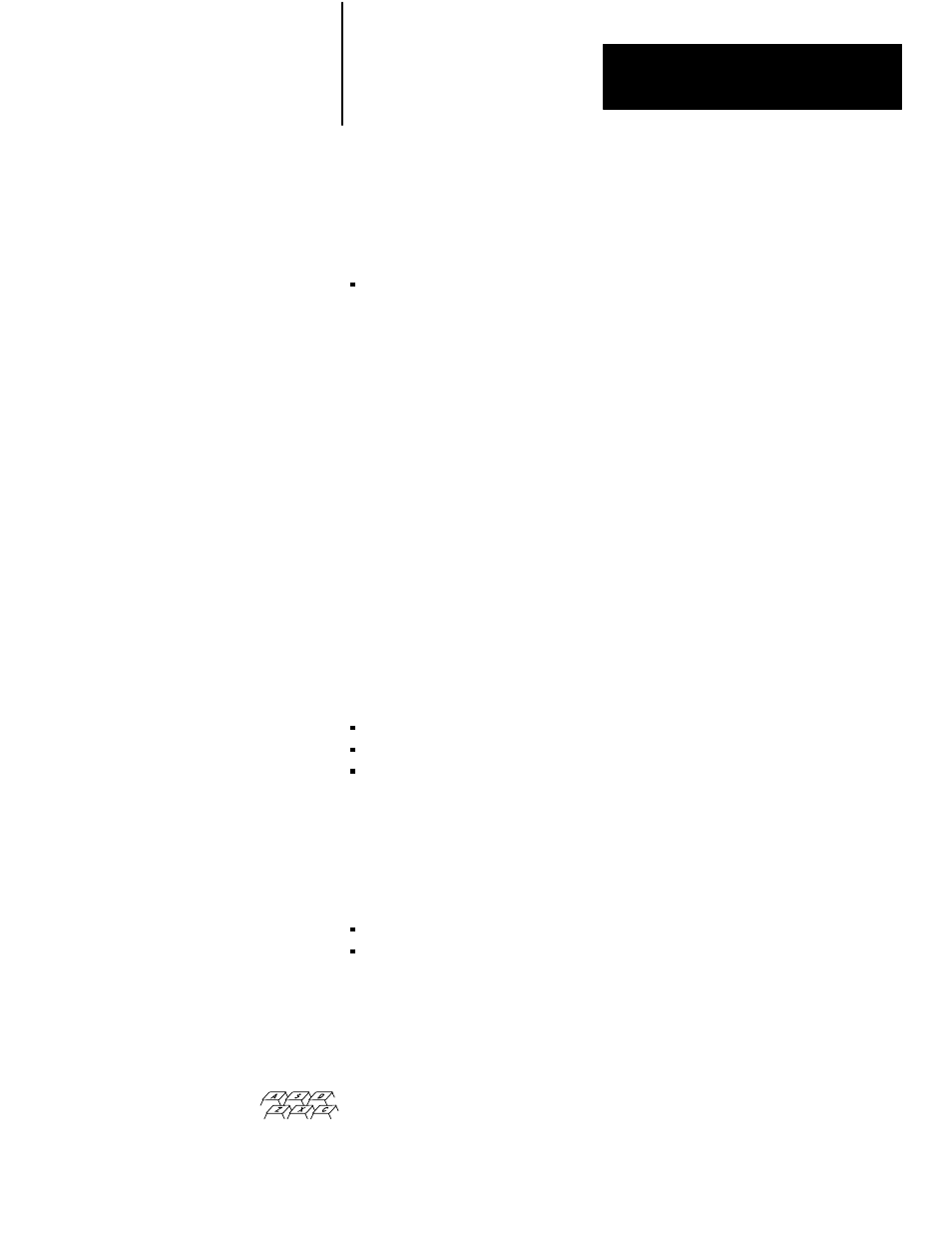
Operating the LIST Function
Chapter 4
4Ć13
of the same 1775-S4B scanner. Refer to the PLC-3 Programmable
Controller Installation and Operations Manual (publication 1775-6.7.1,
formerly 1775-800) for detailed information on complimentary and
duplicate I/O.
Rack number 77
8
, is used for internal PLC-3 communication. Do not
assign this number to an I/O rack (although you can use the associated
addresses for internal storage).
Use the following format to enter chassis in the chassis list:
Entry number defines the position of the entry in the chassis list. For
example, to insert an entry between the third and fourth entries, use entry
number 4. The new entry becomes the fourth entry, and all entries
numbered 4 or greater have their numbers incremented by one.
Rack number is the I/O chassis’ I/O rack number, in octal. The rack
number must be within the range of the rack group selected for the
1775-S4B scanner (refer to section 3.2). The last two digits of the rack
number must correspond to the switch settings on the I/O adapter module
in the I/O chassis.
Chassis size is the number of module groups in the chassis. You can enter:
2 for a 32 I/O chassis
4 for a 64 I/O chassis
8 for a 128 I/O chassis
Starting module group is the lowest numbered module group in the chassis.
It can be 0, 2, 4, or 6.
Attributes can be:
I if the chassis is for inputs only
F if a fault in the chassis is to be considered a major fault
You can have 0, 1, or 2 attributes associated with the chassis.
You can delete entries from the rack list by typing the entry number and
pressing [ENTER]. For example:
To delete the third entry in the rack list, type:
3 [ENTER]
