Rockwell Automation 1775-S4B,D17756.5.3 User Manual SCANNER/MSG HND User Manual
Page 138
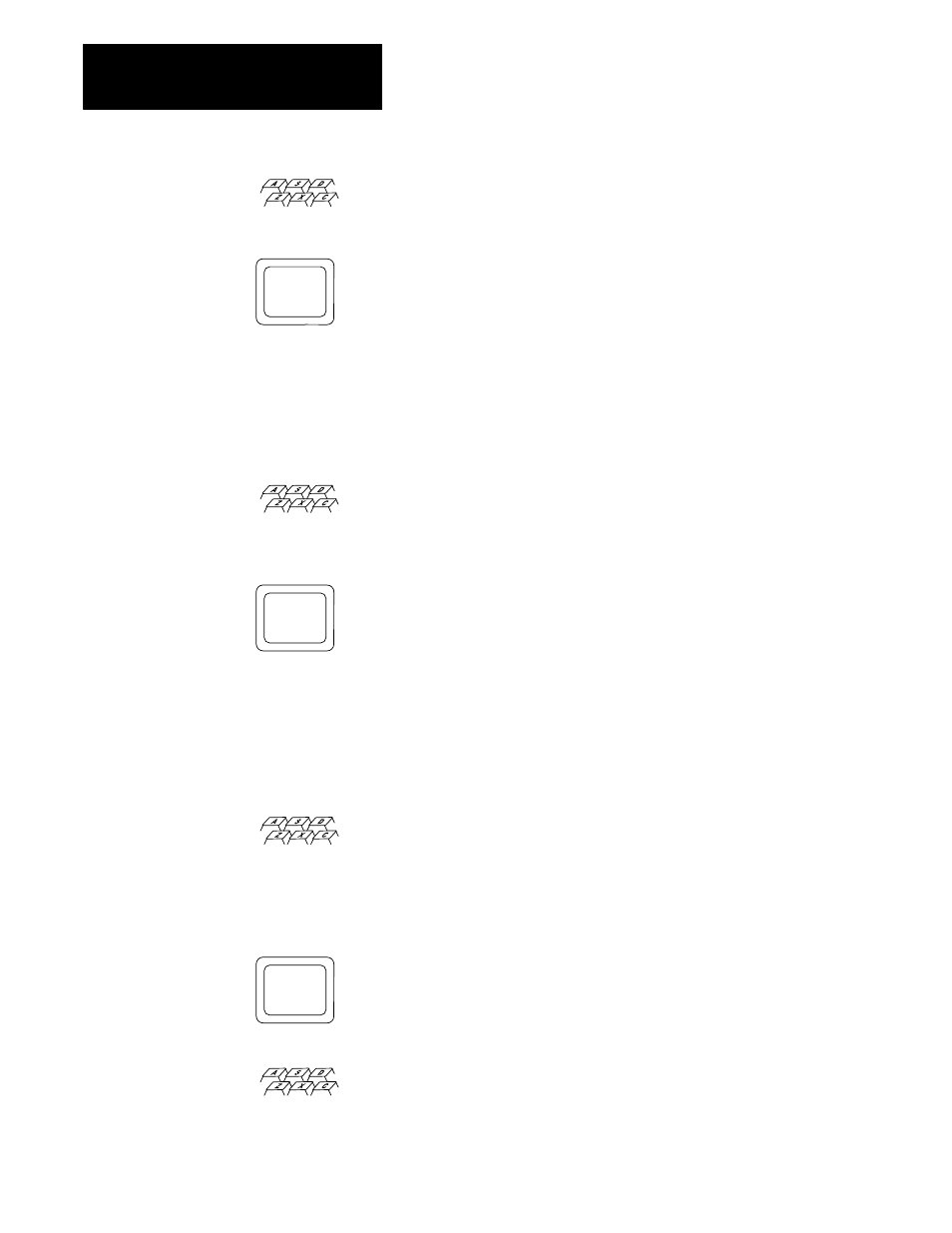
Using a Peripheral Communication Module
Appendix A
AĆ4
The following formatted statement would not be accepted:
P A!7
The formatted statement above would cause the peripheral communication
module to generate an error.
Report generation for the 1775-S4B scanner and GA Basic programming
for the peripheral communication module support the \X control character
for line suppression. You can use this control character to display the
execution of command lines on one line of the print out or CRT screen. For
example:
If you enter:
P ‘ABC\X’
P ‘TEST VARIABLES’
The strings ABC and TEST VARIABLES display on the same line:
ABC TEST VARIABLES
Report generation allows you to execute the \X character on an assignment
command line. However, if you execute this command line on the
peripheral communication module, an error generates. Thus, if you want to
execute report generation procedures on the peripheral communication
module, do not place the \X character on an assignment command line.
You can place the \X character on the command line that outputs the data
such as the print or inquire command lines. For example:
If you enter:
A =? ‘ABC/X’
B =? ‘TEST VARIABLES’
P A
P B
The 1775-S4B scanner displays:
ABC TEST VARIABLES
The peripheral communication module displays an error code.
To execute these command lines on the peripheral communication, you
could enter:
A.2.7
Suppressing the Line Feed
