6ć16, Interpreting modulećtoćplc data (reads) chapter 6, Percent analog output (words 28 and 29) – Rockwell Automation 1771-QB Linear Pos. User Manual
Page 77: Figure 6.13 percent analog output
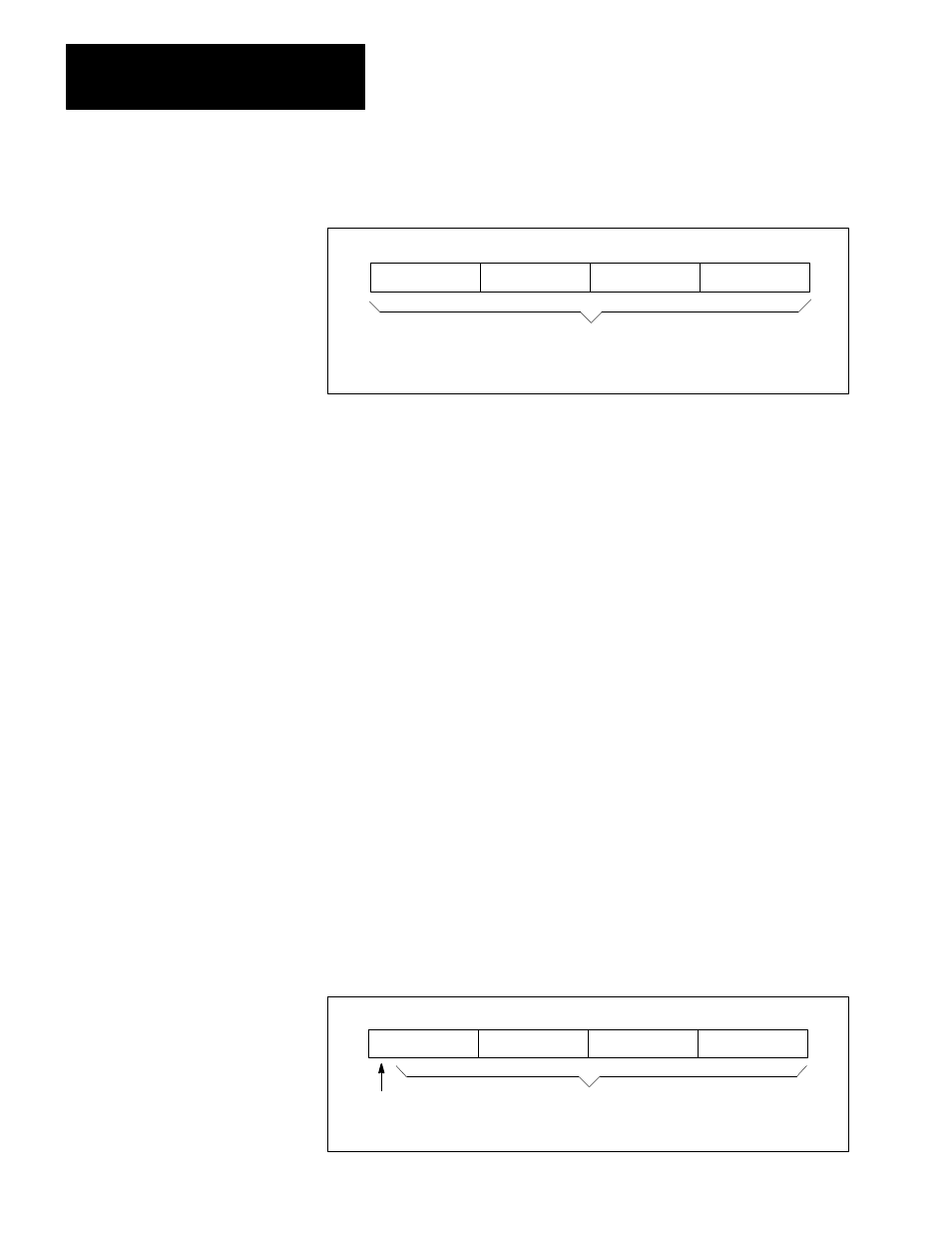
Interpreting ModuleĆtoĆPLC Data
(READS)
Chapter 6
6Ć16
Figure 6.12
Desired Deceleration Format
50087
Desired deceleration,
BCD 999.9 ips/s or 9999 mmps/s max
Binary 3276.7 ips/s or 32767 mmps/s max
15 14 13 12 11 10 09 08 07 06 05 04 03 02 01 00
..
.
..
.
...
..
.
..
.
...
..
.
..
.
...
..
.
..
.
...
..
.
..
.
...
..
.
..
.
...
..
.
..
.
...
..
.
..
.
...
..
.
..
.
...
..
.
..
.
...
..
.
..
.
...
..
.
..
.
...
Percent Analog Output (words 28 and 29)
Analog output is controlled by the module’s PID and feedforward control
algorithms. It represents the percentage of the full scale analog output used to
control the servo valve. The maximum full-scale output is determined by the
hardware switches (see Chapter 5) and the analog range word (see Chapter 7).
Example: If the analog output switches are configured for
±
100 mA, and an
analog range of 50% is specified in the parameter block, an analog output of
+100.0% represents +50 mA and –100.0% represents –50mA with respect to the
+ANALOG output. If the most significant bit of the analog range word is set to
reverse the analog output polarity, +100% will still represent +50 mA with
respect to the +ANALOG output
The percent analog output is updated even when the analog outputs are disabled
by a fault or by the parameter control word.
The percent analog output can be used to monitor the output required to keep
the axis stationary. If a large value is detected (above 15%), the servo valve may
be out-of-null, or the integral term of the PID algorithm may have driven the
analog output towards the minimum or maximum (i.e., integral windup). You
can limit integral windup by setting the integral term limit (see Chapter 7) to 10
or 15%.
Figure 6.13
Percent Analog Output
50058
Percent analog output,
BCD or binary format
0.00 to
100.0%
Sign:
0 = +
1 = -
15 14 13 12 11 10 09 08 07 06 05 04 03 02 01 00
..
.
..
.
...
..
.
..
.
...
..
.
..
.
...
..
.
..
.
...
..
.
..
.
...
..
.
..
.
...
..
.
..
.
...
..
.
..
.
...
..
.
..
.
...
..
.
..
.
...
..
.
..
.
...
..
.
..
.
...
