Rockwell Automation 1771-QB Linear Pos. User Manual
Page 35
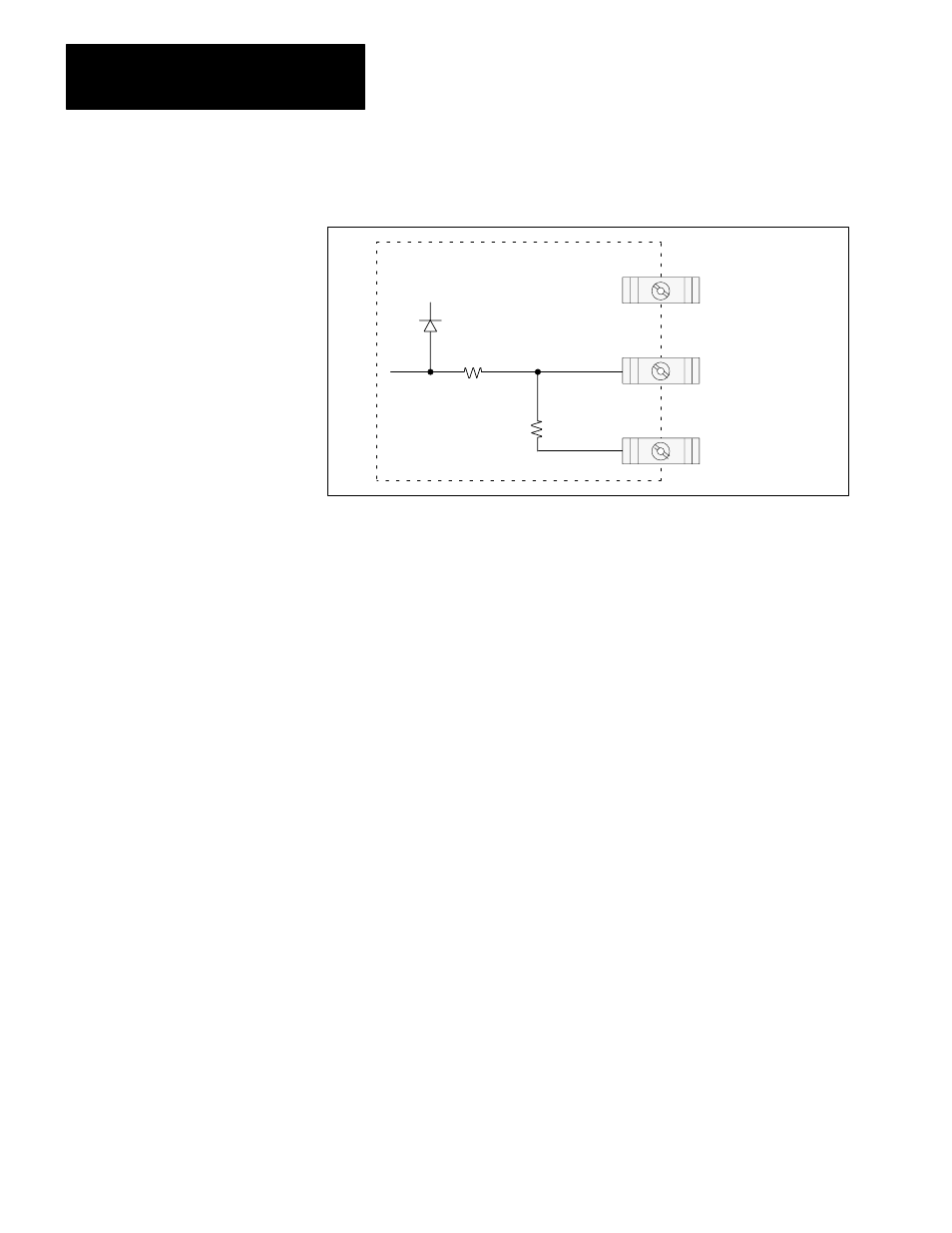
Hardware Description
Chapter 4
4Ć6
Figure 4.3
Simplified Schematic of a Discrete Input
50041
1771 - QB MODULE
27
INPUT SUPPLY
28
DISCRETE INPUT
(e.g. JOG FWD)
INPUT COMMON
+ 5V
10K
3.3K
Auto/Manual Input
The module accepts the signal at the AUTO/MAN terminal (13/14) as the
auto/manual input. Use this input in conjunction with block transfers to set the
operation mode for the axis. A high input means auto mode and a low input
means manual mode. The auto/manual input defaults to auto mode if the inputs
are disabled via the parameter block.
Important: To set the mode of the axis to auto, you must set both the
auto/manual input and the auto/manual bit in the command block high. If either
the bit or the input is low, the mode is manual.
Hardware Start Input
In the auto mode, the module accepts a transition from low to high at the
START terminal (15/16) as a high-true hardware start input signal.
If the axis is in auto mode, and if the hardware start has been enabled via the
command block, the module waits for a transition from low to high at the
START terminal before it will start axis movement to a previously commanded
setpoint. If you don’t want to use this feature, disable the hardware start via the
command block.
Important: Because of the module’s built-in switch debouncing, the
low-to-high transition must follow a minimum 16 ms low signal.
