Position format, Data formats appendix h, Example – Rockwell Automation 1771-QB Linear Pos. User Manual
Page 220: Figure h.1 position format
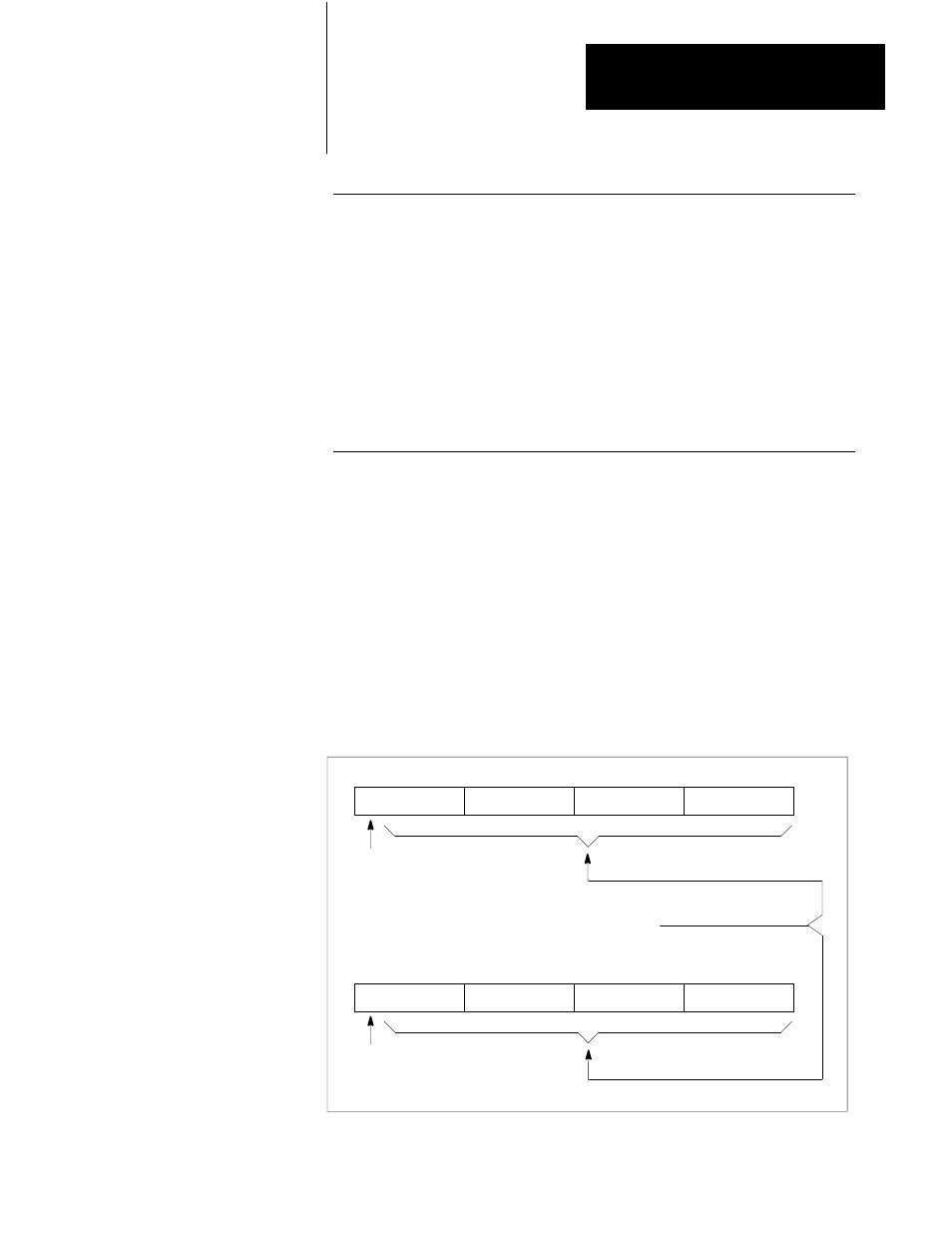
Data Formats
Appendix H
HĆ3
Example
You want to program a global velocity of 1.50 inches/second for axis 1. This
value has an implied decimal between the digits 1 and 5. The decimal point is
implied because you don’t actually type it when you enter the value into the
programmable controller data table. Instead, you enter 150. When the
programmable controller writes this value into Word 23 of the module’s
parameter block, the module assumes the decimal point and interprets the value
correctly as 1.50 ips. Notice that you must enter the two least significant digits
to the right of the implied decimal point, including zeros.
Important: You must enter the correct number of digits to the right of the
implied decimal place. You may have to round your desired value or fill it to the
right with zeros. Check the format of each word to determine where the implied
decimal point is.
The setpoint position, positioning error, and zero-position offset all use a double
word format to represent positive or negative values. This format is illustrated
in Figure H.1.
Figure H.1
Position Format
50081
Position value,
BCD or binary
799.900 inches or 7999.00 mm max
Most significant digits
Sign:
0 = +
1 = -
Sign:
0 = +
1 = -
Least significant 3 digits
15 14 13 12 11 10 09 08 07 06 05 04 03 02 01 00
..
.
..
.
...
..
.
..
.
...
..
.
..
.
...
..
.
..
.
...
..
.
..
.
...
..
.
..
.
...
..
.
..
.
...
..
.
..
.
...
..
.
..
.
...
..
.
..
.
...
..
.
..
.
...
..
.
..
.
...
15 14 13 12 11 10 09 08 07 06 05 04 03 02 01 00
..
.
..
.
...
..
.
..
.
...
..
.
..
.
...
..
.
..
.
...
..
.
..
.
...
..
.
..
.
...
..
.
..
.
...
..
.
..
.
...
..
.
..
.
...
..
.
..
.
...
..
.
..
.
...
..
.
..
.
...
Position Format
