Advanced features chapter 9, Motion block control word, Figure 9.3 motion block control word – Rockwell Automation 1771-QB Linear Pos. User Manual
Page 135
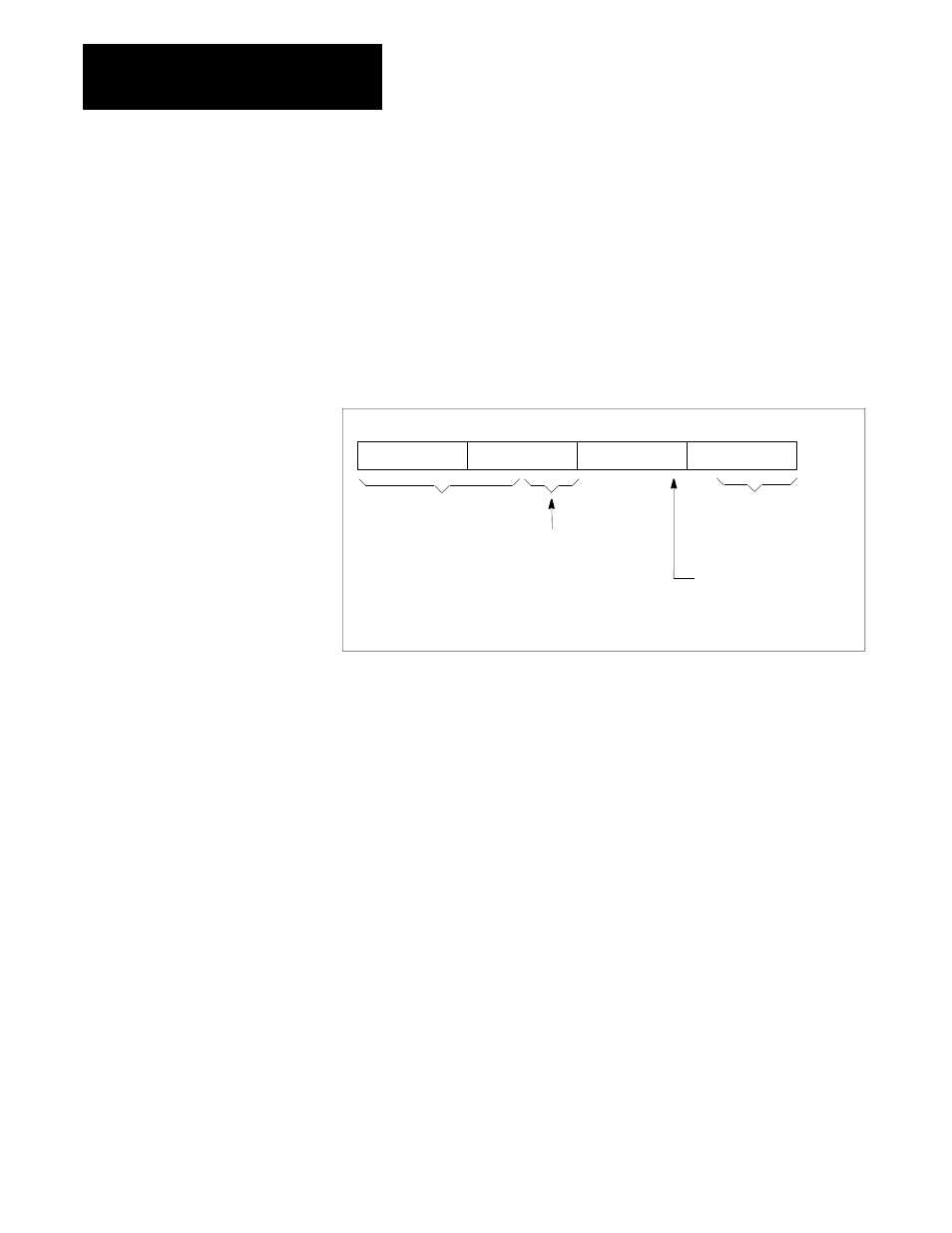
Advanced Features
Chapter 9
9-4
Motion Block Control Word
The motion block control word identifies the block as a motion block,
specifies the number of motion segments defined in the block, and
indicates whether or not it contains a programmable I/O control word. (See
Figure 9.3.) Nineteen motion blocks must be downloaded to the module to
configure all 114 motion segments.
Figure 9.3
Motion Block Control Word
50088
15 14 13 12 11 10 09 08 07 06 05 04 03 02 01 00
0
..
.
..
.
...
..
.
..
.
...
..
.
..
.
...
..
.
..
.
...
..
.
..
.
...
..
.
..
.
...
..
.
..
.
...
..
.
..
.
...
..
.
..
.
...
..
.
..
.
...
..
.
..
.
...
..
.
..
.
...
Number of motion
segments specified
in this block (0 to 6)
Identifies this as
a motion block
Destination:
01 Axis 1
10 Axis 2
11 Both Axes
0
0
0
0
0
0
0
0
1
Programmable
I/O control word:
0 = No
1 = Yes
Bit 4 - Programmable I/O Word
If you want to configure the programmable I/O, set this bit to 1 to indicate
to the module that a programmable I/O control word is appended to the end
of the motion block. If you do not specify I/O control information, a
default configuration is used.
Bit 8 - Axis 1
Set this bit to 1 if the motion block applies to axis 1.
Bit 9 - Axis 2
Set this bit to 1 if the motion block applies to axis 2.
Important: If bits 8 and 9 are both set, the motion block applies to both
axes and a single block transfer of a new motion block will update the
module’s internal motion segment data table for both axes.
