Rockwell Automation 1772-LS_LSP,D17726.8.6 PROG/OPER MANUAL-MINI PLC-2/05 User Manual
Page 91
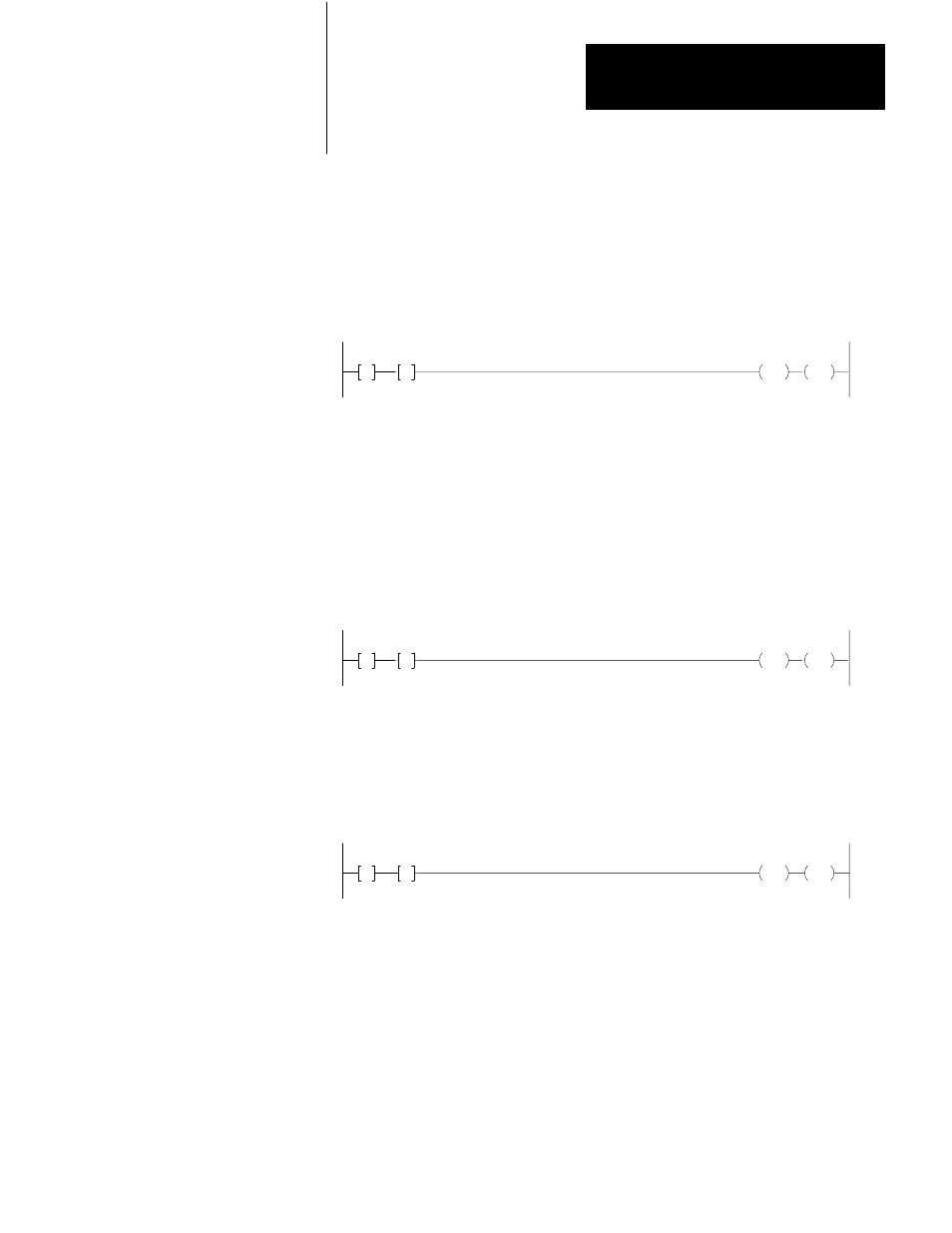
Math Instructions
Chapter 10
10Ć3
Multiplication
Reports the product of two values stored in the Get instruction words
immediately preceding the multiply instruction. Programmed in the output
position of the ladder diagram. The product is stored in two multiplication
instruction words. The first word contains the most significant digit and the
second word contains the least significant digit. If the product is less than six
digits, leading zeros appear in the product.
130
123
X
052
503
G
131
061
G
X
051
007
Important: Use consecutive word addresses for the two addresses of the
multiply instruction.
Division
Reports the quotient of two values stored in the two Get instructions
immediately preceding division instruction. Programmed in the output position
of the ladder diagram rung. The quotient is stored in two divide instruction
words. The first word contains the most significant word and the second word
contains the least significant digit.
140
050
067
G
141
025
G
066
002
000
Important: Use consecutive word addresses for the two addresses of the divide
instruction. Quotient is expressed as a decimal, accurate to 3 decimal places.
Any remaining data is rounded. Division by zero (including 0 : 0) gives the
result of 999.999. This result differs from the PLC-2/20 and PLC -2/30
controllers where 0.0 = 1.000.
140
000
067
G
141
000
G
066
999
999
Keystrokes: You enter a three-digit math operation by performing the
following keystrokes.
1.
Start the rung. Press -[G]-.
2.
Enter
.3.
Enter if appropriate.
4.
Press -[G]-.
5.
Enter
.