Rockwell Automation 1772-LS_LSP,D17726.8.6 PROG/OPER MANUAL-MINI PLC-2/05 User Manual
Page 205
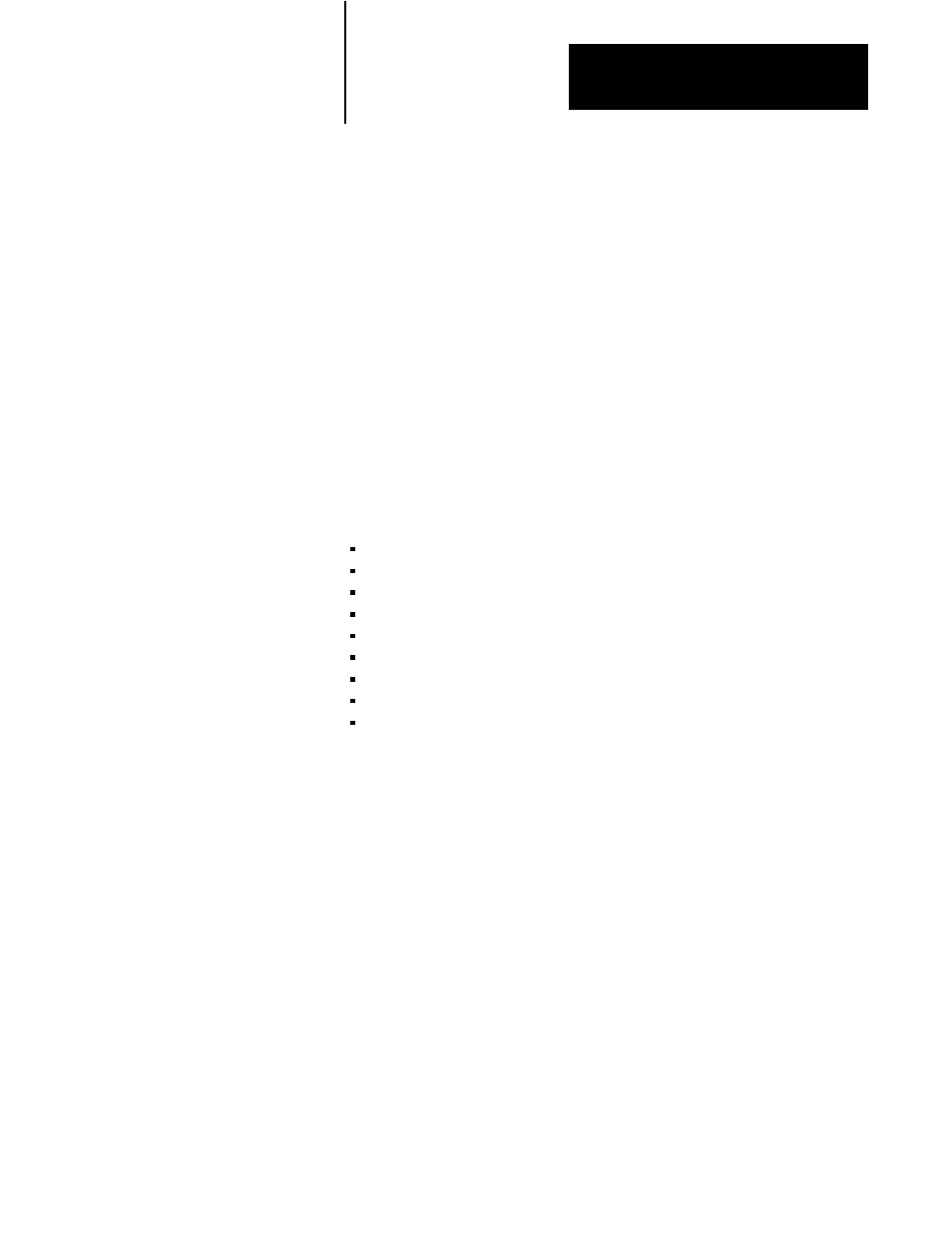
Report Generation
Chapter 17
17-11
A prompt, MESSAGE CONTROL WORDS (Y DIGITS REQUIRED):
prints. (Y is the number of digits, 3, 4 or 5, of a word address for the
selected data table size.) Enter the beginning word address of the message
control word file. The industrial terminal calculates and displays the
words in the message control word file. You can locate the message
control word file in any unused data table area except processor work areas
and input image table areas. If memory write protect is active, place the
message control word file in the area of data table which can be changed
(010-377). Once you choose the start address, the industrial terminal
displays a table (Table 17.B) which shows the message numbers associates
with each message control word.
Message Store Ć MS
Accessible only in the run/program mode, use this command to enter
messages in memory. Access the message store command by pressing
[M][S][,]
001-006
010-017
110-117
210-217
310-317
410-417
510-517
610-617
710-717
After pressing the key sequence, a READY FOR INPUT message appears.
Any subsequent keys pressed then become part of the message. If you try
to use a message number that already exists, the terminal displays
MESSAGE ALREADY EXISTS.
While entering a message, each key pressed, except [SHIFT][CTRL][ESC]
or [RUB OUT], generates a code that is stored in one byte of memory.
This includes ASCII and graphic characters as well as other keys such as
[LINE FEED], [RETURN] or the [SPACE]. The [RUB OUT] key is not
stored in memory. The [SHIFT] and [CTRL] keys and the next character
in the sequence are stored together in one byte of memory.
You can enter messages which when reported give the current value of a
data table word or byte. The messages can report the on or off status of a
data table bit by using the delimiters shown in Table 17.F.
