Rockwell Automation 1772-LS_LSP,D17726.8.6 PROG/OPER MANUAL-MINI PLC-2/05 User Manual
Page 188
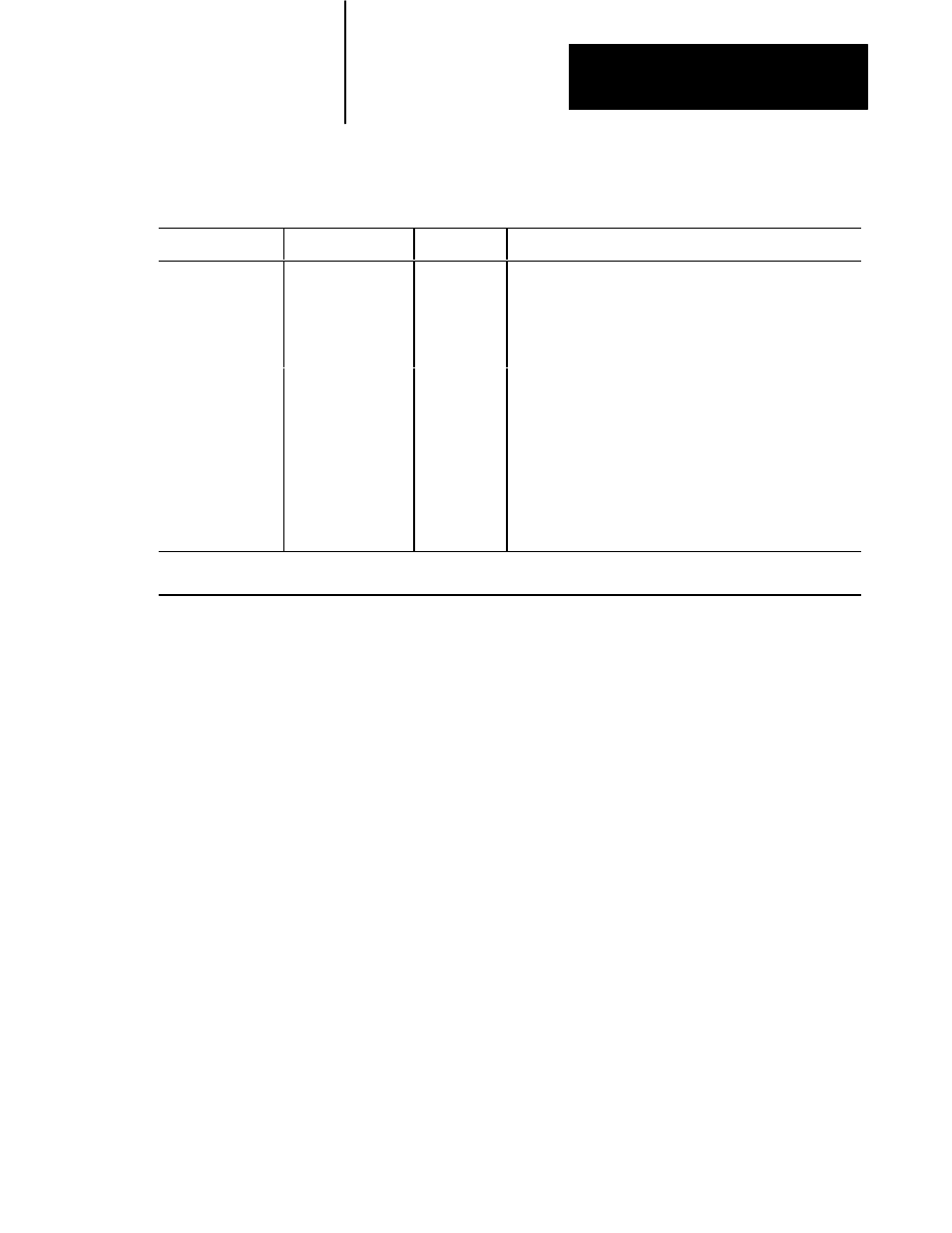
Program Editing
Chapter 16
16-11
Table 16.C
Clear Memory Functions
Function
Key Sequence
Mode
Description
Data table clear
[CLEAR MEMORY]
[7][7]
(Start Address)
(End Address)
[CLEAR MEMORY]
Remote Prog
Displays a start address and an end address field.
Start and end word addresses determine boundaries for data
table clearing.
Clears the data table within and including addressed boundaries.
User program clear
[CLEAR MEMORY]
[8][8]
Remote Prog
Position the cursor at the desired location in the program. Clears
user program from the position of the cursor to the first boundary:
i.e. temporary end, subroutine area or end statement. Does not
clear data table or messages.
Partial memory clear
[CLEAR MEMORY]
[9][9]
Remote Prog
Clears user program and messages from position of the cursor.
Does not clear data table.
Total memory clear
[CLEAR MEMORY]
[9][9]
Remote Prog
Position the cursor on the first instruction of the program. Clears
user program and messages. Does not clear data table, unless
the cursor is on the first program instruction.
IMPORTANT: When memory write protect is active, memory cannot be cleared except for data table addresses 010Ć177 with a
programmed EPROM installed.
Data Table Clear
You can clear all or part of the data table.
Keystrokes: To clear all or part of the data of the data table, perform the
following steps.
1.
Press [CLEAR MEMORY] 77.
2.
Enter a start and end word address.
3.
Press [CLEAR MEMORY].
The data table is cleared between and including these two word addresses.
When memory write protect is active, the data table cannot be cleared
except between and including addresses 010-177.
User Program Clear
You can clear all or part of the user program.
Keystrokes: To clear all or part of the program, perform the
following steps.
1.
Press [CLEAR MEMORY] 88.
The user program is cleared from the cursor position to the first boundary:
temporary end instruction, subroutine area or END statement. Neither the
data table nor messages are cleared.
