Rockwell Automation 1772-LS_LSP,D17726.8.6 PROG/OPER MANUAL-MINI PLC-2/05 User Manual
Page 229
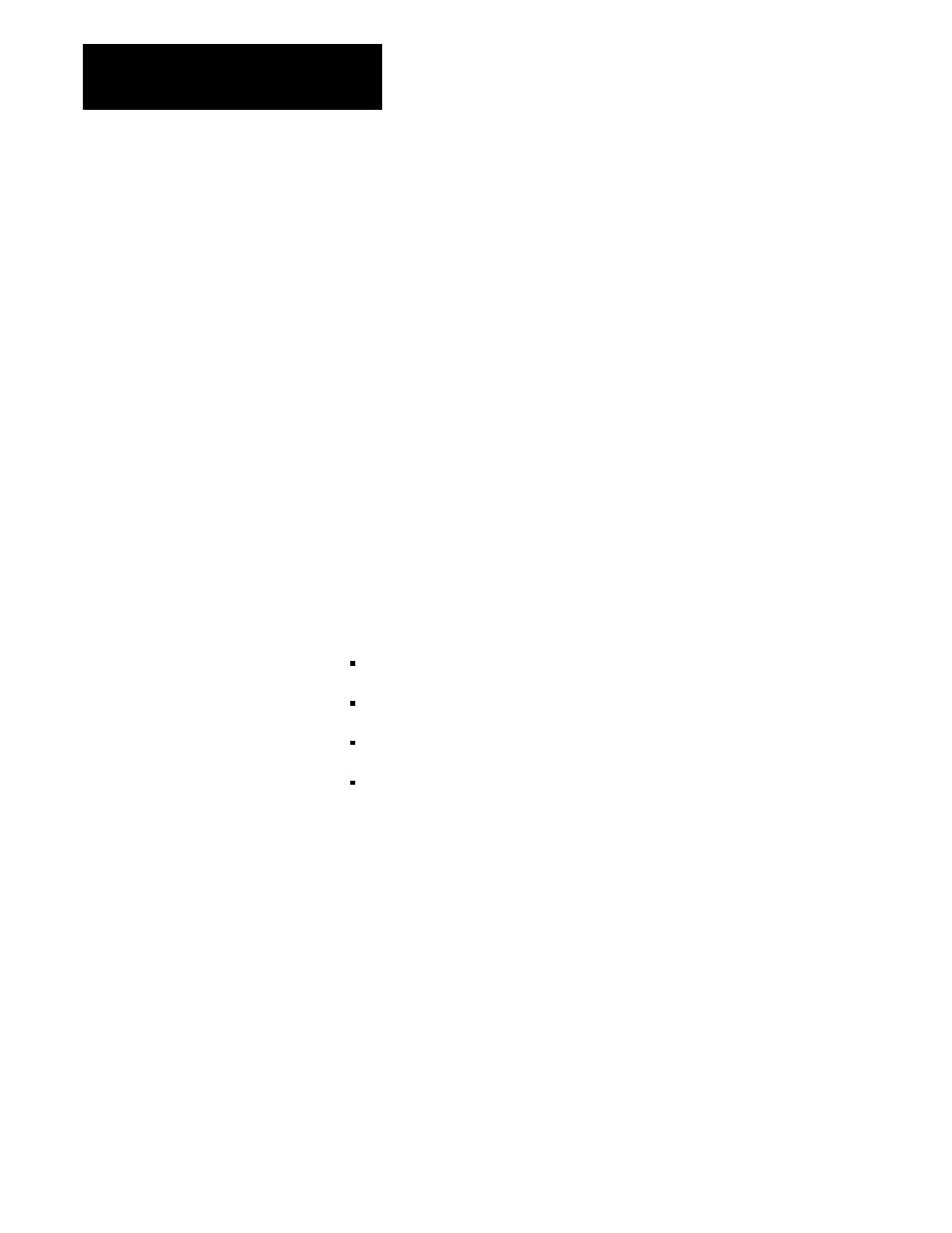
Program Troubleshooting
Chapter 19
19-8
Removing a Temporary End Instruction
Keystrokes: You remove a temporary end instruction by following steps.
1.
Position the cursor on the temporary end instruction you want
to remove.
2.
Press [REMOVE][T.END]
Entering a Rung After a Temporary End Instruction
Keystrokes: You can enter a rung after the T.END instruction by
performing the following steps.
1.
Place the cursor on the T.END instruction.
2.
Press [INSERT][RUNG].
3.
Enter the new rung.
The industrial terminal prevents you from using the temporary end
instruction in any of the following ways. These ways result in a rung
timer error.
Using more than one temporary end instruction at a time.
Using the instruction in the subroutine area.
Inserting or removing the instruction during on-line programming.
Placing the instruction in the path of Jump or Jump to
Subroutine instructions.
An illegal opcode is an instruction code that the processor does not
recognize. It causes the processor to fault and is displayed as an ERR
message in the ladder diagram rung in which it occurs. The 4-digit hex
value of the illegal opcode is displayed above the ERR message by the
1770-T3 industrial terminal.
The illegal OP code ERR message should not be confused with ERR
messages caused when a 1770-T1 or 1770-T2 industrial terminal is
connected to a processor that was using a 1770-T3 industrial terminal.
These industrial terminal ERR messages do not contain the 4-digit
hexadecimal value and will not cause the processor to fault.
If an illegal opcode occurs, compare the rung containing it to the
equivalent rung in a hard copy printout of the program. You must either
ERR Message for an Illegal
Opcode
