13ć4 – Rockwell Automation 1772-LS_LSP,D17726.8.6 PROG/OPER MANUAL-MINI PLC-2/05 User Manual
Page 152
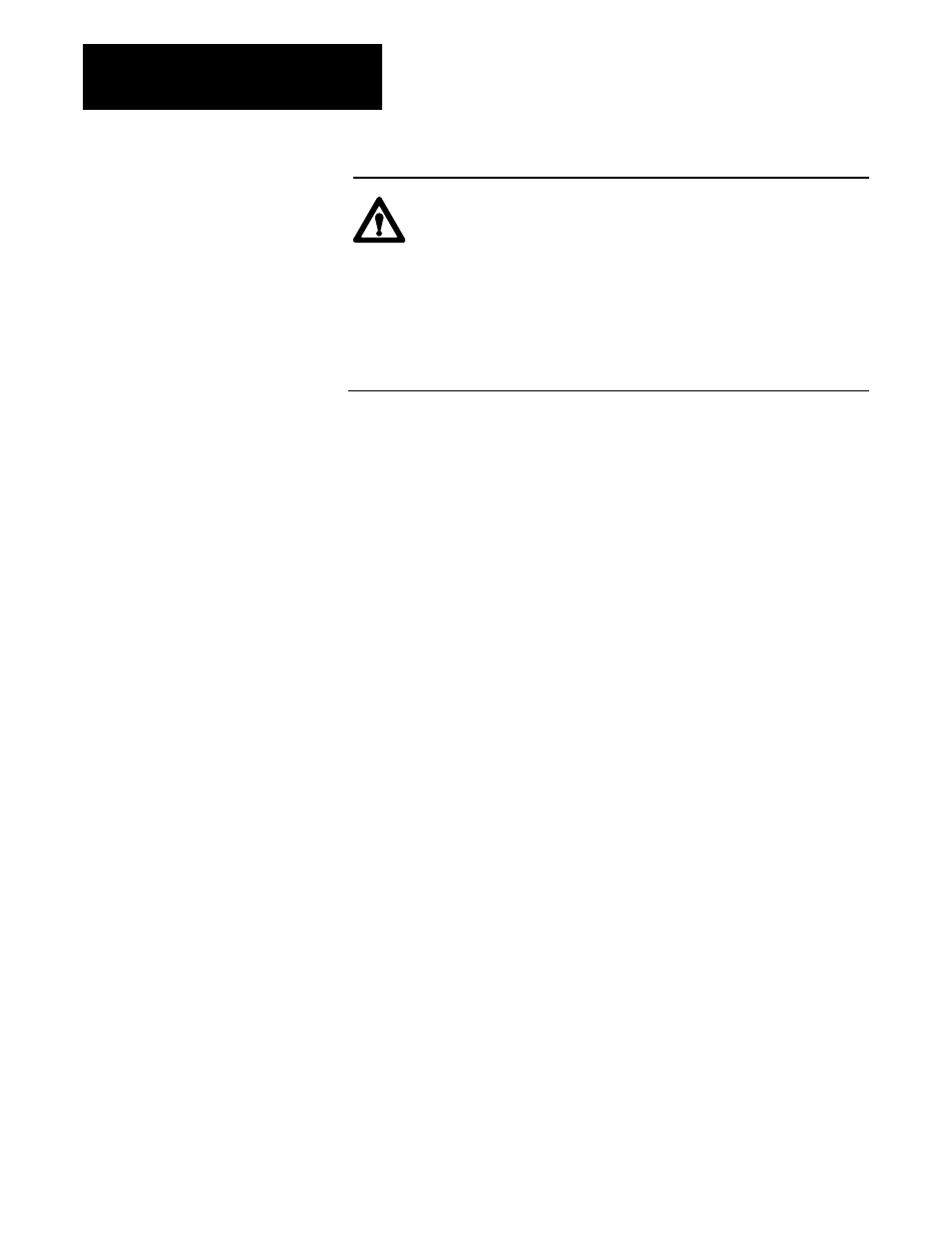
Jump Instructions and Subroutines
Chapter 13
13-4
ATTENTION: Do not place a Label instruction in a ZCL or
MCR zone. When jumping over a start fence, the processor
executes the program from the label to the end fence as if the
start fence had been true, i.e. outputs controlled by the rungs.
The start fence may have been false intending that all outputs
within the zone be controlled by the output override instruction,
i.e. off for MCR or last state for ZCL instructions.
Unpredictable machine operation could occur with possible
damage to equipment and/or injury to personnel.
Keystrokes: You enter a Label instruction by performing the
following steps.
1. Press [SHIFT][LBL].
2. Enter the
Removing the Label Instruction
You can remove a Label instruction. You can edit it by performing the
following steps.
1. Position the cursor over the Label instruction you want to remove.
2. Press [REMOVE][SHIFT][LBL].
Editing a Partially Completed or a Completed Rung
If you are editing a completed rung, proceed to step 1. If you are editing a
partially completed rung, enter the next instruction and proceed to step 1.
1. Position the cursor over the Label instruction you are going to edit.
2. Press [SHIFT][LBL] or any other appropriate instruction type key.
3. Enter
Purpose: The subroutine area is located in the memory between the main
program and the message store areas (Figure 13.1). This area acts as the
end of program statement for the main program. It allows storage of small
programs that are to be accessed periodically. Subroutines are not scanned
unless you program the processor to jump into this area.
Subroutine Area Instruction
