Rockwell Automation 1772-LS_LSP,D17726.8.6 PROG/OPER MANUAL-MINI PLC-2/05 User Manual
Page 103
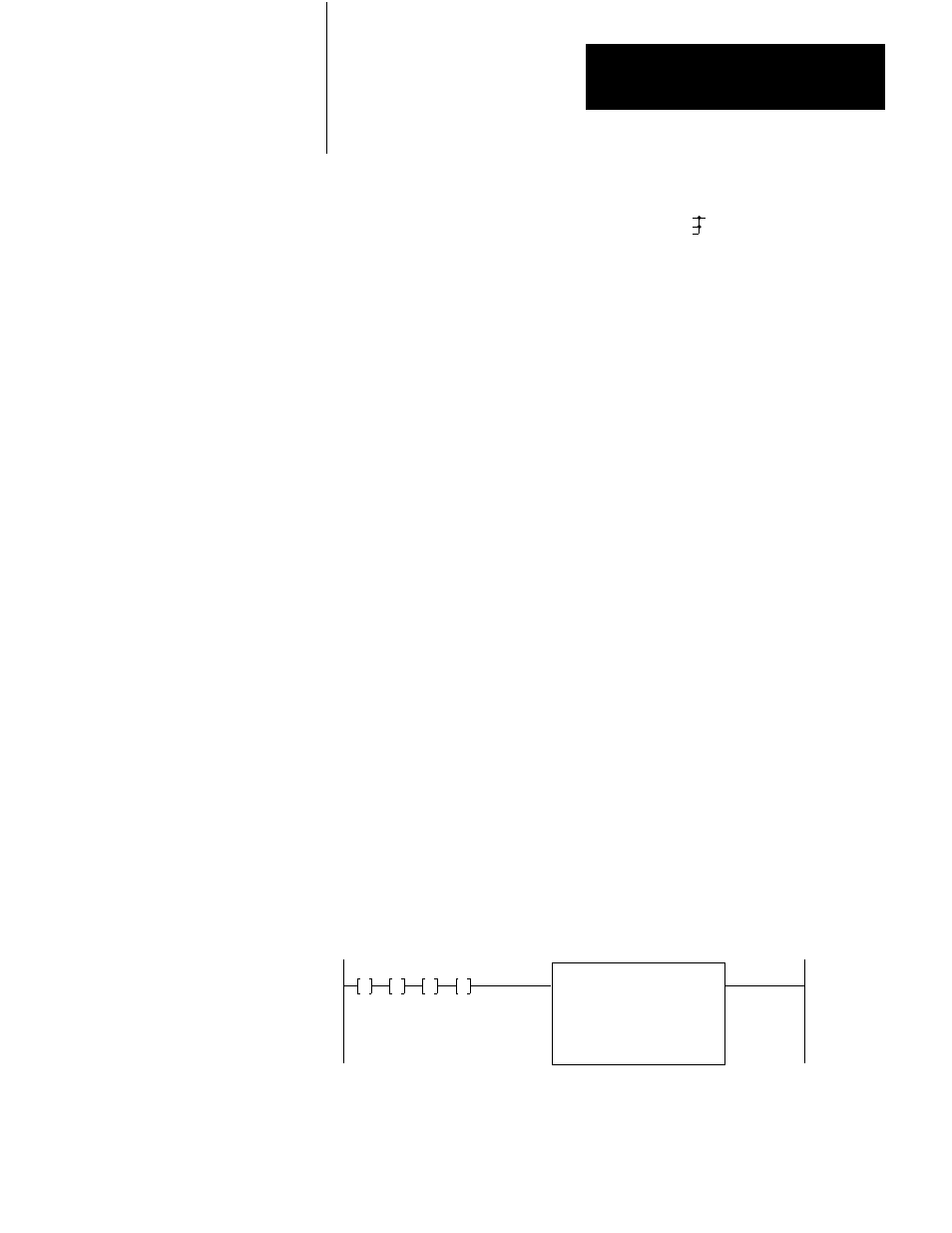
Math Instructions
Chapter 10
10Ć15
13.
Enter if appropriate.
14.
Close the branches. Press the branch end key [ ].
15.
Complete the rung. Press [SHIFT][EAF].
16.
Enter the appropriate function number (Table 10.C).
17.
Enter .
18.
Enter
Editing a Completed Rung
Operands A, B and Result: Follow the editing procedures for a Get instruction.
EAF Instruction: You can edit an EAF instruction to change an address or the
function by performing the following steps.
1. Press [SHIFT][EAF].
2. Enter the appropriate function number (Table 10.C).
3. Enter .
4. Enter
Square Root
You must decide whether or not to enter a data address. If you choose to enter a
data address, the processor seeks its data at that address in the data table. If you
choose not to enter a data address and use the default number (010), the
processor seeks its data from the instructions in the rung.
The primary ladder diagram that enables the processor to execute an EAF
square root instruction is shown in Figure 10.5. You can monitor the values of
an expanded math square root operation using the optional ladder diagram
shown in Figure 10.6.
Figure 10.5
Primary Ladder Diagram for EAF Square Root
Executive Aux
Function
Function Number:
Data Addr:
Result Addr:
05
010
060
Start
050
000
G
051
625
G
052
000
G
053
000
G
