Rockwell Automation 1772-LS_LSP,D17726.8.6 PROG/OPER MANUAL-MINI PLC-2/05 User Manual
Page 225
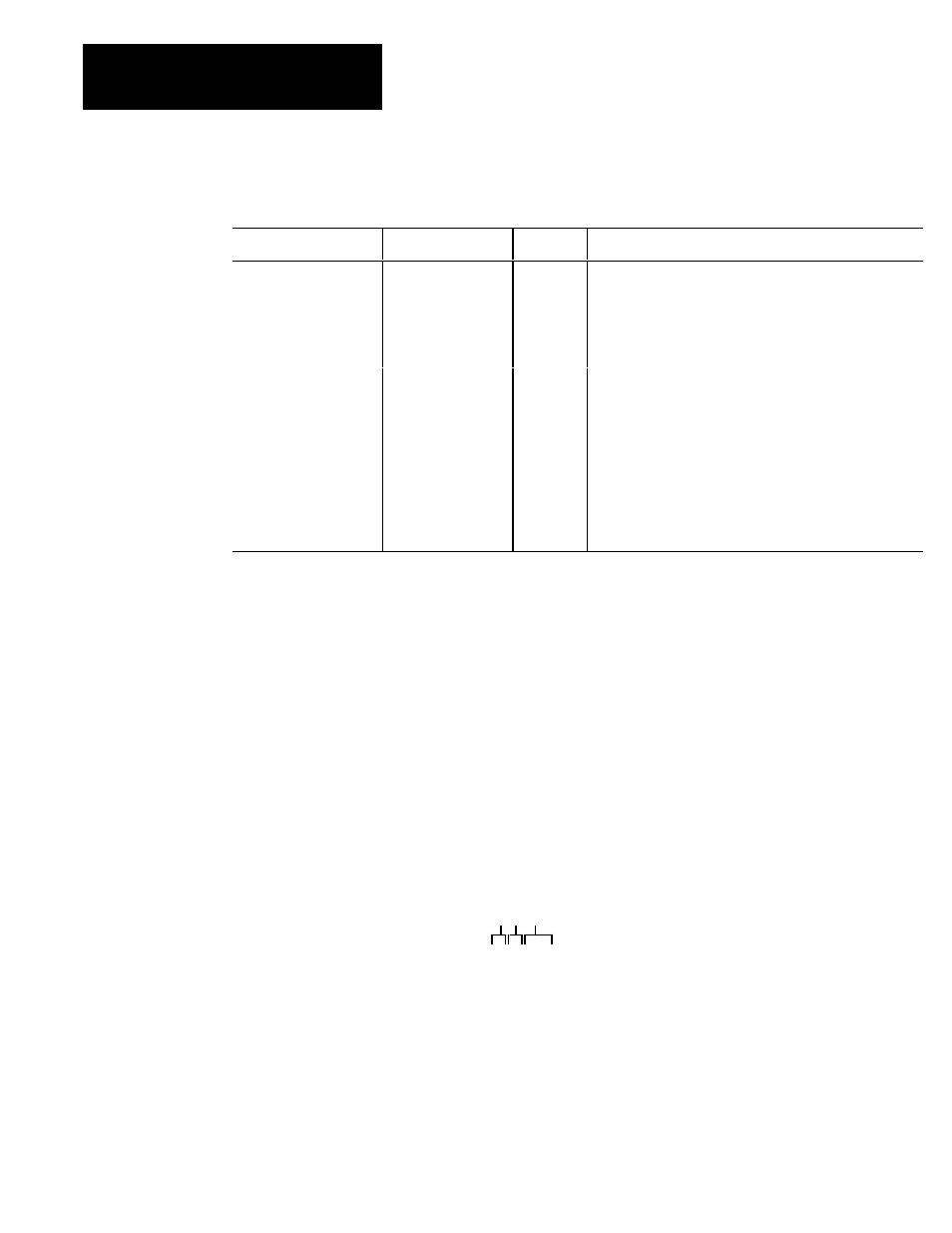
Program Troubleshooting
Chapter 19
19-4
Table 19.B
Contact Histogram Functions
Function
Key Sequence
Mode
Description
Continuous contact
histogram
[SEARCH][6]
(Bit Address)
[DISPLAY]
Any
Provides a continuous display of the on/off history of the
addressed bit in hours, minutes and seconds.
Can obtain a hardcopy printout of contact histogram by
connecting a peripheral device to Channel C and selecting
proper baud rate before indicated key sequence.
Paged Contact histogram
[SEARCH][7]
(Bit Address)
[DISPLAY]
[DISPLAY]
Any
Displays 11 lines on/off history of the addressed bit in hours,
minutes and seconds.
Displays the next 11 lines of contact histogram.
Can obtain a hard copy printout of contact histogram by
connecting peripheral device to Channel C and selecting
proper baud rate.
Either
[CANCEL COMMAND]
To terminate.
Continuous: Accessed by pressing [SEARCH] 6. The user command
displays the histogram from that instant.
Paged: Accessed by pressing [SEARCH]7. The user command displays
the histogram one page at a time and requires operator action to continue
the histogram once the screen is filled.
After pressing [SEARCH] 6 or [SEARCH] 7, enter the bit address to be
monitored. Bit addresses larger than 5 digits do not require leading zeros
or the EXPAND ADDR key.
After pressing [DISPLAY], the data of the histogram is displayed on every
other line with 5 frames of data per line. Each frame of data contains the
on/off status and the length of time in the format shown in Figure 18.1.
Figure 18.1
Contact Histogram Display
hr.mn.sec.
ĆOFF or ON 00:00'00.00Ć
ĆON 00:00:00.00ĆOFF 00:00:00.00ĆON 00:00:00.00Ć
On Time
Off Time
On Time
If the bit is changing states faster than can be printed or displayed, a buffer
stores these changes. If the buffer becomes full, all monitoring stops and a
BUFFER FULL message is displayed. Subsequent changes in the on/off
status of the device are lost until the histogram function finishes printing
