Table 4.h, Table 4.i – Rockwell Automation 20-COMM-Q ControlNet Adapter User Manual
Page 72
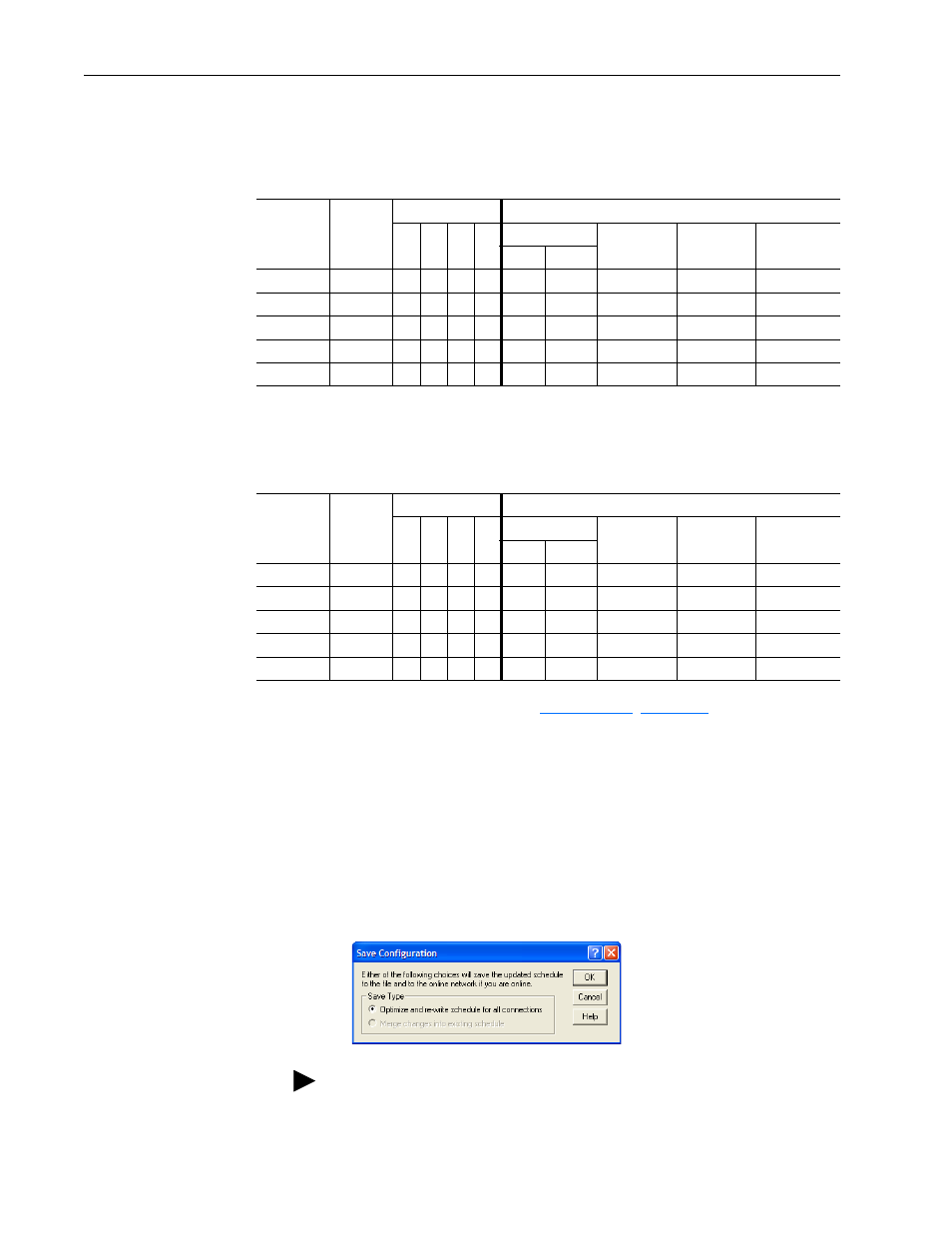
4-36
Configuring the I/O
20-COMM-C/Q ControlNet Adapter User Manual
Publication 20COMM-UM003F-EN-P
Table 4.H Drives with 16-bit Reference/Feedback and 32-bit Datalinks
These products include the following:
Table 4.I
Drives with 32-bit Reference/Feedback and 32-bit Datalinks
These products include the following:
11. Because N files are used in
and memory files
cannot be used for 32-bit REAL (floating point) data, the default Input
Address M1:e.3 and Output Address M0:e.3 will need to be converted
later using COP instructions in the ladder logic program. For now, leave
these address fields at their defaults, and click OK.
An address row (in blue text) will be added below the PowerFlex 70 EC
drive row.
12. Select File > Save to save the I/O configuration file to the 1747-SCNR
scanner.
The Save Configuration dialog box appears.
• PowerFlex 700 drives with vector control
• PowerFlex Digital DC drives
• PowerFlex 700L drives with 700 control
Logic
Command/
Status
Ref/Fdbk
(16-bit)
Datalinks (32-bit)
User Configured Settings
A
B
C
D
Size in Words
Par. 13 -
[DPI I/O Cfg]
Par. 25 -
[M-S Input]
Par. 26 -
[M-S Output]
Input
Output
✔
✔
4
2
…0 0001
…0 0001
…0 0001
✔
✔
✔
8
6
…0 0011
…0 0011
…0 0011
✔
✔
✔
✔
12
10
…0 0111
…0 0111
…0 0111
✔
✔
✔
✔
✔
16
14
…0 1111
…0 1111
…0 1111
✔
✔
✔
✔
✔
✔
20
18
…1 1111
…1 1111
…1 1111
• PowerFlex 700S drives with Phase I or Phase II control
• PowerFlex 753 drives
• PowerFlex 700L drives with 700S control
• PowerFlex 755 drives
Logic
Command/
Status
Ref/Fdbk
(32-bit)
Datalinks (32-bit)
User Configured Settings
A
B
C
D
Size in Words
Par. 13 -
[DPI I/O Cfg]
Par. 25 -
[M-S Input]
Par. 26 -
[M-S Output]
Input
Output
✔
✔
6
4
…0 0001
…0 0001
…0 0001
✔
✔
✔
10
8
…0 0011
…0 0011
…0 0011
✔
✔
✔
✔
14
12
…0 0111
…0 0111
…0 0111
✔
✔
✔
✔
✔
18
16
…0 1111
…0 1111
…0 1111
✔
✔
✔
✔
✔
✔
22
20
…1 1111
…1 1111
…1 1111
TIP: When both Save Type choices are available, we recommend to
click the ‘Optimize and re-write schedule for all connections’.
