Rockwell Automation 20-COMM-Q ControlNet Adapter User Manual
Page 64
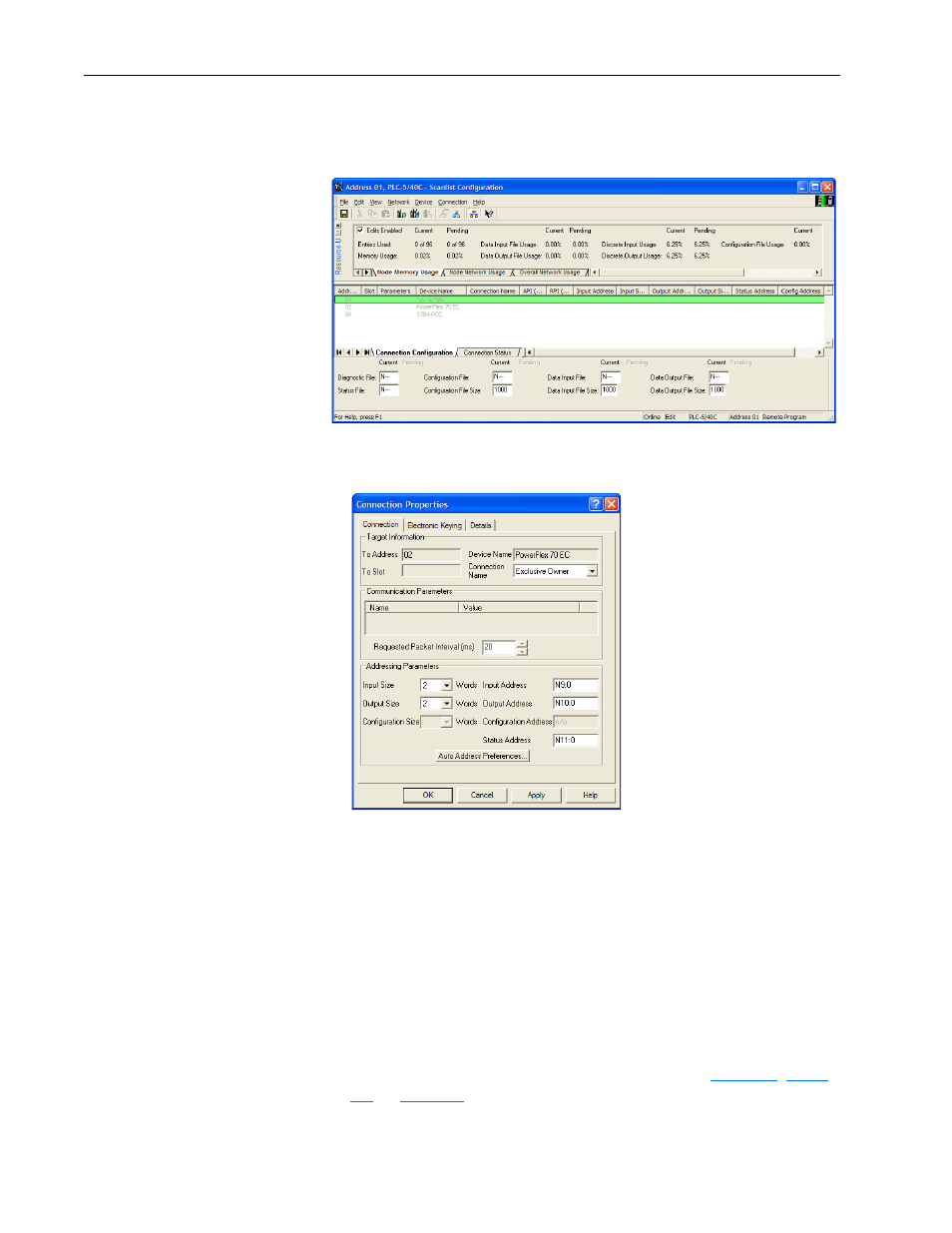
4-28
Configuring the I/O
20-COMM-C/Q ControlNet Adapter User Manual
Publication 20COMM-UM003F-EN-P
9. In the RSNetWorx for ControlNet graph view window, right-click the
PLC-5/40C icon and choose Scanlist Configuration to display the
Scanlist Configuration screen.
10. Right-click the PowerFlex 70 EC drive row in the screen and choose
Insert Connection… to display the Connection Properties screen.
a. In this screen, leave the Connection Name box at the default value
shown.
b. For the Requested Packet Interval box, choose a value that is
suitable for your application, but is at least 5 ms.
c.
For the Input Size and Output Size boxes, use the pull-down menu
to choose the number of words that are required for your I/O.
The size will depend on the I/O that you enabled in the adapter
using Parameter 13 - [DPI I/O Cfg]. For this example, an Input
Size of ‘10’ and an Output Size of ‘10’ are selected.
Depending on the size of the drive’s Reference/Feedback and the
number of Datalinks used in your I/O configuration,
defines the number of 16-bit words that you need to
enter for the Input Size and Output Size boxes.
