Rockwell Automation 20-COMM-Q ControlNet Adapter User Manual
Page 209
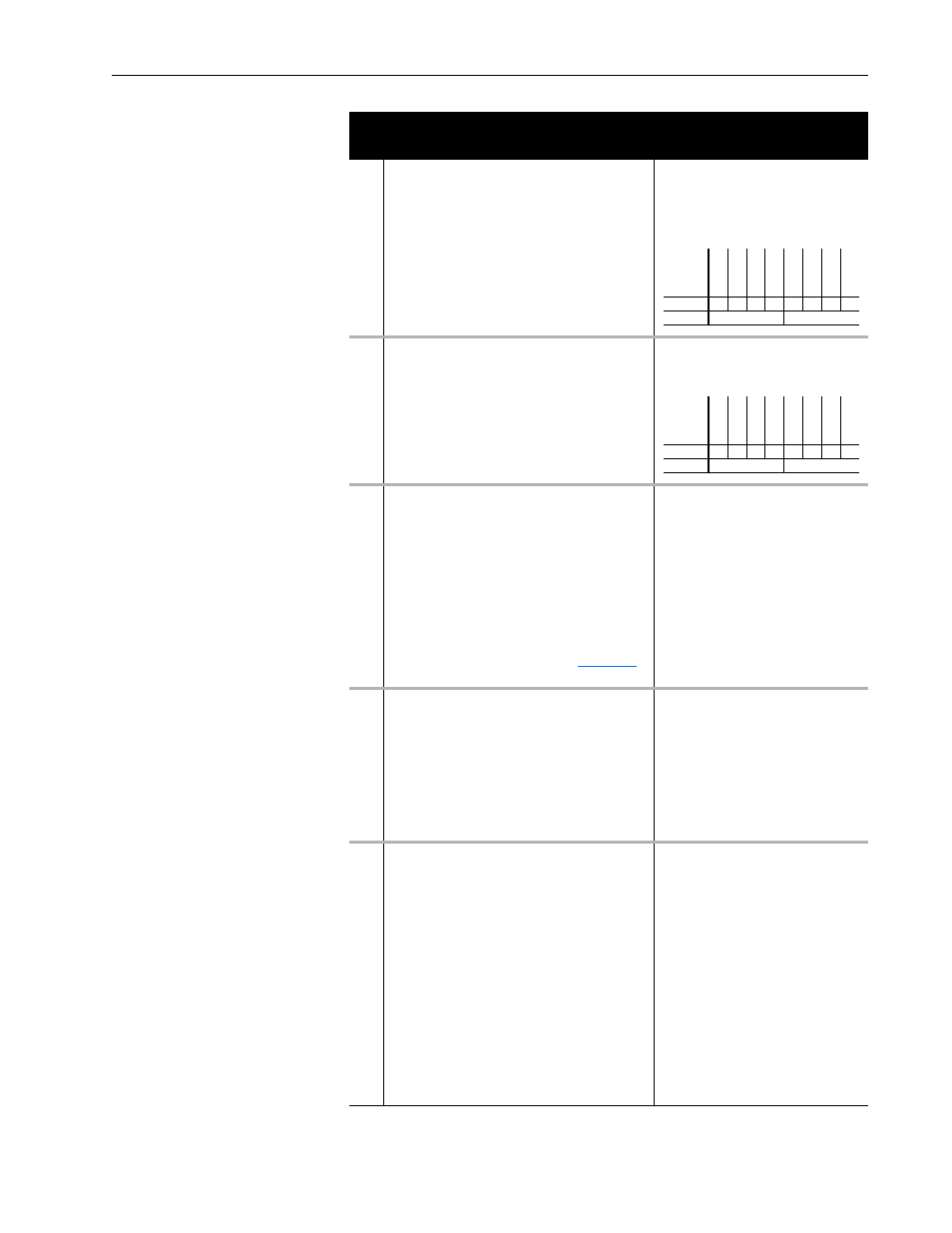
Adapter Parameters
B-3
20-COMM-C/Q ControlNet Adapter User Manual
Publication 20COMM-UM003F-EN-P
13
[DPI I/O Cfg]
Sets the I/O that is transferred through the adapter.
Default:
xxx0 0001
Bit Values:
0 = I/O Disabled
1 = I/O Enabled
Type:
Read/Write
Reset Required: Yes
14
[DPI I/O Act]
Displays the I/O that the adapter is actively
transmitting. The value of this parameter will
usually be equal to the value of Parameter 13 -
[DPI I/O Cfg].
Bit Values:
0 = I/O Disabled
1 = I/O Enabled
Type:
Read Only
15
[Flt Cfg Logic]
Sets the Logic Command data that is sent to the
drive if any of the following is true:
• Parameter 10 - [Comm Flt Action] is set to ‘4’
(Send Flt Cfg) and I/O communication is
disrupted.
• Parameter 11 - [Idle Flt Action] is set to ‘4’
(Send Flt Cfg) and the controller is idle.
The bit definitions will depend on the product to
which the adapter is connected. See
or the documentation for the drive being used.
Default:
0000 0000 0000 0000
Minimum:
0000 0000 0000 0000
Maximum:
1111 1111 1111 1111
Type:
Read/Write
Reset Required: No
16
[Flt Cfg Ref]
Sets the Reference data that is sent to the drive if
any of the following is true:
• Parameter 10 - [Comm Flt Action] is set to ‘4’
(Send Flt Cfg) and I/O communication is
disrupted.
• Parameter 11 - [Idle Flt Action] is set to ‘4’
(Send Flt Cfg) and the controller is idle.
Default:
0
Minimum:
0
Maximum:
4294967295
Type:
Read/Write
Reset Required: No
Important: If the drive uses a 16-bit
Reference, the most significant word of
this value must be set to zero (0) or a
fault will occur.
17
18
19
20
21
22
23
24
[Flt Cfg A1 In]
[Flt Cfg A2 In]
[Flt Cfg B1 In]
[Flt Cfg B2 In]
[Flt Cfg C1 In]
[Flt Cfg C2 In]
[Flt Cfg D1 In]
[Flt Cfg D2 In]
Sets the data that is sent to the Datalink in the
drive if any of the following is true:
• Parameter 10 - [Comm Flt Action] is set to ‘4’
(Send Flt Cfg) and I/O communication is
disrupted.
• Parameter 11 - [Idle Flt Action] is set to ‘4’
(Send Flt Cfg) and the controller is idle.
Default:
0
Default:
0
Default:
0
Default:
0
Default:
0
Default:
0
Default:
0
Default:
0
Minimum:
0
Maximum:
4294967295
Type:
Read/Write
Reset Required: No
Important: If the drive uses 16-bit
Datalinks, the most significant word of
this value must be set to zero (0) or a
fault will occur.
Parameter
No.
Name and Description
Details
Bit
Definition
Not Used
Not Used
Not Used
Dat
alink D
Dat
alink C
Dat
alink B
Dat
alink A
Cmd/
Ref
Default
x
x
x
0
0
0
0
1
Bit
7
6
5
4
3
2
1
0
Bit
Definition
Not Used
Not Used
Not Used
Dat
alink D
Dat
alink C
Dat
alink B
Dat
alink A
Cmd
/Ref
Default
x
x
x
0
0
0
0
1
Bit
7
6
5
4
3
2
1
0
