Appendix b, Adapter parameters, Parameter list – Rockwell Automation 20-COMM-Q ControlNet Adapter User Manual
Page 207: Badapter parameters, Appendix
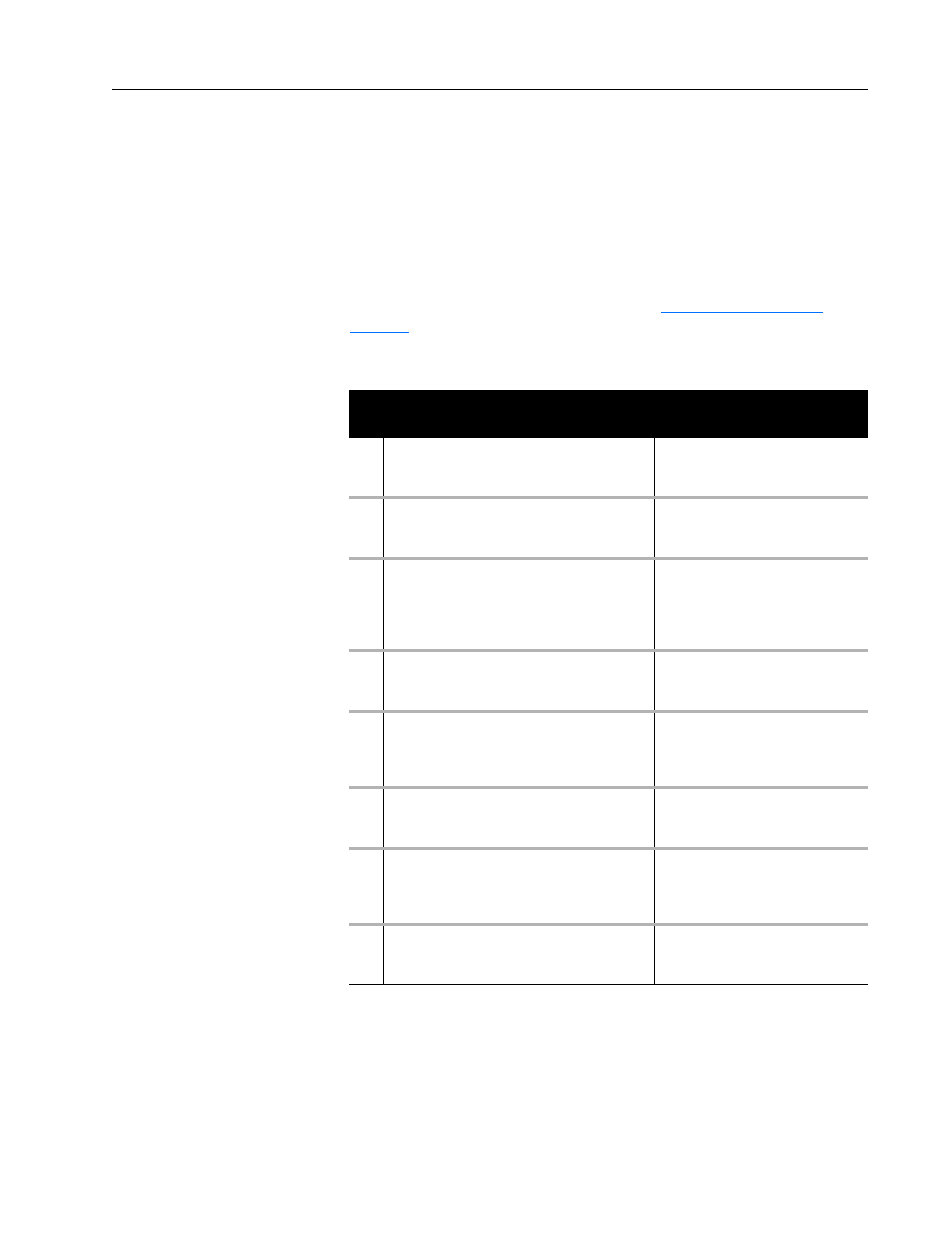
20-COMM-C/Q ControlNet Adapter User Manual
Publication 20COMM-UM003F-EN-P
Appendix
B
Adapter Parameters
This appendix provides information about the adapter parameters. For
configuration tools to monitor or change parameter values of the drive,
adapter, and other connected peripherals, see
.
Parameter List
Parameter
No.
Name and Description
Details
01
[DPI Port]
Displays the port to which the adapter is
connected. This will usually be port 5.
Minimum:
0
Maximum:
7
Type:
Read Only
02
[DPI Data Rate]
Displays the data rate used by the drive. This data
rate is set in the drive and the adapter detects it.
Values:
0 = 125 kbps
1 = 500 kbps
Type:
Read Only
03
[CN Addr Cfg]
Sets the ControlNet node address used by the
adapter when the Node Address switches are set
to ‘00’. (Updates Parameter 04 - [CN Addr Act]
after reset).
Default:
2
Minimum:
1
Maximum:
99
Type:
Read/Write
Reset Required: Yes
04
[CN Addr Act]
Displays the actual ControlNet node address used
by the adapter.
Minimum:
1
Maximum:
99
Type:
Read Only
05
[CN Rate Cfg]
Sets the network data rate (megabits per second)
at which the adapter communicates. (Updates
Parameter 06 - [CN Rate Act] after a reset.)
Default:
0 = 5 Mbps
Values:
0 = 5 Mbps
Type:
Read/Write
Reset Required: Yes
06
[CN Rate Act]
Displays the actual network data rate (megabits
per second) used by the adapter.
Values:
0 = 5 Mbps
Type:
Read Only
07
[Ref/Fdbk Size]
Displays the size of the Reference/Feedback. The
drive determines the size of the Reference/
Feedback.
Values:
0 = 16-bit
1 = 32-bit
Type: Read
Only
08
[Datalink Size]
Displays the size of each Datalink word. The drive
determines the size of Datalinks.
Values:
0 = 16-bit
1 = 32-bit
Type:
Read Only
