Configuring parameters for network i/o – Rockwell Automation 20-COMM-Q ControlNet Adapter User Manual
Page 67
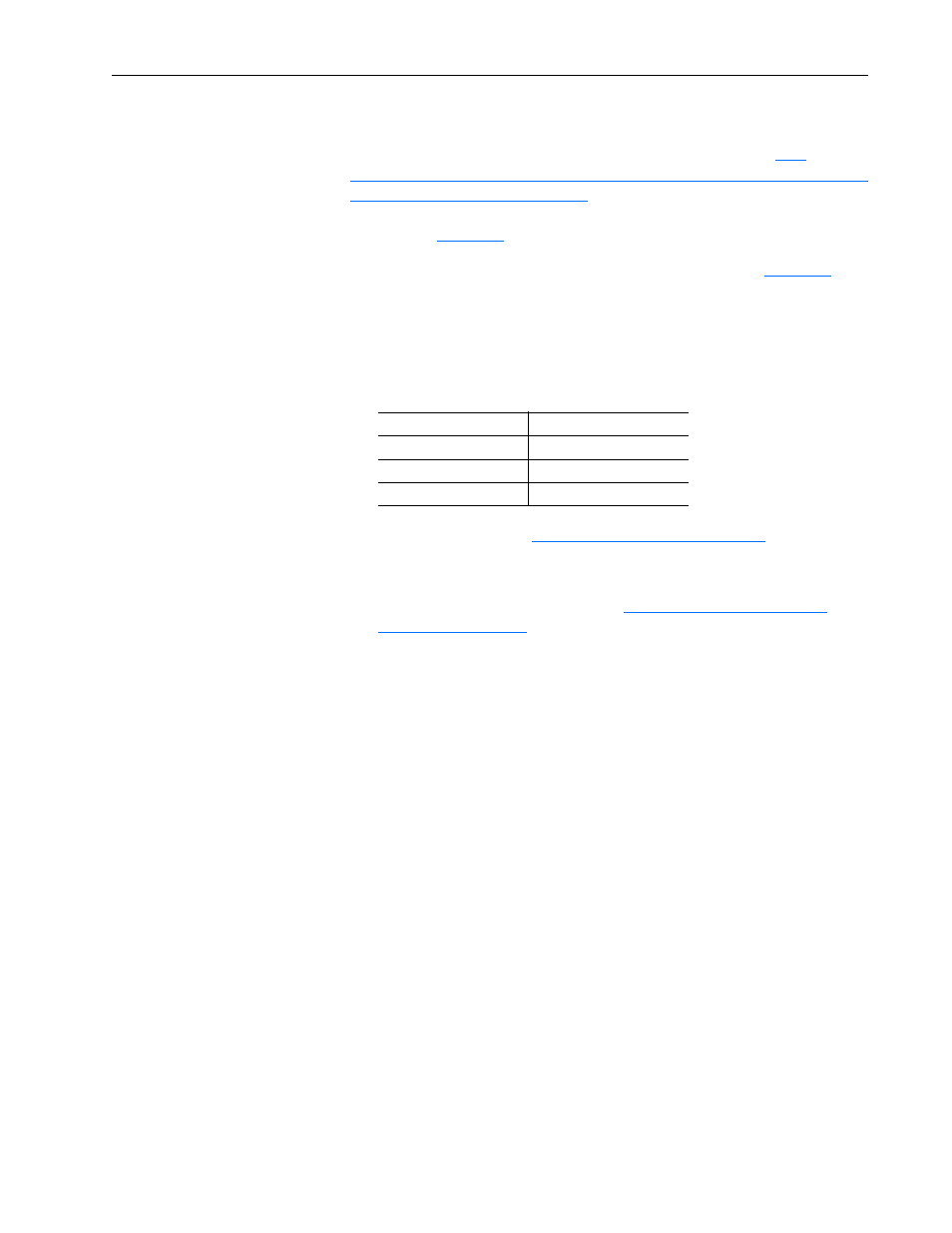
Configuring the I/O
4-31
20-COMM-C/Q ControlNet Adapter User Manual
Publication 20COMM-UM003F-EN-P
Configuring Parameters for Network I/O
Because the I/O for the drive is defined in the next subsection
, there is no need to configure any I/O
inside the RSLogix 500 project, version 7.00 or later, until using the I/O as
described in
.
However, to get the adapter to operate with the I/O created in
, you
need to configure the adapter to accept the I/O and drive to point to the
appropriate Datalinks.
1. Set adapter parameters 13 - [DPI I/O Cfg], 25 - [M-S Input], and 26 -
[M-S Output] to values that meet your application requirements.
For this example, the adapter I/O parameters are set to these values.
2. Reset the adapter (see
Resetting the Adapter on page 3-7
) or power
cycle the drive.
For the drive speed reference and Datalink parameter values and the
adapter setup parameter values, see
Use RSNetWorx for ControlNet Software to Configure the I/O and Save
It to the 1747-SCNR Scanner
To establish an I/O configuration that can be used between the controller
and drive over a ControlNet network, you must first create an I/O image for
the SLC 500 controller’s 1747-SCNR scanner.
1. Start RSNetWorx for ControlNet software.
2. In the RSNetWorx for ControlNet window, select File > New to display
the New File screen.
3. Select ‘ControlNet Configuration’ as the network configuration type.
4. Click OK.
Adapter Parameter No.
Setting
13 - [DPI I/O Cfg]
xxxx xxxx xxx1 1111
25 - [M-S Input]
xxxx xxxx xxx1 1111
26 - [M-S Output]
xxxx xxxx xxx1 1111
