Rockwell Automation 20-COMM-Q ControlNet Adapter User Manual
Page 53
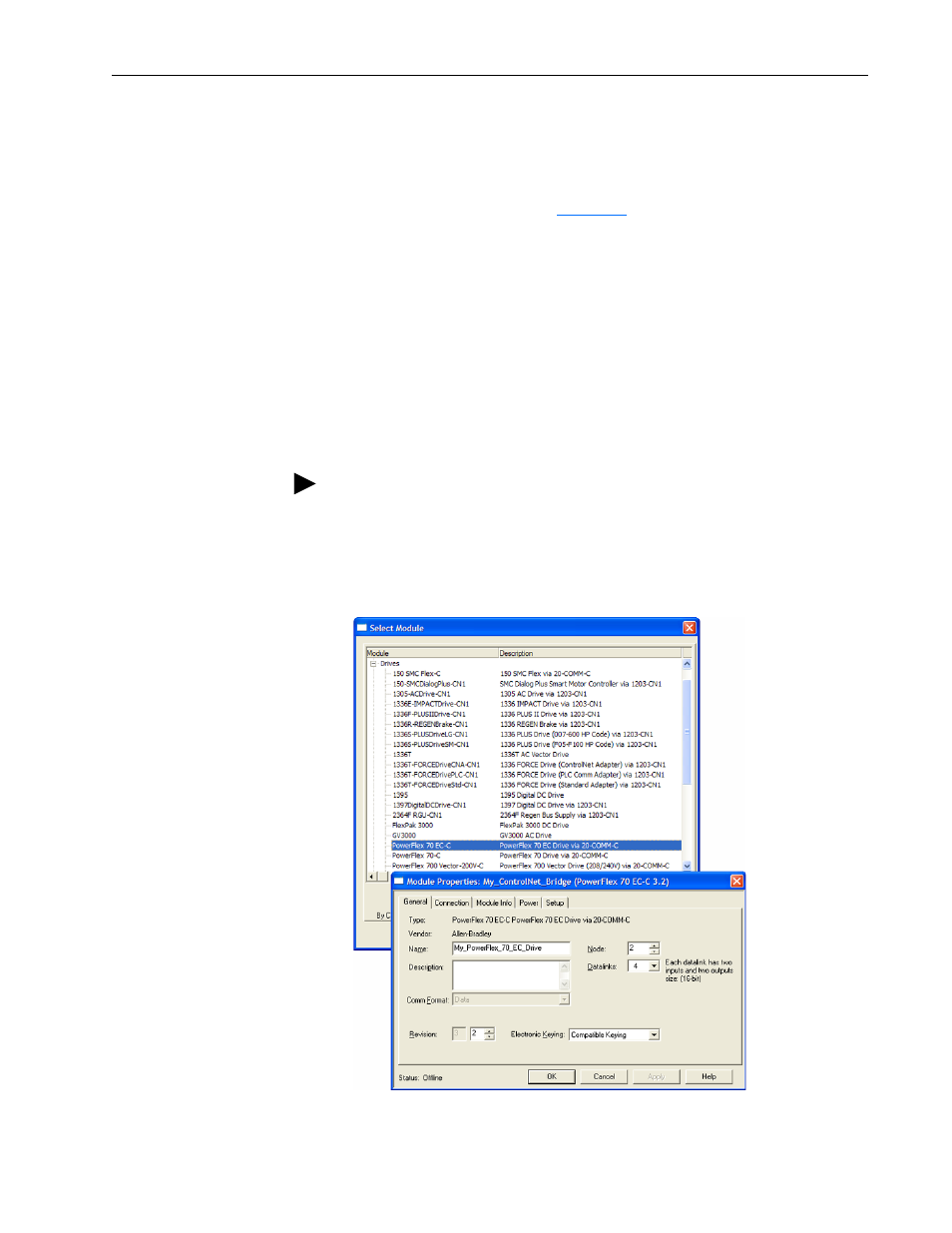
Configuring the I/O
4-17
20-COMM-C/Q ControlNet Adapter User Manual
Publication 20COMM-UM003F-EN-P
Using the RSLogix 5000 Classic Profile, Versions 13.00…15.00
When compared to using the RSLogix 5000 Generic Profile (all versions),
the RSLogix 5000 Classic Profile provides these advantages:
• Profiles for specific drives (
Figure 4.3
) that provide descriptive controller
tags for basic control I/O words (Logic Command/Status and Reference/
Feedback). The controller tags for Datalinks, however, have
non-descriptive UserDefinedData[n] names.
• Improved I/O configuration—no I/O assembly configuration required.
Basic control I/O is defined, but Datalinks still need to be configured/
mapped.
• The Setup tab includes a DriveExecutive icon link to conveniently
launch DriveExecutive software (when installed on computer) to match
the adapter I/O configuration with the controller, and to assign the
Datalink parameters in the drive. This reduces I/O mismatches.
Figure 4.3
Classic Profile Screens for Drives
TIP: Because the RSLogix 5000 Classic Profile has been significantly
improved upon by RSLogix 5000 Drive Add-on Profiles, version 16.00 or
later, we recommend using RSLogix 5000 Drive Add-on Profiles to take
advantage of their benefits (more intuitive, time saving, and less likely to
make I/O configuration errors).
