Automatic bump testing and calibration – RKI Instruments SDM-2012 PC Controlled Configuration User Manual
Page 56
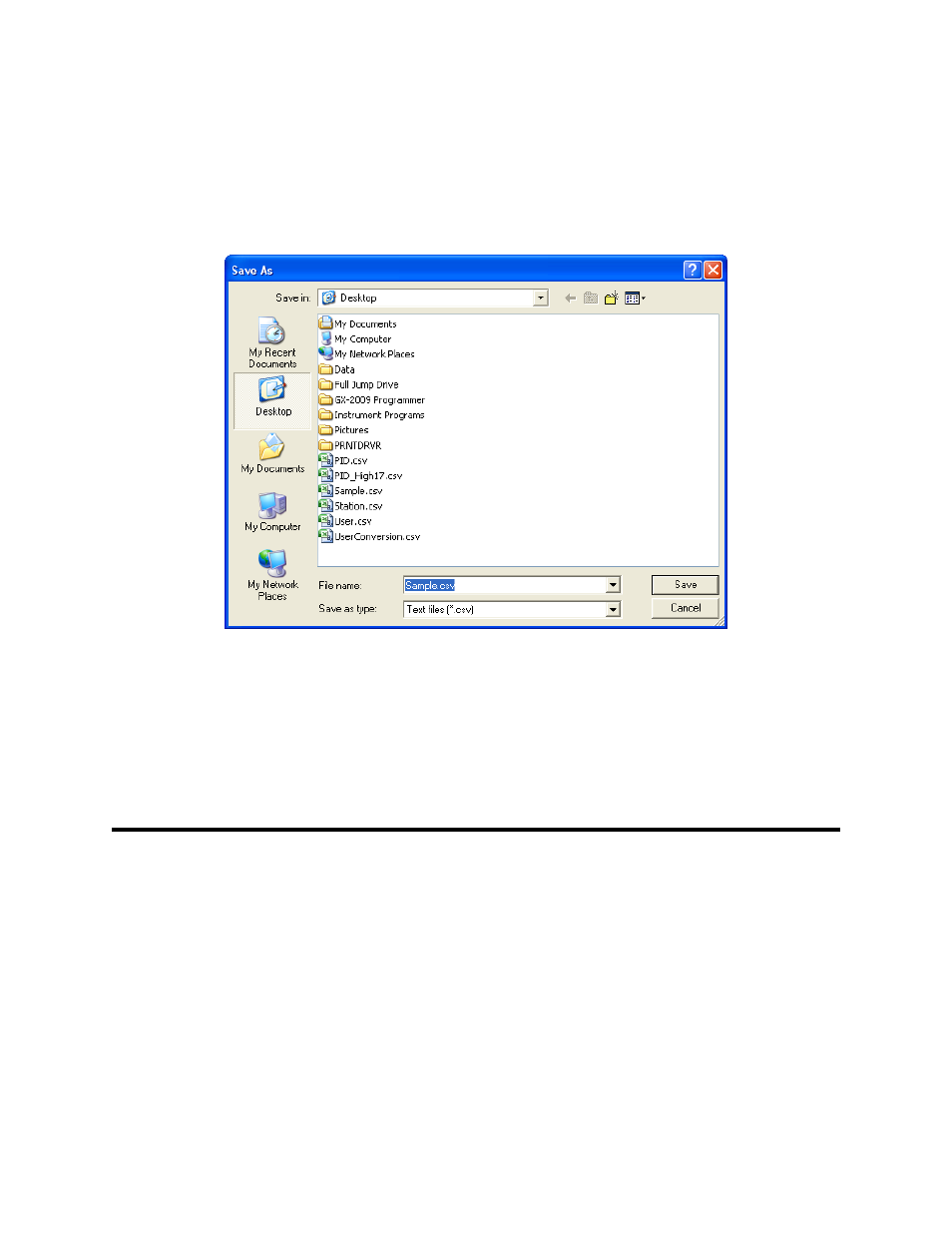
51 • Automatic Bump Testing and Calibration
To print the instrument list, click OK.
To cancel the print job, click Cancel.
To save the instrument list as a .csv file:
1.
Click the Save icon located just below the Exit button.
2.
Choose a file path and enter a file name and click Save.
To save the instrument list to the clipboard:
1.
Click the Clipboard button located just below the Exit button. The serial
number, model, station ID, user ID, next bump test date, next calibration date,
the calibration interval, and the data logging interval time for each instrument
in the main program window will be saved to the clipboard in a table format.
2.
Open a spreadsheet program such as Excel or a word processing program
such as Word and paste the clipboard data into it.
Automatic Bump Testing and Calibration
The PC Controller Program will automatically perform a bump test or calibration on a
connected instrument if Auto Bump Test or Auto Calibration is selected in the
Configuration Window and if the bump test or calibration is due. The use of these
features allows the user to launch the PC Controller Program, turn on the
instrument(s) and walk away. No oversight of the bump test or calibration is needed.
For this reason, the calibration cylinders need to already be in place and the
instrument configurations must be such that the gas cylinders do not require any
changing.
If Standard GAS is selected in the Configuration Window, only the standard sensors
(catalytic LEL, O
2
, CO, and H
2
S [GX-2012 only]) will be tested. If All GAS is selected,
all sensors will be tested in every instrument configuration except for a Gas Tracer
with a %volume sensor installed. Gas Tracers with a %volume combustible gas
