RKI Instruments SDM-2012 PC Controlled Configuration User Manual
Page 168
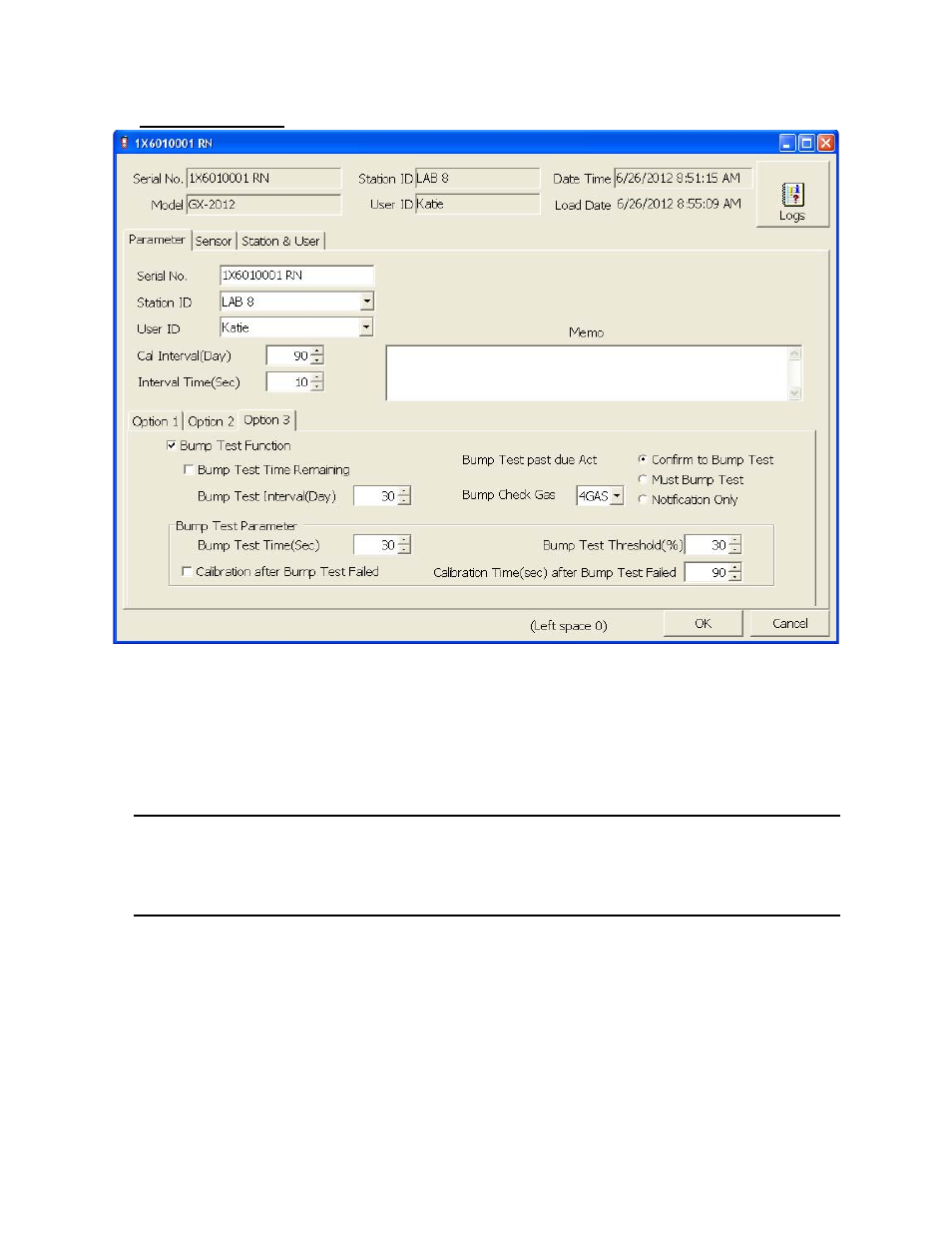
163 • Instrument Function Menu
Option 3 Sub Tab
•
Bump Test Function: The Bump Test Function setting is used to turn the bump
test function on or off. If deselected (factory setting), the BUMP menu item in
Calibration Mode and Maintenance Mode does not appear. In addition, the
BUMP--SET, BP INTVL, BP RMNDR, and BP EXPRD menu items will not
appear in Maintenance Mode.
NOTE:
The following parameters can be changed and uploaded to the
instrument even if Bump Test Function is deselected or BUMP DSP in
the instrument’s Maintenance Mode is set to OFF and these settings
are not displayed or used at the instrument.
•
Bump Test Time Remaining: With Bump Test Time Remaining selected, the
instrument will give an indication at start up if it is due for bump testing. The type
of indication depends on the Bump Test Past Due Act setting. With Bump Test
Time Remaining deselected (factory setting), the instrument will give no
indication at start up if it is due for bump testing.
•
Bump Test Interval(Day): The Bump Test Interval(Day) setting defines the
amount of time between bump tests. The minimum setting is 0 days and the
maximum setting is 30 days (factory setting).
Figure 130: Parameter Tab, Option 3
