Config window – RKI Instruments SDM-2012 PC Controlled Configuration User Manual
Page 178
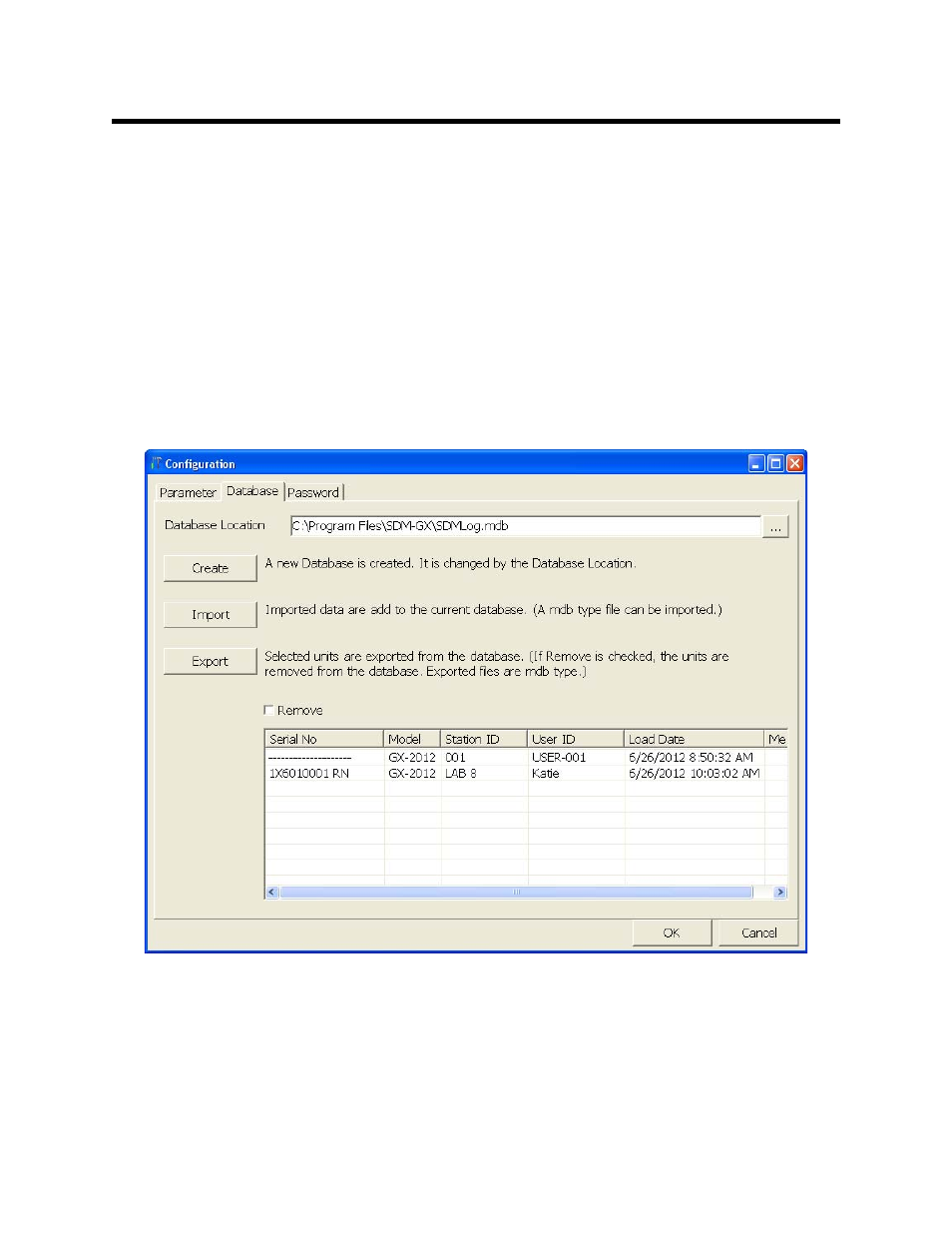
173 • Config Window
Config Window
To enter the Configuration Window, click the Config button. The program will prompt
you for a password. The default password is ABCDE. Enter the password and click
OK keeping in mind that the password is case sensitive. The password can be
changed once you enter the Configuration Window. The Parameter Tab of the
Configuration Window will be displayed.
Parameter Tab
See “Setting Up the Configuration” on page 32 for a description of the Parameter tab.
Database Tab
The Database Tab allows you to view or change where the data from your SDM-2012
docking stations is saved. It also allows you to create a brand new database, import
data from another database, or export saved data.
Figure 139: Config Window Database Tab
To change the database location:
1.
Click the button to the right of the current location that has three dots on it.
2.
Choose a new location where a database exists and click Open. The new
database location will be displayed in the Data Location field.
