Setting up the pc controller program – RKI Instruments SDM-2012 PC Controlled Configuration User Manual
Page 37
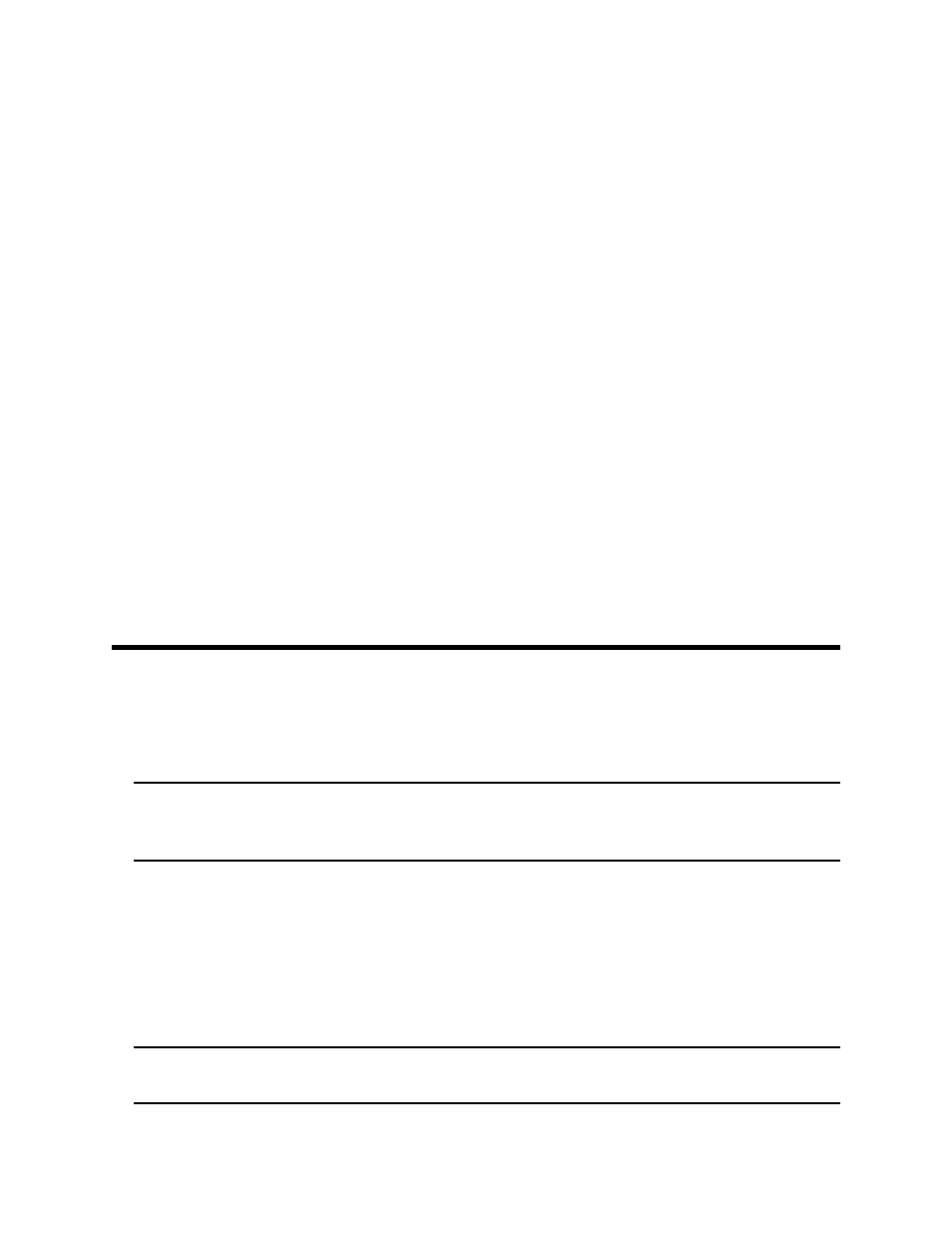
Setting Up the PC Controller Program • 32
instruments that are in the database. The SDM-2012s are identified by a number. The
instruments are identified by their serial number. By selecting either the Icon radio
button or the Details radio button, the SDM-2012s and instruments can be displayed
either as icons or in a table format that shows various instrument parameter details
such as station ID, user ID, the next scheduled bump test date, and the next
scheduled calibration date among others. If the Only Connected Units box is
checked, then only instruments that are currently connected to the PC Controller
Program will be shown.
Program Status
Three areas of the main program window indicate the program status. The smaller
area in the lower left below the SDM-2012/instrument display area is the message
area. It displays messages that indicate actions and status of the program.
Below this area is the communications port indicator which shows when the program
is communicating with the docking station(s).
To the right of the communications port indicator is the status field. It displays the
current status of the program. It can indicate if the software is in standby mode or if it
is downloading data among other indications.
Fitting Indicators
To the right of the status field are 3 round fitting indicators. They correspond to the
AIR and GAS fittings on the back of the SDM-2012. They indicate whether the
corresponding solenoid is activated so it can allow gas to flow through the fitting it
controls. When the indicator is green, the fitting is active. When the indicator is blank,
the fitting is not active.
Setting Up the PC Controller Program
Once the program is installed, you must set up the program for your system. Setting
up the PC Controller Program consists of the following tasks:
•
setting up the parameter configuration
NOTE:
Only the Parameter tab of the Configuration Window is discussed in
this section. See “Config Window” on page 173 for a description of the
other tabs in the Configuration Window.
•
setting up the SDM-2012 display order
•
defining which calibration gas cylinders will be used
Setting Up the Configuration
1.
Launch the program as described in “Launching the SDM-GX Docking Station
PC Controller Program” on page 29.
NOTE:
It is not necessary to turn on the SDM-2012 docking stations if you are
only performing configuration setup.
