RKI Instruments SDM-2012 PC Controlled Configuration User Manual
Page 53
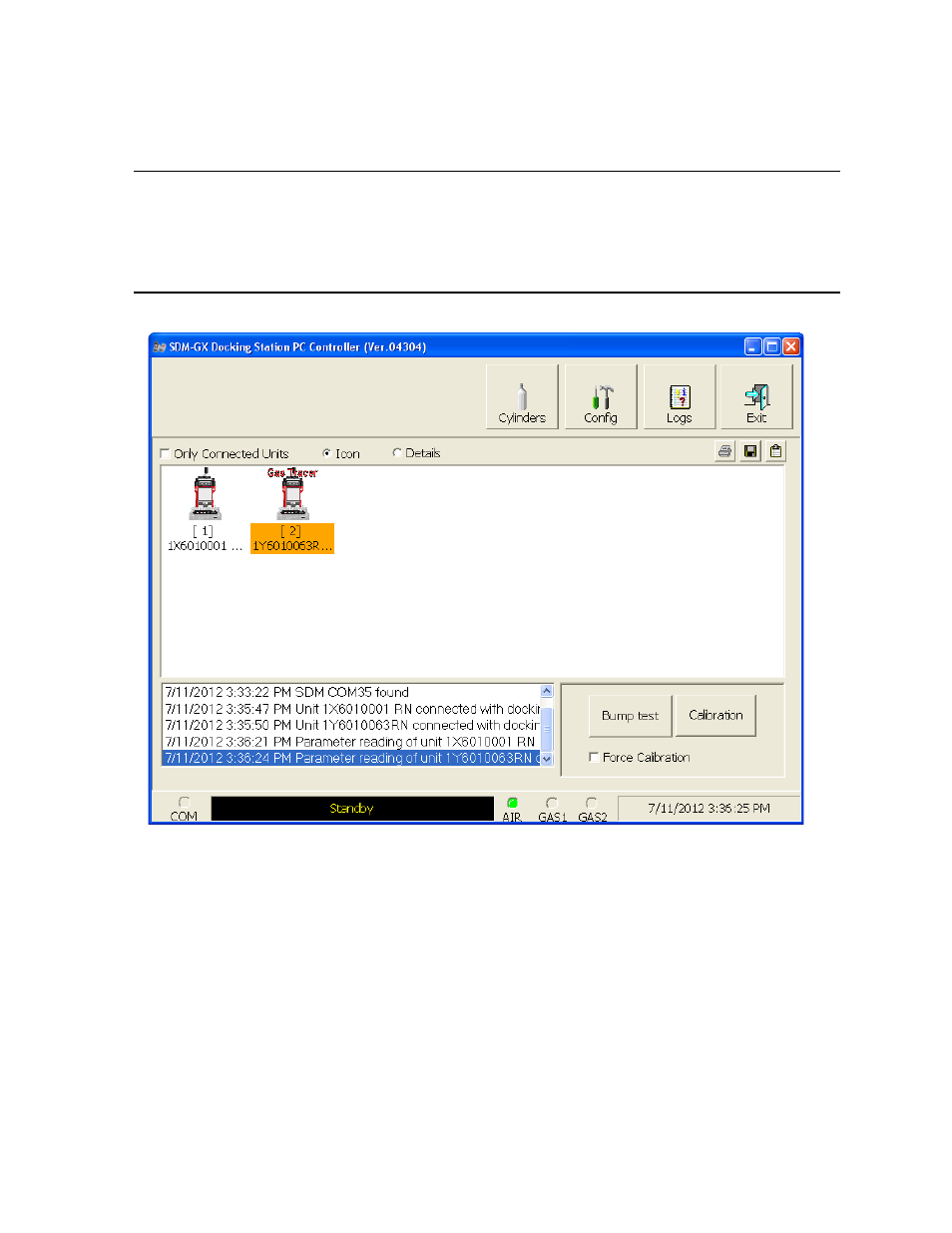
Connecting Instruments to the PC Controller Program • 48
the date and time of the instrument are automatically updated to the current
date and time on the PC Controller Program’s screen.
NOTE:
Turn each instrument on 10-15 seconds after the previous instrument
to minimize the possibility of the instrument not connecting to the PC
Controller Program. If an instrument does not connect and the pump
continues to run, use the instrument’s POWER ENTER button to turn it
off and turn it back on again.
Figure 33: Instruments Connected and Downloaded
If an instrument is due for calibration, the docking station number and
instrument serial number will be highlighted in red.
If an instrument is due for calibration in the next 10 days, the docking station
and instrument serial number will be highlighted in orange.
If an instrument’s parameters could not be downloaded properly, a red triangle
will appear over the instrument and SDM-2012 picture.
Gas Tracers will have “Gas Tracer” appear above the instrument.
