Collecting data, Collecting data 98 – MTS SWIFT 20 Ultra Sensor User Manual
Page 98
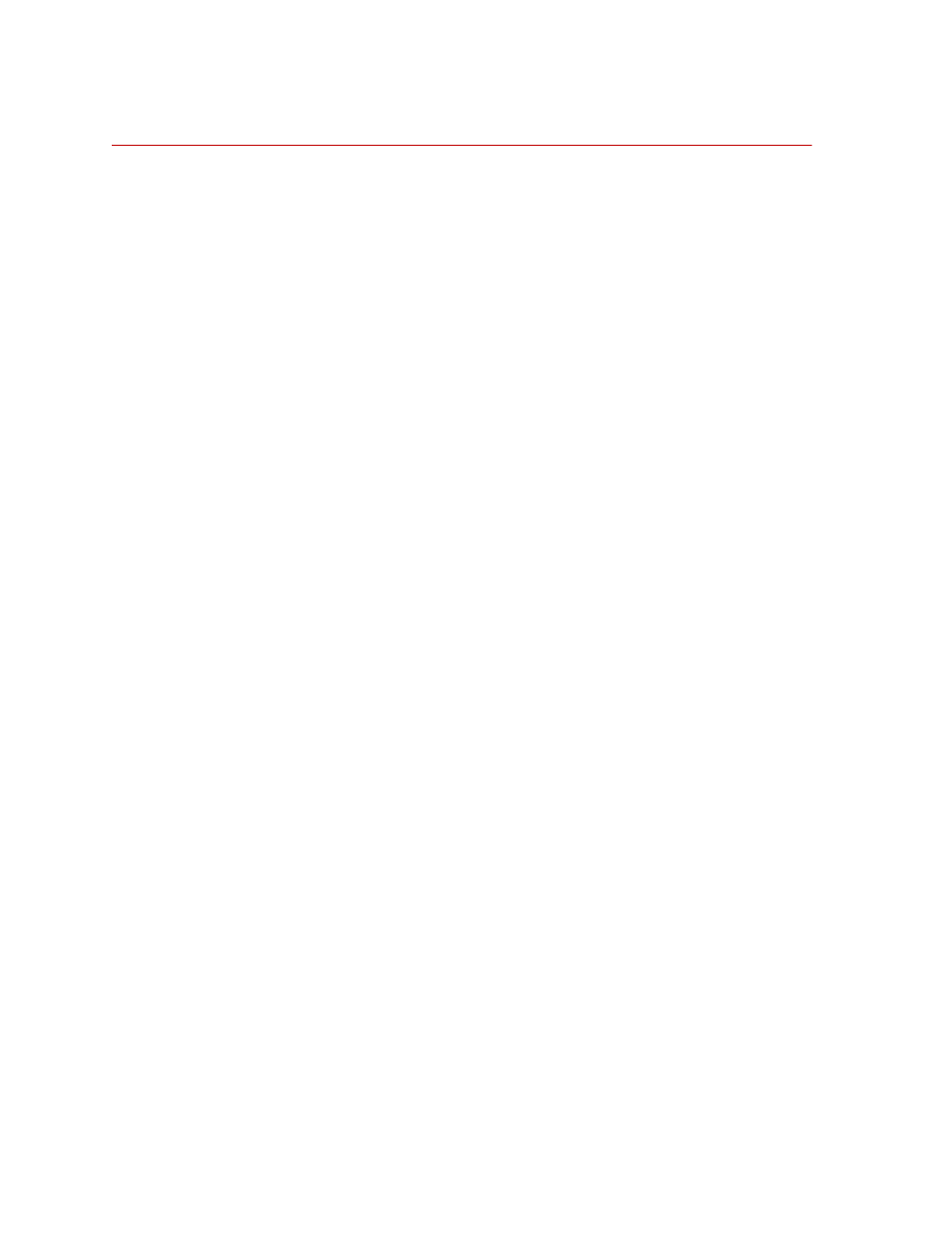
SWIFT 20 Sensors
98
Test Track Vehicle for Slip Ring Sensor
Installing the Transducer
Collecting Data
Important
This section includes information related to the Low-Profile
Transducer Interface (TI). For SWIFT transducers designed to
operate with the newer Mini TI, there is a separate manual that
documents the Mini TI (MTS part number 100214316).
After you zero the TI, you are ready to collect data.
Note
If you turn off power to the TI boxes, the zero values will remain valid, but
the encoder will need to find the index pulse to properly convert the
rotating coordinates to stationary coordinates. The transducer outputs
will not be correct until this happens.
To reset the encoder, roll the vehicle either forward or backward so that
the tire completes at least one revolution. This can be accomplished
while driving to the test area, or if the vehicle is on a lift in the garage
area, rotate the tire according to the guidelines in
1. Spin the wheel twice to ensure that the encoder tick is correct.
Spinning the wheel after you have completed the zero process will ensure
that the encoder is correctly referenced to the index pulse. Otherwise, the
data collected during the first revolution will be flawed.
2. Remove the vehicle from the lift or jacks.
3. Secure the connector that attaches the signal cable to the top of the slip ring
with high quality duct or electrical tape.
This will prevent dust, dirt, and water from entering the connector and
causing wear on the pins and sockets.
4. Verify that the shunt contacts are covered.
Ensure that the plugs on the slip ring bracket (spider) cover are in place so
that no water will enter the contacts.
Ensure that the covers on the shunt connectors are securely locked in place.
Each cover should be twisted until it snaps into the retaining groove.
5. Perform a final inspection of the SWIFT sensor and the electronics to ensure
that everything is secure and the TI is on.
The zero data is saved at the end of each completed procedure. If the TI is
off, the zero data will not be lost. However, due to thermal conditions that
could affect your data, if the TI is powered off for an extended period of
time (such as over night), you must repeat the zero process.
Note
Rezeroing the transducer is good practice when thermal changes occur.
Rezeroing the transducer at conditions and temperatures closest to the
test conditions will provide a more accurate zero and reduce thermal
errors.
6. Turn on the data recorder.
7. Start data collection.
