Installing the transducer, Installing the transducer 73 – MTS SWIFT 20 Ultra Sensor User Manual
Page 73
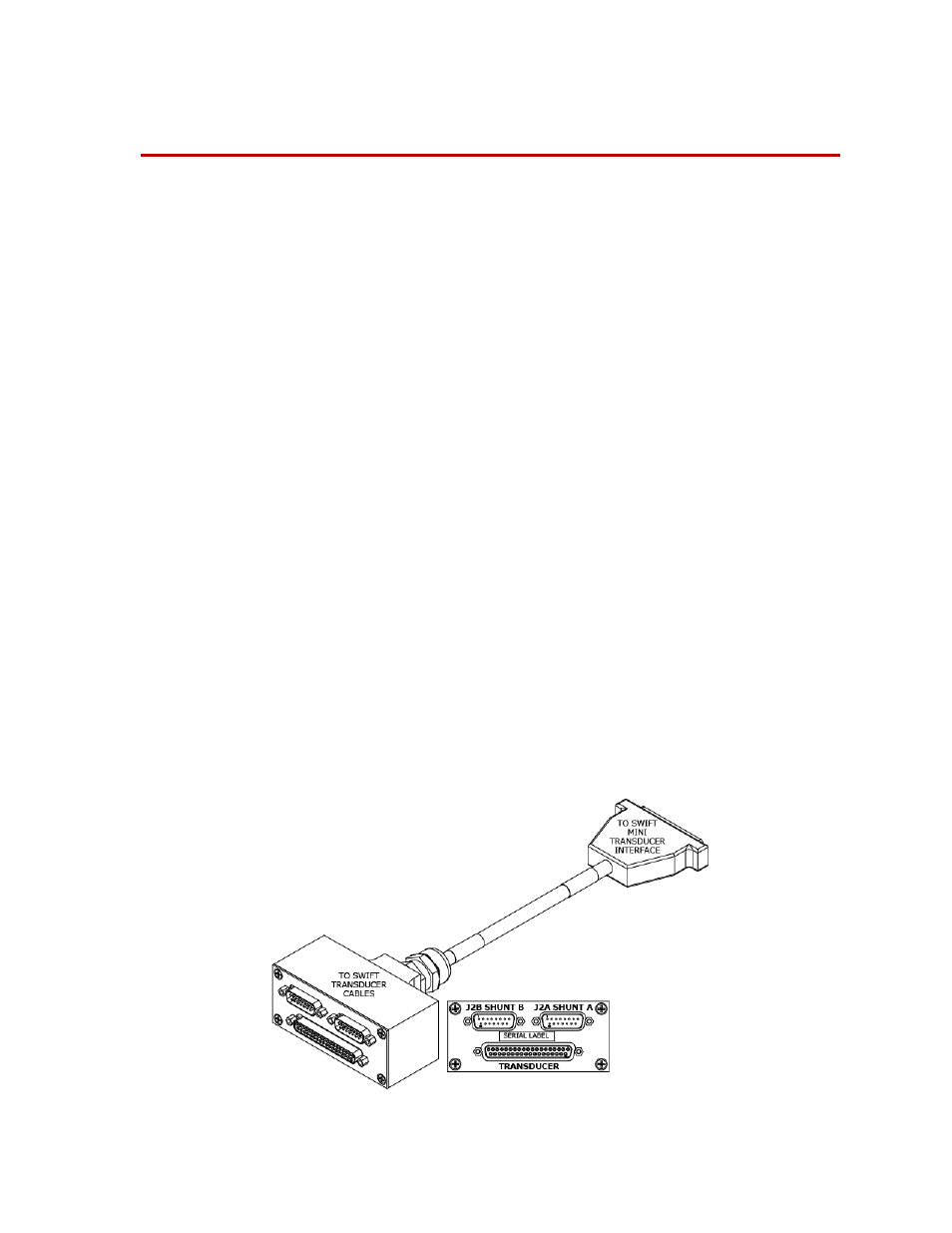
SWIFT 20 Sensors
Installing the Transducer
73
Installing the Transducer
Important
This section includes information related to the Low-Profile
Transducer Interface (TI). For SWIFT transducers designed to
operate with the newer Mini TI, there is a separate manual that
documents the transducer installation with the Mini TI (MTS part
number 100214316).
The SWIFT sensor can be installed on a vehicle at the test track or on an MTS
Series 329 Road Simulator in the test laboratory.
Contents
Test Track Vehicle for Slip Ring Sensor 74
Attaching SWIFT Components to the Wheel Assembly 77
Attaching SWIFT and Wheel Assembly to the Vehicle 80
Installing the Low-Profile Transducer Interface Electronics 82
Setting up the SWIFT Sensor for Data Collection 85
Verifying the Quality of the Zero Procedure 95
Attaching SWIFT Components to the Fixturing 102
Zeroing the Low-Profile Transducer Interface 105
Communication Configurations 106
Transducers Designed to Operate with a Low-Profile TI but Using a Mini TI
For SWIFT transducers designed to operate with a Low-Profile but are using the
Mini TI, an adapter cable is needed; MTS part number 100224052. The
transducer and shunt cables are connected to one end of the adapter cable and the
other end is connected to J3 of the Mini TI.
