Download the calibration file, Download the calibration file 70 – MTS SWIFT 20 Ultra Sensor User Manual
Page 70
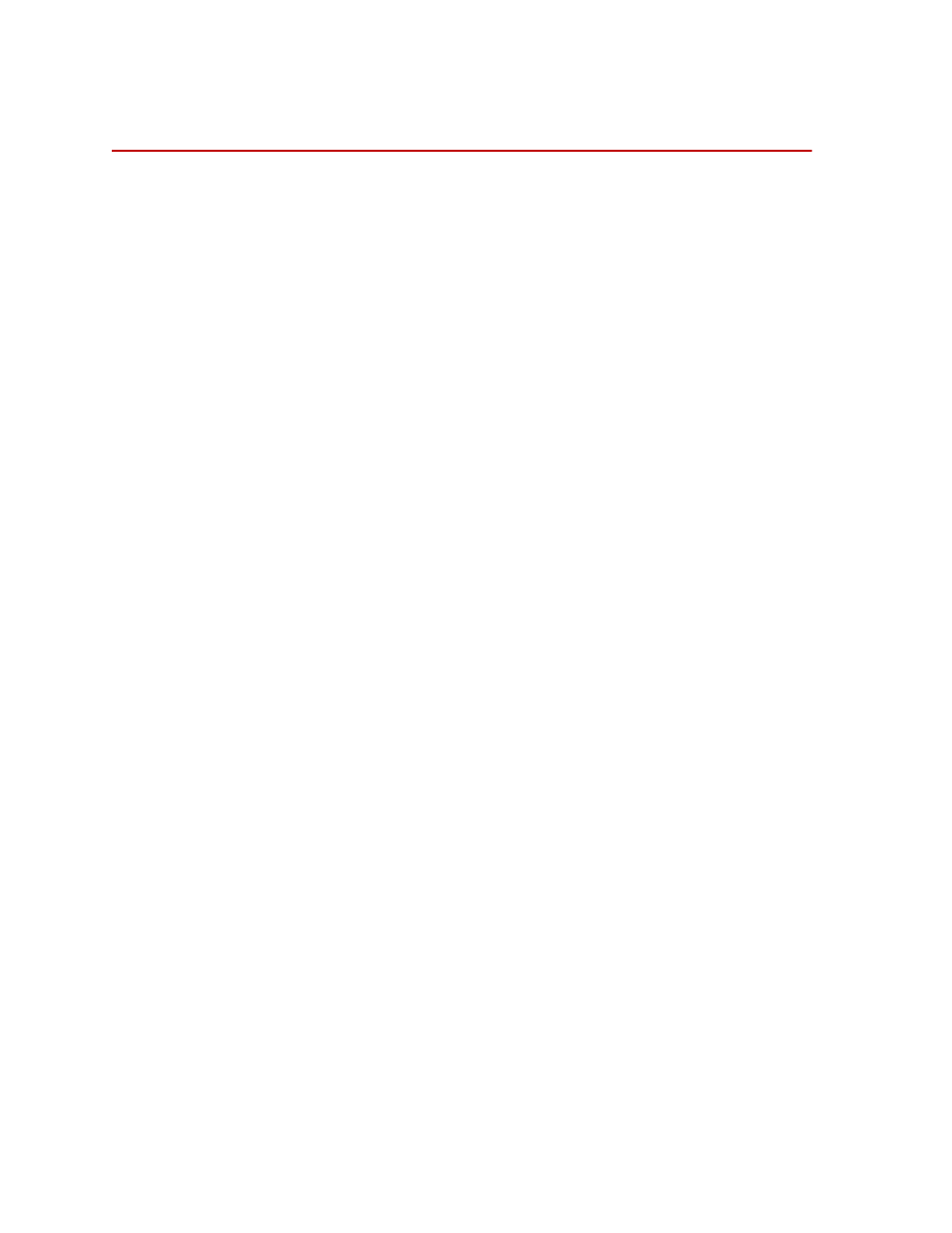
SWIFT 20 Sensors
70
Download the Calibration File
Setting up the Low-Profile Transducer Interface
Download the Calibration File
Use the program TIXFER to download the modified calibration file to the TI.
1. Insert the diskette into the laptop computer or PC.
2. Go to a DOS shell and run the program TIXFER.
When you type in the command to run the program, you must specify the
communications port for data transfer. For example, enter TIXFER 1 to
specify COM1.
3. Enter 2 at the prompt to download the calibration file.
4. Enter the address for the TI box at the prompt.
The address for the TI is determined by the setting of the address selector
switch on the front panel. If you are using more than one transducer, each TI
will have a different address.
5. Enter the name of the file you wish to download.
The file must be in the same directory as the TIXFER program. The file
name must use the DOS naming convention (
xxxxxxxx.xxx
), which
means that you must type the full name and the extension.
6. TIXFER will prompt you when the file has successfully downloaded.
