Troubleshooting, Troubleshooting 127, Apter – MTS SWIFT 20 Ultra Sensor User Manual
Page 127
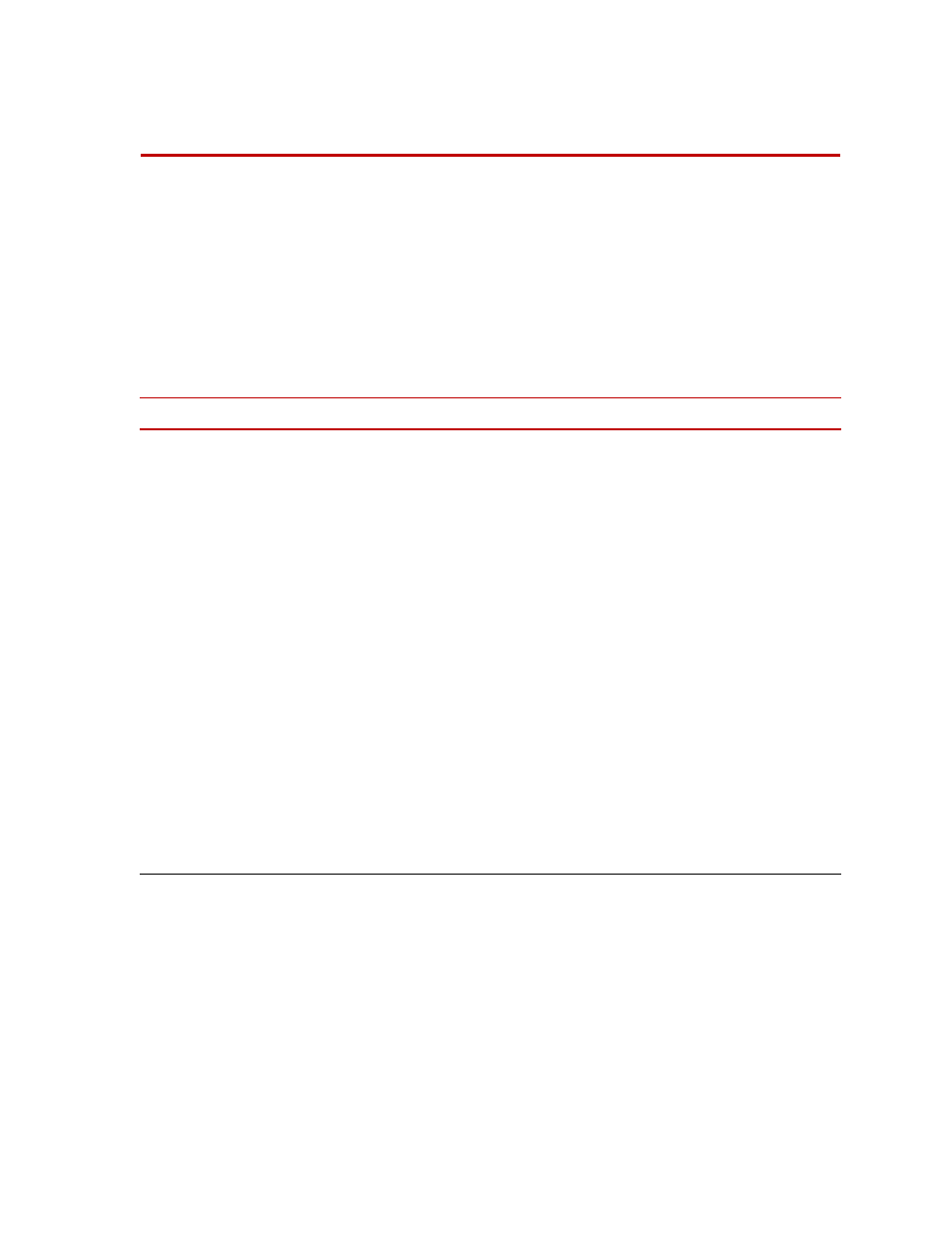
SWIFT 20 Sensors
Troubleshooting
127
Troubleshooting
This chapter covers basic set-up related troubleshooting tips. Please read this
chapter to investigate problems that you observe. In many cases, these problems
will be set-up related and can be corrected as described in this section. In the
event that these troubleshooting tips indicate that there is a component failure, or
the correction tips do not correct the problem, contact MTS. The SWIFT sensor,
TI electronics, and accessory components are not intended to be disassembled,
other than outlined in this section. Disassembly or tampering with components
may results in damage, loss of watertight seal, and loss of warranty.
Troubleshooting Guide (part 1 of 14)
Symptom
Possible Causes
Solution
Transducer Interface (TI)
does not power up (green
power indicator is not lit).
The TI power switch is
turned off.
Check that the power switch on the TI front
panel is turned on.
The TI power supply cables
are not connected.
Check that all cables are connected. At the back
of the TI box, the J3 Power must be connected
to a power supply or battery.
The battery or power supply
is not providing power.
If a battery is used, check that the battery is
charged. See “Specifications” in Chapter 1,
“Hardware Overview” for the minimum input
voltage. If an external power supply is used,
check that it is plugged into an AC supply, and
that power is turned on. The fan on the top of
the power supply should be on at all times when
the external power supply is ON.
The battery or power supply
wiring is reversed.
If using a car battery, check that the wiring is
correct. If the wiring has been reversed and the
power switch turned on, it is likely the fuse has
blown.
The fuse has blown.
The 3A fast-blow fuse is located on the TI front
panel. If input power exceeds the fuse limits, or
polarity is reversed, you must replace this fuse
before the TI can be used again.
Induction Power Source
does not power up
Neither power indicator
(Channel 1 and Channel
2) is lit
The Induction Power Source
power switch is turned off.
Check that the power switch on the rear of the
Induction Power Source is turned on.
The Induction Power Source
cable is not connected
Check that the cable is connected. At the back
of the Induction Power Source box, the J1
Power must be connected to a power supply or
battery.
