MTS SWIFT 20 Ultra Sensor User Manual
Page 139
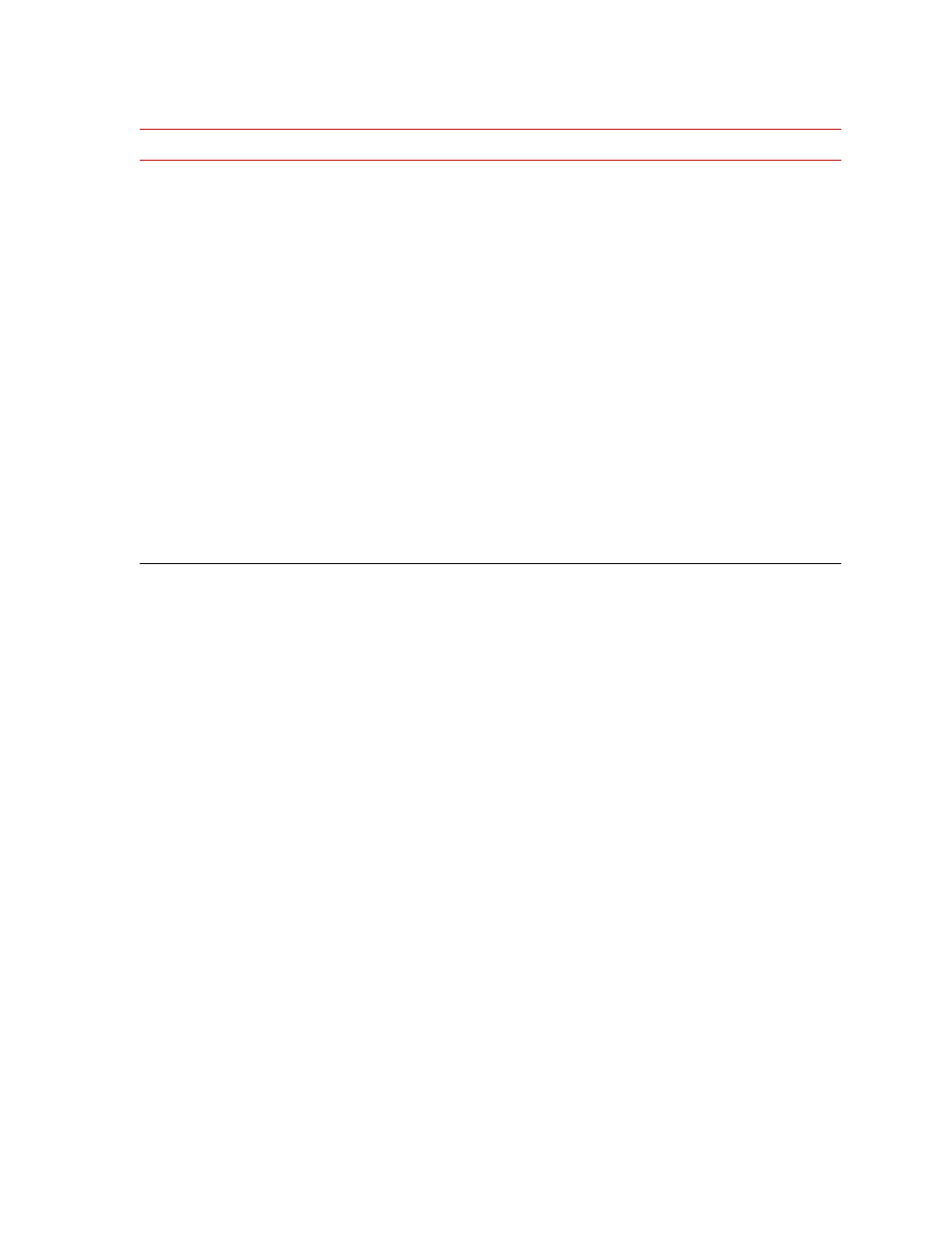
SWIFT 20 Sensors
Troubleshooting
139
Spinning Application:
Vehicle Coordinate System
Outputs have unusual or
incorrect waveform shapes
to them (continued).
A two-time-per-revolution
of tire signal is showing up
when the vehicle is driving
straight on a flat surface.
Gain settings: Verify that the TI electronics
calibration file gain settings have not been
modified. Using the TIXFER utility, upload the
current TI settings and compare them to the
original gain setting on the disk provided.
Bridge Failure: If a single bridge is failing due
to overstress, overload induced crack, and so on,
the results could appear as this type of output.
To verify that this is the cause, use the TIXFER
utility to upload the current TI settings after a
zeroing procedure, and record all bridge zeros.
Load the transducer for several cycles, without
inducing heat (drive vehicle for a few cycles but
do not use excessive brake heating). Rezero the
TI electronics. Use TIXFER to upload the new
zero values. Compare them to the previously
recorded zero values. These values should not
change by more than 0.01 to 0.03 for two zeroes
done at the same conditions, on the same
transducer. If the changes are much larger,
remove the transducer from vehicle and contact
MTS.
Troubleshooting Guide (part 13 of 14)
Symptom
Possible Causes
Solution
