Cable configurations, Swift ti to pc host (9-pin), Swift low-profile ti to pc host (25-pin) – MTS SWIFT 20 Ultra Sensor User Manual
Page 108: Cable configurations 108, Swift ti to pc host (9-pin) 108, Swift low-profile ti to pc host (25-pin) 108
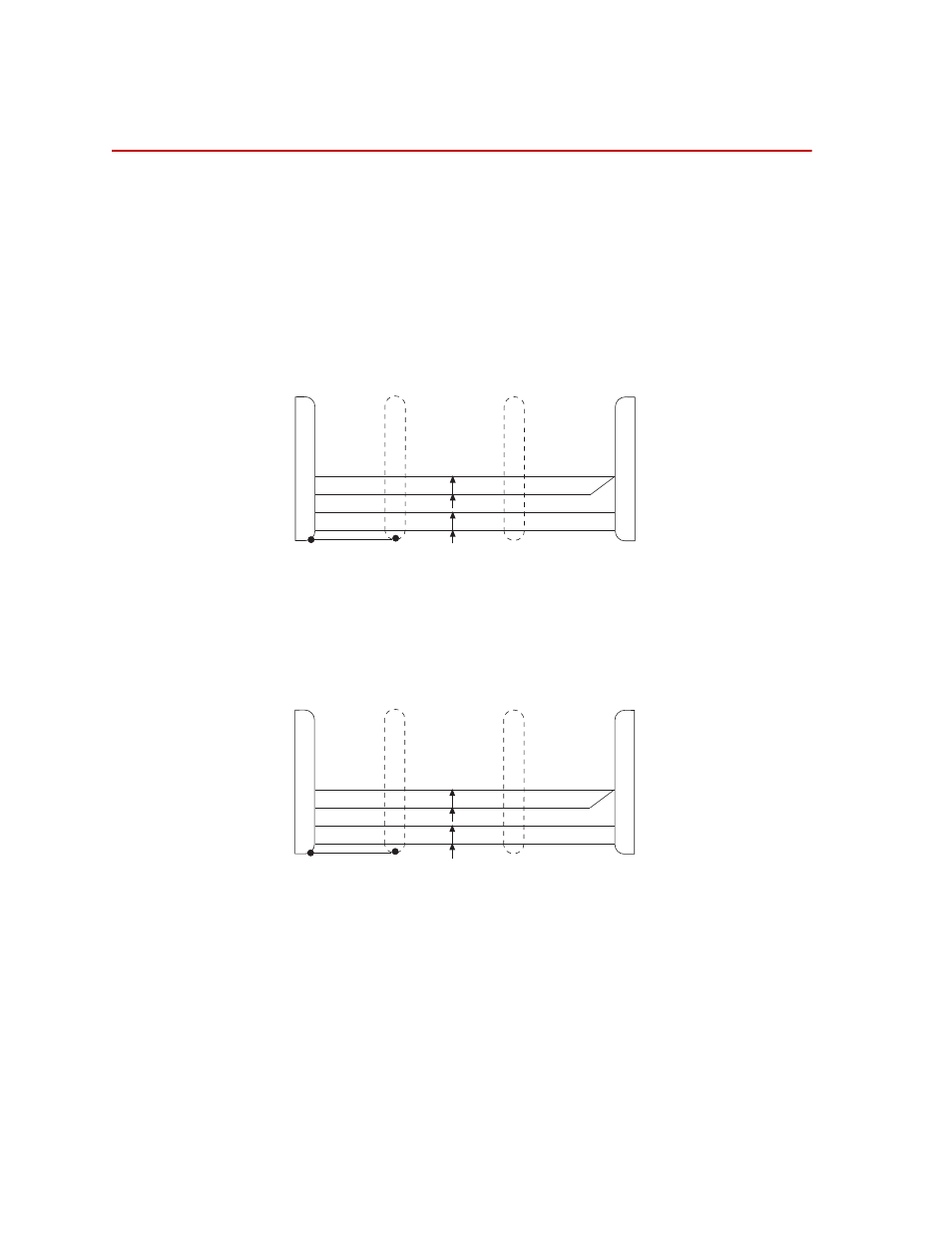
SWIFT 20 Sensors
108
Cable Configurations
Installing the Transducer
Cable Configurations
Important
This section includes information related to the Low-Profile
Transducer Interface (TI). For SWIFT transducers designed to
operate with the newer Mini TI, there is a separate manual that
documents the Mini TI (MTS part number 100214316).
SWIFT TI to PC Host (9-pin)
The following cable (MTS p/n 510741-XX) is used to connect a SWIFT TI to a
PC with a 9-pin serial port, for RS-232 communication.
SWIFT Low-Profile TI to PC Host (25-pin)
The following cable (MTS p/n 510740-XX) is used to connect a SWIFT TI to a
PC with a 25-pin serial port, for RS-232 communication.
GND
RX
TX
D-9S
5
2
3
5
6
7
8
GND
MODE
TX
RX
P2
RJ-45
Twisted
Shielded
Pairs
To Host
RS-232 Port
To COMM IN
of SWIFT TI
7
3
2
D-25S
GND
RX
TX
5
6
7
8
GND
MODE
TX
RX
P2
RJ-45
Twisted
Shielded
Pairs
To Host
RS-232 Port
To COMM IN
of SWIFT TI
- Series 111 Accumulator (40 pages)
- Series 249G2 Swivels (34 pages)
- Series 201 Actuators (40 pages)
- Series 215 Rotary Actuator (68 pages)
- Series 242 Actuators (40 pages)
- Series 244 Actuators (68 pages)
- Series 247 Actuators (40 pages)
- Series 248 Actuators (46 pages)
- 709 Alignment System (158 pages)
- Series 609 Alignment Fixture (70 pages)
- 494 Controller Hardware FT 40 (344 pages)
- ReNew Technical Reference (50 pages)
- DCPD Measurement System (46 pages)
- Bionix EnviroBath (40 pages)
- FGW900 High-temperature Furnace (38 pages)
- Model 409.83 Temperature Controller (40 pages)
- Series 651 Environmental Chambers (30 pages)
- Series 653 High-Temperature Furnaces (38 pages)
- Series 658 Environmental Chamber (24 pages)
- Series FEC Environmental Chamber (48 pages)
- Model 685.53 Grip Control Module (24 pages)
- Series 685 Hydraulic Grip Supply (48 pages)
- Bend Fixture-10 kN (2 pages)
- Grip-Manual Bend Fixture-100 kN (2 pages)
- Grip-Manual Bollard-2 kN (2 pages)
- Grip-Manual Bollard-500 N (2 pages)
- Compression Platen-100 kN-100mm (2 pages)
- Compression Platen-100 kN-150mm (2 pages)
- Compression Platen-100 kN-200mm (2 pages)
- Compression Platen-20 kN (2 pages)
- Compression Platen-20 kN-100mm (2 pages)
- Compression Platen-20 kN-200mm (2 pages)
- Compression Platen-20 kN-SST (2 pages)
- Compression Platen-500 N FYC502A (2 pages)
- Compression Platen-500 N FYB502A (2 pages)
- Compression Platen-500 N-50mm (2 pages)
- Grip-Pneumatic Vise-Style-1 kN (2 pages)
- Pneumatic Bollard-500 N (2 pages)
- Scissor-Style-2 kN (2 pages)
- Scissor-Style-5 kN (2 pages)
- Screw-Style-5 kN (2 pages)
- Screw-Style-5 kN-SST (2 pages)
- Bend Fixture-1000 kN (2 pages)
- Bend Fixture-300 kN (2 pages)
- Bolt Grips (32 pages)
