5 code table, Code table, Configuration – Lenze EVF9333−xV User Manual
Page 349
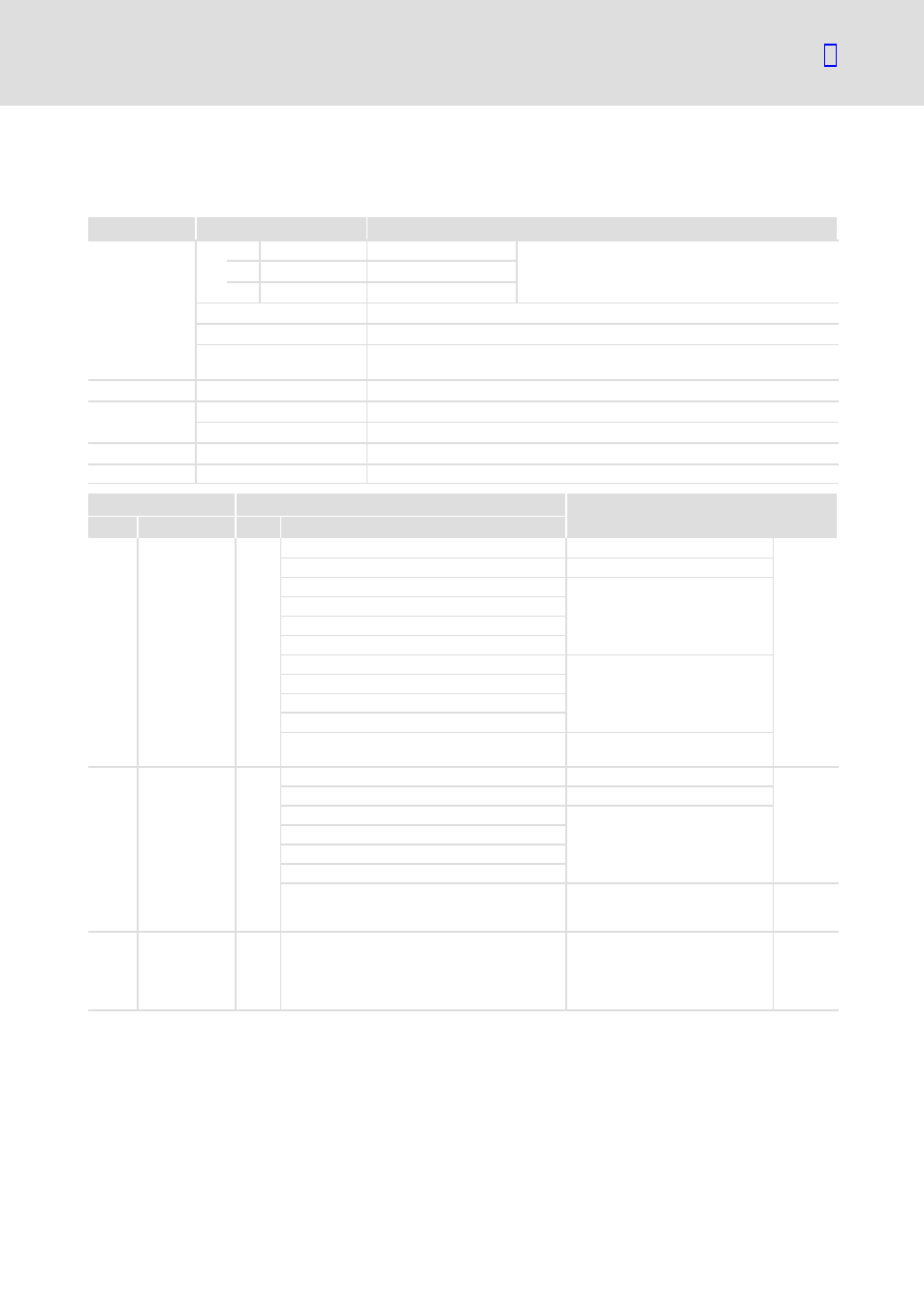
Configuration
Code table
8.5
l
8.5−1
EDSVF9333V EN 4.0−11/2007
8.5
Code table
How to read the code table:
Column
Abbreviation
Meaning
Code
Cxxxx
Code Cxxxx
l
Parameter value of the code can be defined
differently in each parameter set
l
Parameter value is accepted immediately (ONLINE)
1
Subcode 1 of Cxxxx
2
Subcode 2 of Cxxxx
*
Parameter value of the code is the same in all parameter sets
v
Changed parameter or the code or subcode is accepted after pressing
T V
s
Changed parameter of the code or subcode is accepted after pressing
T V,
if the controller is inhibited
Name
Name of the code
Lenze
Lenze setting (value on delivery or after restoring the delivery status with C0002)
à
The column "IMPORTANT" contains further information
Selection
1
{%}
99 min. value
{unit} max. value
IMPORTANT
−
Short, important explanations
Code
Possible settings
IMPORTANT
No.
Name
Lenze Selection
C0002
s
Par load
1
Loading a parameter set
0
Load default
Restore the delivery status
1
Load PS1
l
Load parameter set saved in
the controller and activate it
l
Parameter set 1 is loaded
automatically after every
mains connection
2
Load PS2
3
Load PS3
4
Load PS4
11
Load ext PS1
Load parameter set from the
keypad into the controller and
activate it
12
Load ext PS2
13
Load ext PS3
14
Load ext PS4
20
ext −> EEPROM
Load all parameter sets from the
keypad into the controller
C0003
v
Par save
0
Save parameter set
0
Ready
Saving is completed
1
Save PS1
Save the parameters loaded in the
controller into a parameter set
(PS1 .... PS4)
2
Save PS2
3
Save PS3
4
Save PS4
11
Save extern
All parameter sets (PS1 .... PS4)
must be transferred from the
controller to the keypad XT
C0004
v
Op display
56
0
{1}
1999 Operating display
l
Keypad shows selected code in
the operating level if no other
status messages of C0183 are
active
