Lenze 8615E User Manual
Page 91
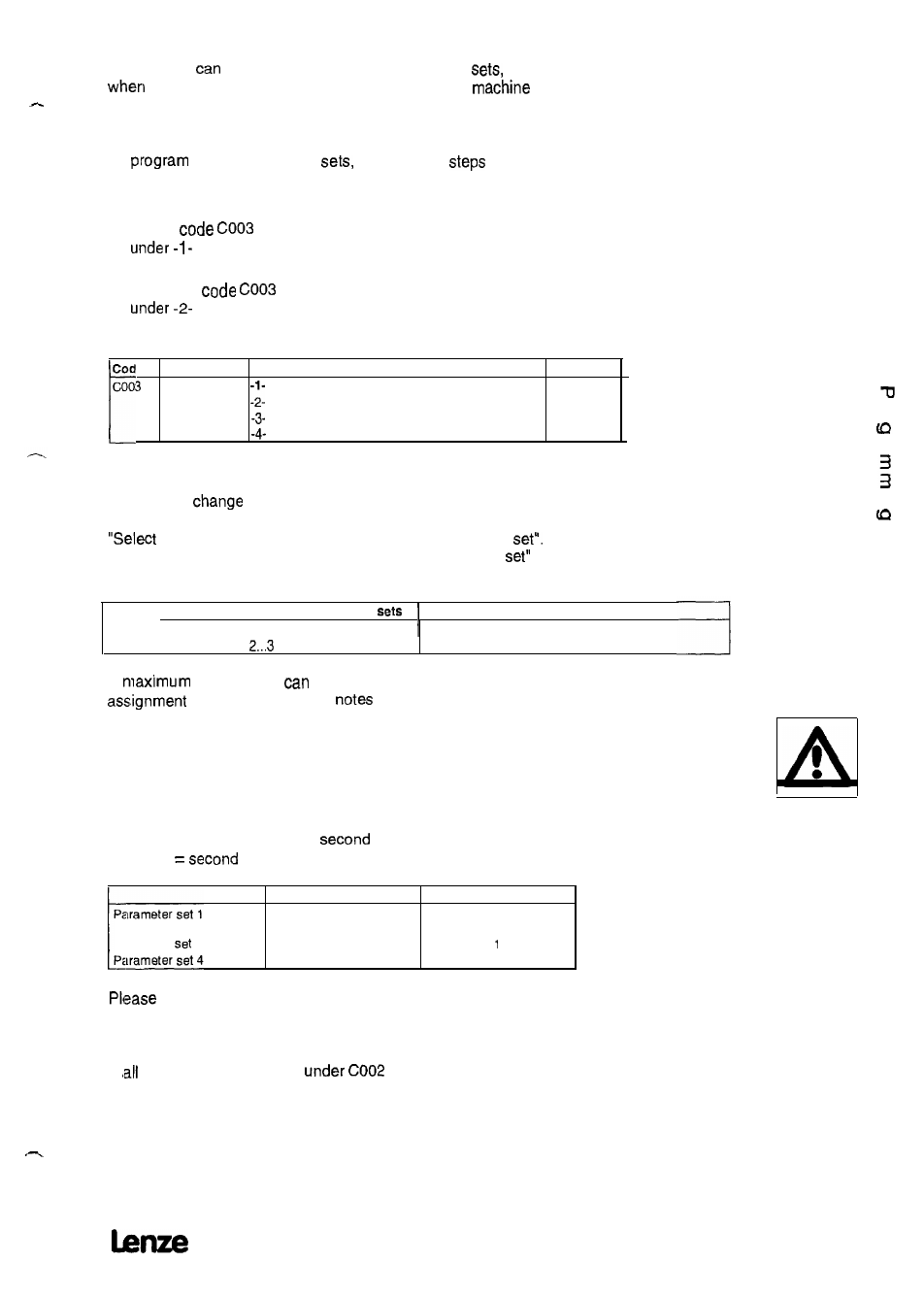
5.2.9
You
store up to four different Parameter
for example
you want to process different material with one
or if
you want to run different motors with one controller.
Programming of Parameter sets
To
several Parameter
the following
are
requ ired:
l
Enter all settings for one application.
l
Select
and save your Parameter set for example
(Parameter set 1).
l
Enter all settings for another application (e.g. different material).
l
Select
and save your Parameter set for example
(Parameter set 2) etc.
Code
S t o r e
Name
Parameter (Factory setting is printed in bold)
Parameter set
Parameter set 1
Parameter set 2
Parameter set 3
Parameter set 4
Load Parameter set
Acceptance
SH + PRG
After mains connection, Parameter set 1 is loaded automatically. If
you want to
to other Parametersets using the digital
inputs, every Parameter set must have at least one input with
Parameter set” and one input with “Load Parameter
The number of inputs with the function “Select Parameter
depends on the number of Parameter sets which you want to use.
Number of additionally required Parameter
Number of required inputs
-
-
1
a t l e a s t 1
2
A
of two inputs
be assigned to this function. For the
of the inputs see the
on page 81.
A certain Parameter set is loaded when you activate the inputs with
the function “Select Parameter set” according to the table below
and then activate the input “Load Parameter set” with the controller
inhibited.
The input with the smallest number is the first input, the input with
the next highest number is the
input, etc. (e.g. El = first
input, E2
input).
1 s t i n p u t
2 n d i n p u t
0
0
Parameter set 2
1
0
Parameter
3
0
1
1
only activate the input “Load Parameter set” for a short time,
otherwise the selected Parameter is loaded more than once.
The loading of the selected Parameter set will be finished after
max. 0.5 seconds.
If
Parameters are loaded,
it is displayed which Parameter
set was loaded.
89
