1 controller enable, 2 quick stop select of rotation – Lenze 8615E User Manual
Page 62
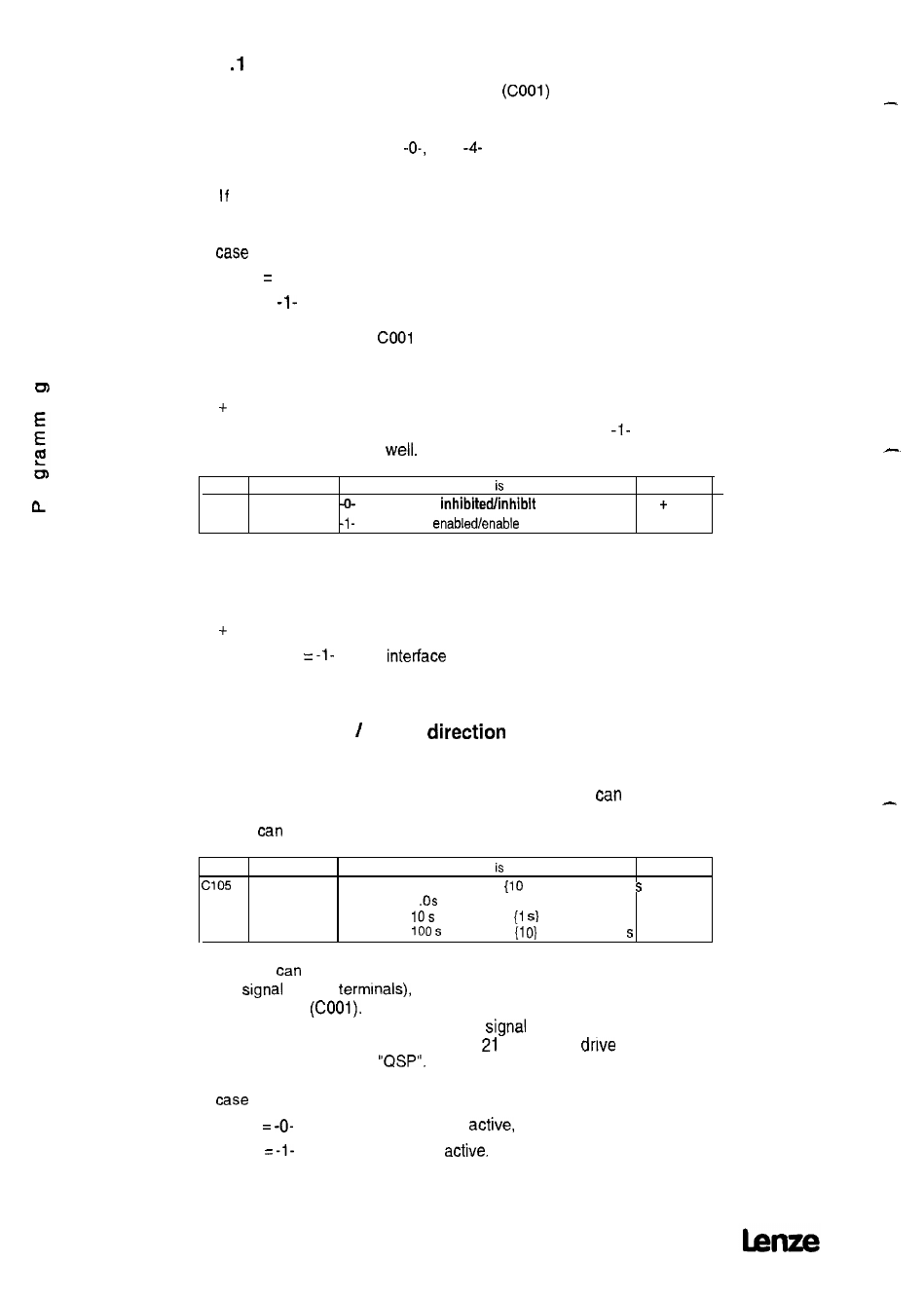
3.1 Controller enable
Depending on the selected operating mode
different
procedures are necessary to enable the controller.
Terminal control, i.e. CO01 =
-2-,
l
Apply a voltage between 13 and 30V across terminal 28.
l
you have pressed the STP key, enable the controller with SH
+ STP in addition.
In
of terminal control, CO40 serves as a display:
l
CO40 -0- means controller is inhibited.
l
CO40 =
means controller is enabled.
Control via keypad, i.e.
=
-l-
*
Apply a voltage between 13 and 30V across terminal 28.
l
If you have pressed the STP key, enable the controller with SH
STP in addition.
l
If you have set CO40 to -0- via the keypad, enter CO40 =
to
enable the controller as
Code
N a m e
Parameter (Factory setting printed in bold)
CO40 Controller
C o n t r o l l e r
e n a b l e
Controller
Acceptance
SH PRG
Control via LECOM, i.e. CO01 = -3-, -5-, -6-, -7-
*
Apply a voltage between 13 and 30V across terminal 28.
l
If you have pressed the STP key, enable the controller with SH
STP in addition.
l
Send CO40
via the
which has been selected for
control
3.1.2 Quick stop Select
of rotation
Quick stop
The quick stop function (QSP) serves to decelerate the drive to
standstill as fast as possible. For this, a deceleration time
be
set which is independent of the normally required deceleration
times. It
be set via Cl 05.
C o d e N a m e
Parameter (Factory setting printed in bold)
Acceptance
D e c e l e r a t i o n
5.0 s
0.00 s
ms)
1 . O O O N - L I N E
time for quick
1
(100 ms)
10.0s
stop
100s
990
Quick stop
always be activated via the terminals 21 and 22
(LOW
at both
independently of the selected
operating mode
When switching on the controller a HIGH
(from terminal 20
or external supply) is applied at terminals and 22 the
is at
standstill with the function
In
of terminal controi, CO42 serves as a display:
l
CO42
means, quick stop is not
l
CO42
means, quick stop is
60
