2 optional - composer lcd display description – INFICON Composer Gas Concentration Controller User Manual
Page 105
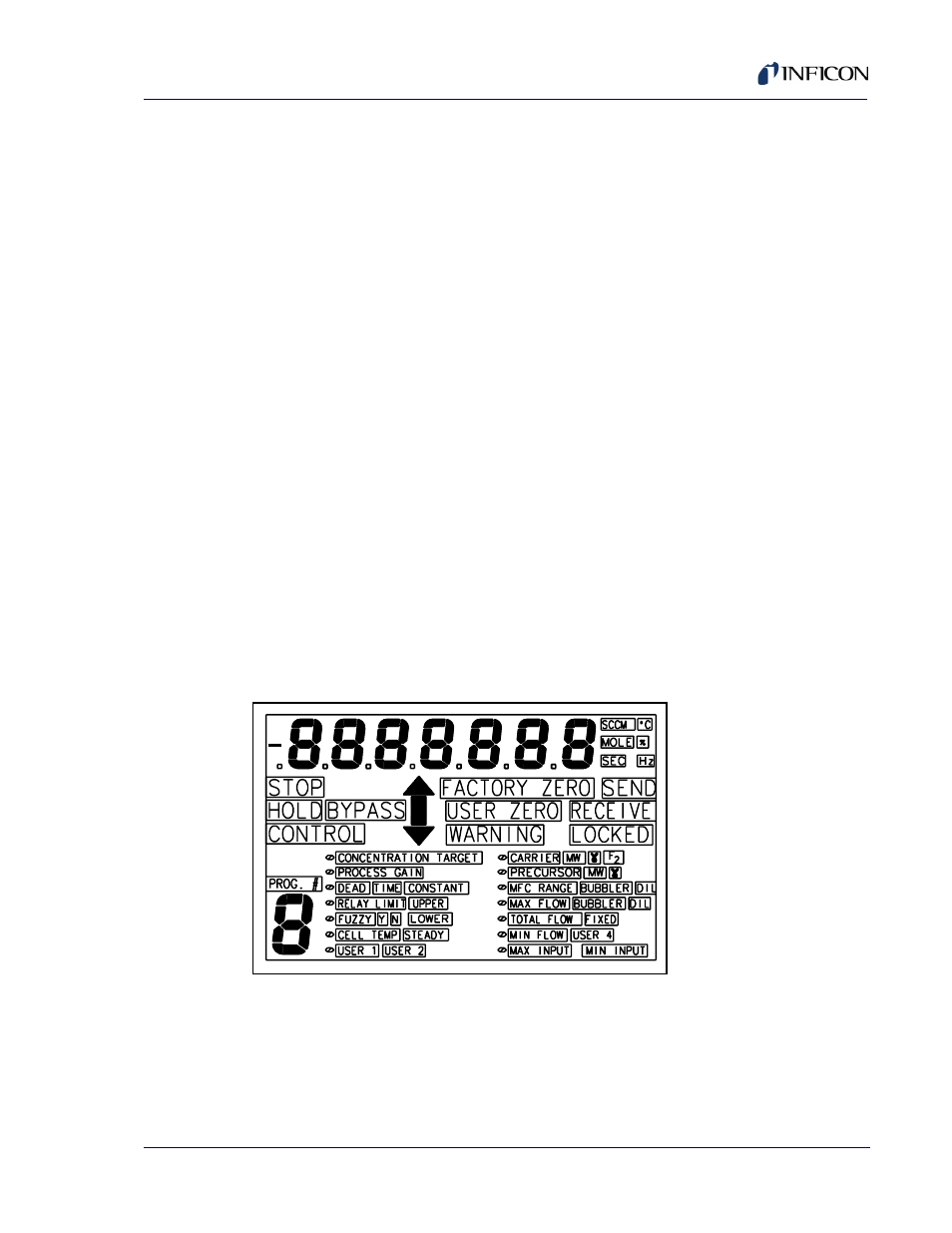
4 - 9
IP
N 07
4-
28
9L
Composer Operating Manual
4.3.5.2 Optional - Composer LCD Display Description
The LCD display’s layout is shown in
. The display has three modes.
1
The first is the normal operate mode where digital composition information
and various instrument status and state annunciators are visible.
2
The second mode is the program mode where the various instrument
parameters are selected and the parameter values that tailor the instrument
are entered.
3
The third mode is an auxiliary operate mode where various instrument
performance data is temporarily displayed after the appropriate front panel
key is pressed, see
For concentration control there are annunciators for the four mutually exclusive
machine states; STOP, CONTROL, HOLD and BYPASS. One of these is
always illuminated. If remote communications has placed the instrument into
the MANUAL state, no state indicator is shown. The optional Monitor Software
has placed the instrument into the diagnostic Sweep mode, then the numerical
display will show SWEEP.
CONTROL and STOP are the only states available in Bulk Flow Control
configuration.
It is possible to check the complete function of the display during the power on
sequence. All display segments will be on for several seconds. The installed
firmware version will also be displayed for a few seconds immediately following
the display test as ver x.xx on the numerical display.
Figure 4-3 Optional - Composer LCD Display
