Dakota Ultrasonics DFX-8 plus MANUAL2 User Manual
Page 6
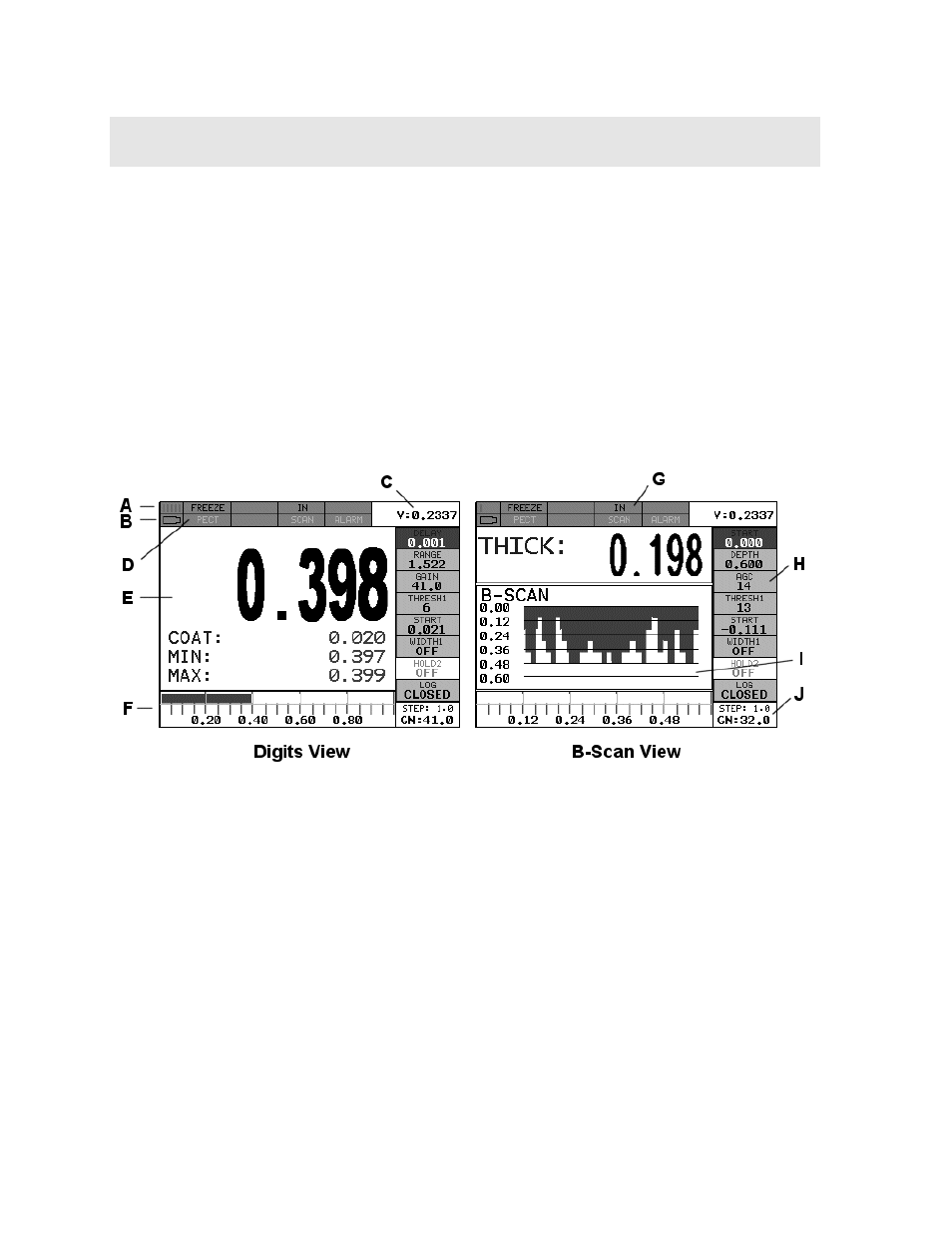
2
CHAPTER TWO
QUICK STARTUP GUIDE
Turn the DFX-8 on and off using the switch located on the bottom right corner of the
keypad. When DFX-8 is initially turned on, a flash logo and blinking lights will be
displayed, followed by attempting to identify the transducer (probe) currently plugged
into the gauge. The DFX-8 is equipped with an “Auto Probe Recognition” feature that
attempts to identify special transducers with this built in feature. If the DFX-8 doesn’t
find a transducer equipped with this feature, the user will be advanced to a list of
transducers requiring the user to select a specific transducer type. The following
sections outline each scenario. Note: This section is primarily written as a basic
startup guide only.
2.1 DFX-8 Overview
