Dakota Ultrasonics DFX-8 plus MANUAL2 User Manual
Page 38
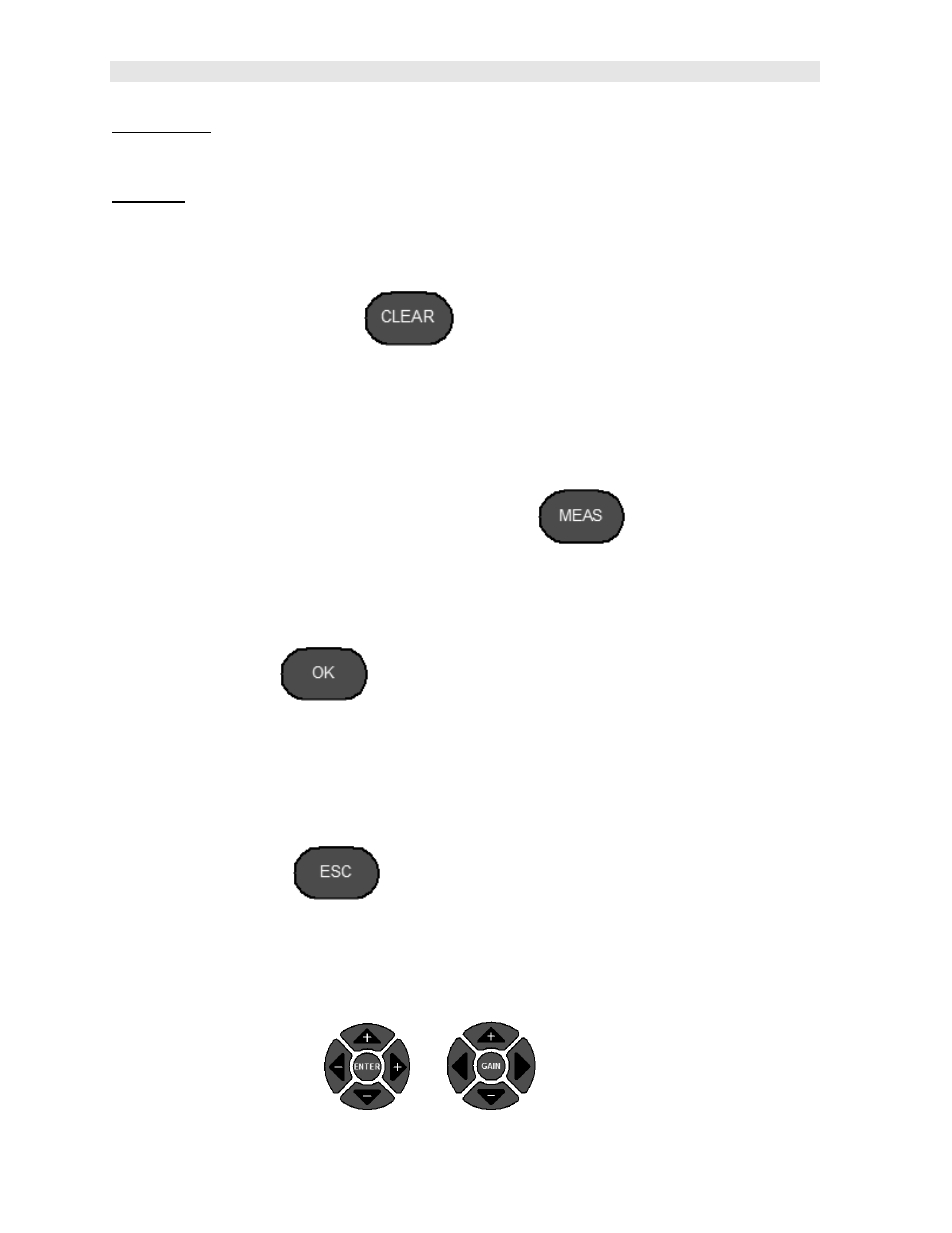
Dakota Ultrasonics
34
STORAGE: Enables the user to select which SD memory card to use for storage.
Note: if no card exists in the external reader slot, this option will be grayed out and
inactive. Refer to page 169 for further info.
ABOUT: Provides the user with Dakota Ultrasonics contact information and the
DFX-8
software version. Refer the Dakota Ultrasonics web site for information on the
latest firmware versions available for download.
3.13 CLR (clear) Key
The primary functions of the CLR key, is to clear a measurement from a grid or
sequential log files cell location or set obstruct, and backspace in an Alpha Edit Box.
If a user has already saved a measurement and B-Scan to a cell location, use this
key to clear the measurement at any time.
3.14 MEAS (measurement mode) Key
The MEAS key puts the DFX-8 into it’s primary mode of operation. In this mode, the
user has a complete view of the LCD.
3.15 OK Key
The primary function of the OK key is confirmation of a change or selection. The OK
key also toggles the Hot Menu area, while in measurement mode, to a large digits
display area. If the DFX-8 is displaying a grid log, the OK key toggles an advance to
row number option.
3.16 ESC Key
The ESC key is used in the MENU, MEAS, and EDIT functions as a back or escape
function. If the DFX-8 is displaying a grid or sequential log, the OK key toggles the
display options: Digits, RF, RECT, and B-Scan views.
3.17 Wheel Keys
