Dakota Ultrasonics DFX-8 plus MANUAL2 User Manual
Page 157
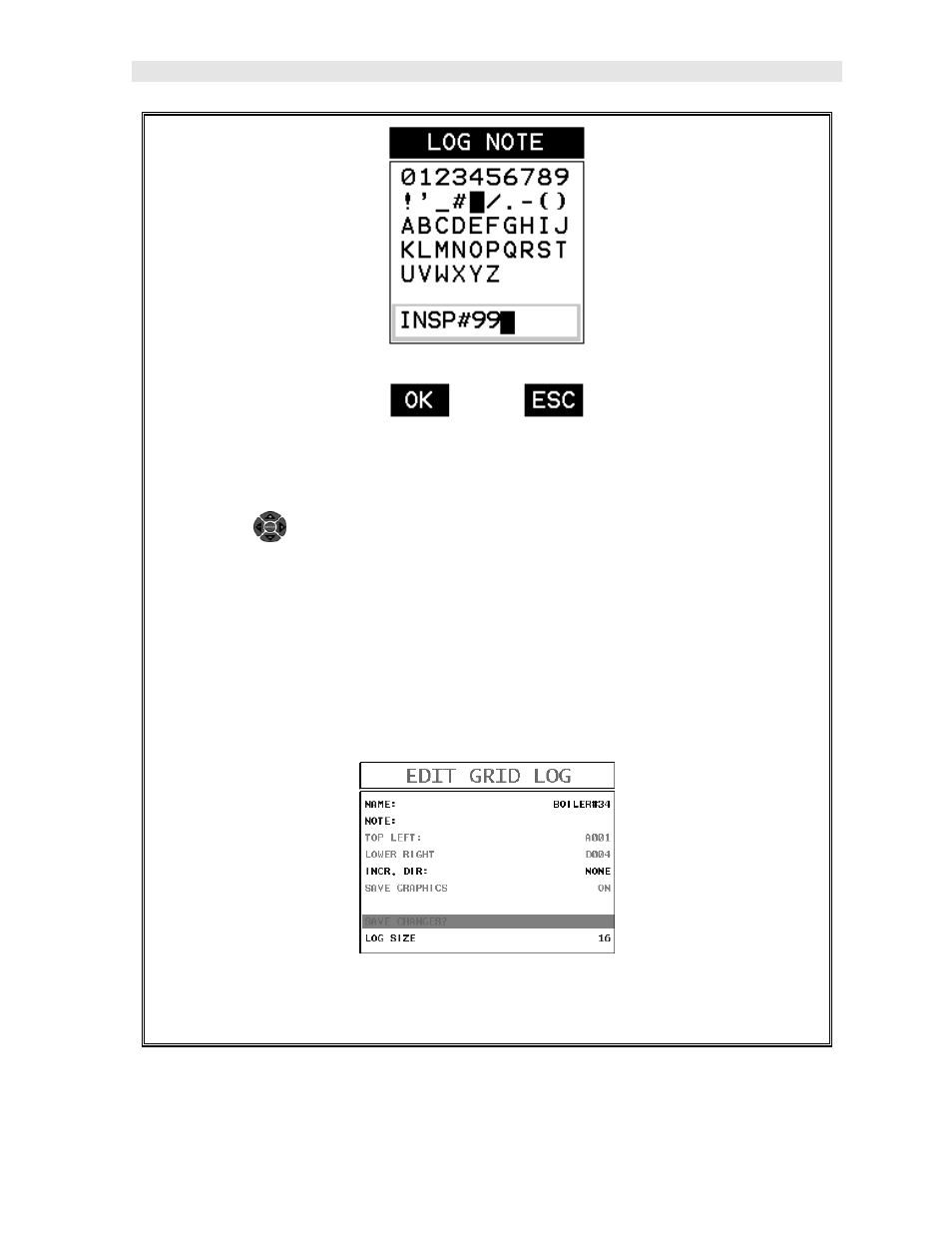
DFX-8
Ultrasonic Thickness Gauge
153
5) Press the ENTER key to activate the Alpha Edit box – Only used when
editing the NOTE.
6) Use the
UP, DOWN, LEFT, & RIGHT arrow keys on the left button
wheel to highlight the appropriate alpha characters.
7) Press the ENTER key to select a character and advance to the next field of
the Comments.
8) Use the CLR key to backspace if necessary.
9) Repeat steps 6 - 8 until the Comments are completed.
10) Press the UP or DOWN arrow key to highlight SAVE CHANGES, and the
OK key to activate the confirmation screen.
This manual is related to the following products:
