Dakota Ultrasonics DFX-8 plus MANUAL2 User Manual
Page 16
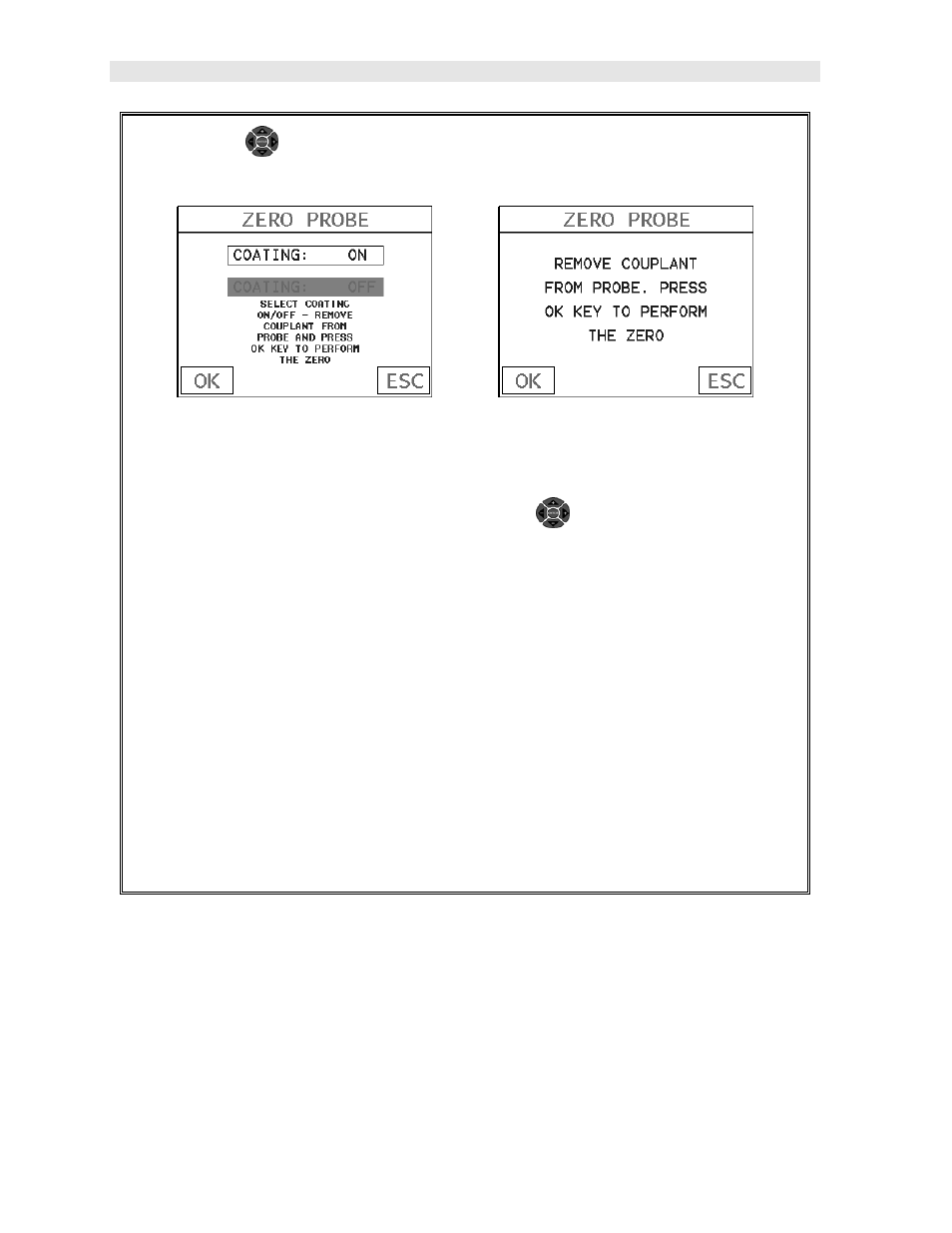
Dakota Ultrasonics
12
4) Press the
UP and DOWN arrow keys on the left button wheel to scroll
through the sub menu items until ZERO PROBE is highlighted.
Coating Probe Identified
Coating Probe Not Identified
5) Press the ENTER key to display the confirmation screen.
6) If a coating transducer was identified use the
UP and DOWN arrow
keys on the left button wheel to toggle coating on/off.
7) Press the OK key to complete the probe zero function, or ESC key to cancel
the probe zero function.
8) Remove the transducer from the probe zero disk, and proceed to the
calibration section.
Note: The value that is displayed will change depending on the current velocity
setting in the DFX-8. Disregard the number that is displayed. It is not
important. What is important is accurately performing the steps outlined above
to insure reliability of the probe zero calculation.
One Point Material Calibration
For the purposes of this quick start section, we’ll only be covering the most common
one point calibration option to determine the sound velocity of the test material. It
would be very handy to carry a set of mechanical calipers to use in conjunction with
the DFX-8 for calibration in the field:
