Defining a hot key for the control strip – Apple AppleVision 1710AV User Manual
Page 95
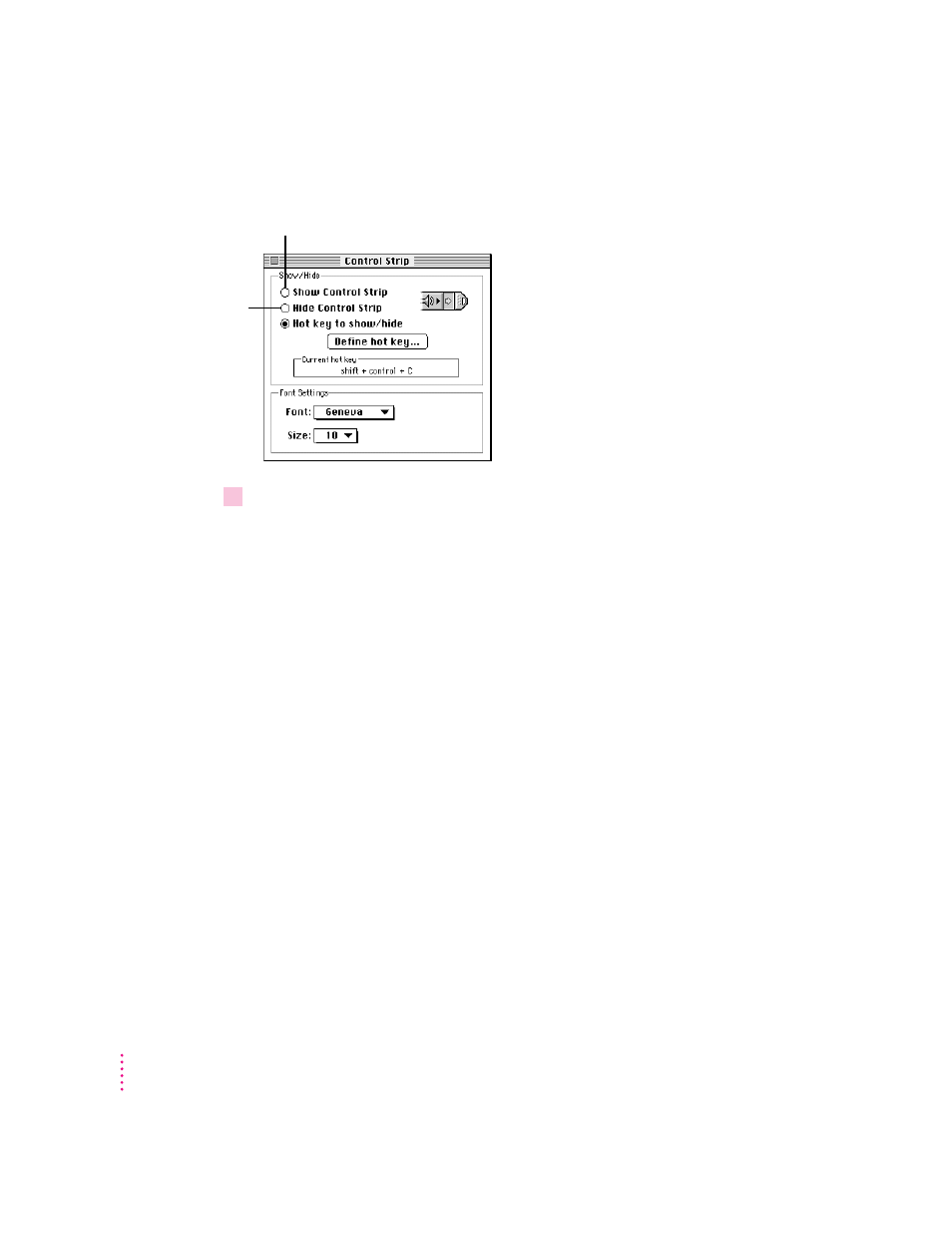
The Control Strip control panel appears.
2
Click Hide Control Strip.
The Control Strip disappears from the screen.
To make the Control Strip reappear, select Show Control Strip. Or, you can
use a hot key to show and hide the control strip. See “Defining a Hot Key for
the Control Strip,” next.
Defining a hot key for the Control Strip
You can define a combination of keys, called a hot key, to show and hide the
Control Strip.
To define a hot key for the Control Strip:
96
Chapter 6
Click here to always
hide the Control Strip.
Click here to always
show the Control Strip.
