Adjusting color temperature and overscan – Apple AppleVision 1710AV User Manual
Page 126
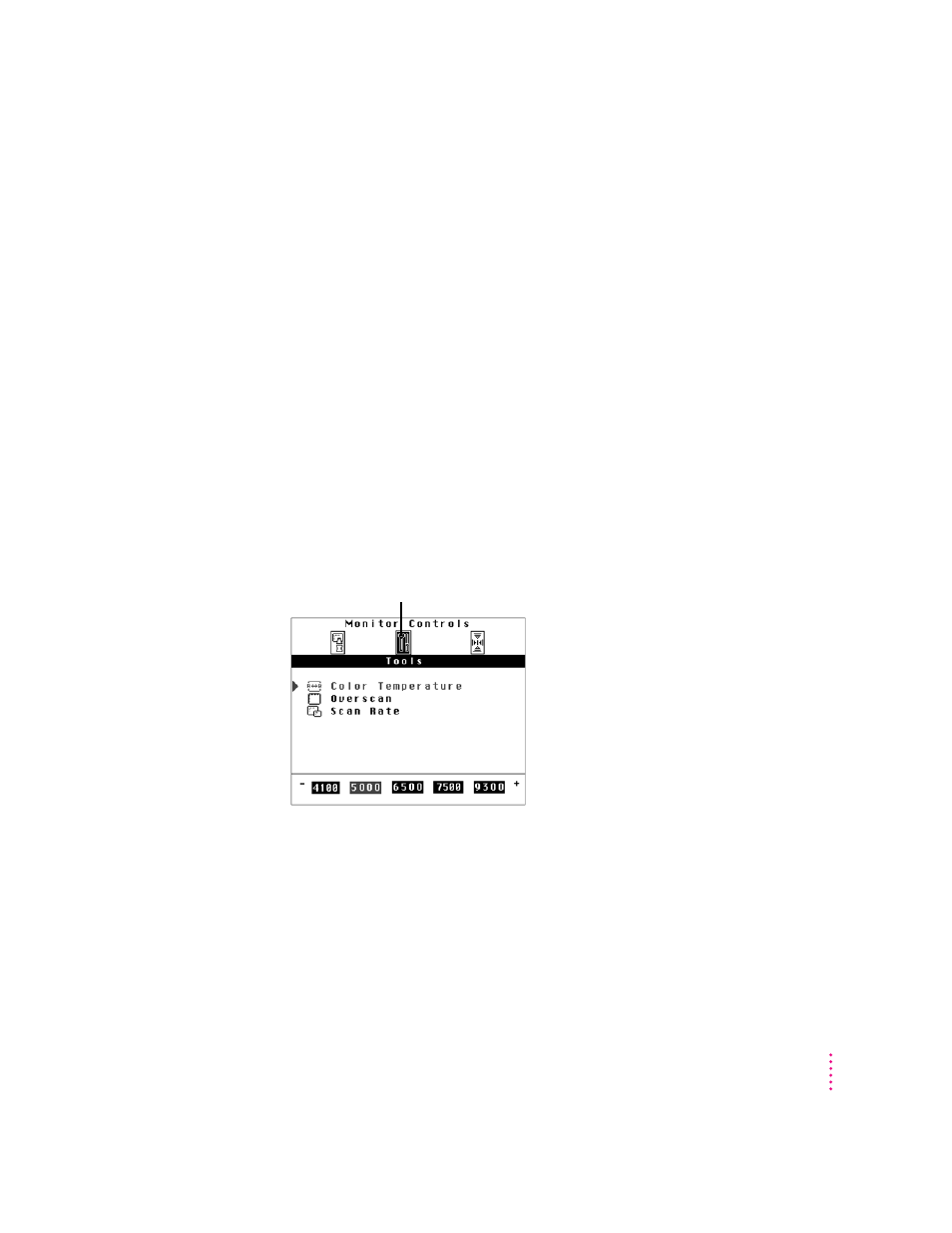
Horizontal Shift
Adjusts the horizontal position of the screen image. Press the - button to move
the image to the left. Press + to move the image to the right. When the screen
image is centered properly, there is an equal border around all edges of the
image.
Rotate
Rotates the screen image. Press the - button to rotate counterclockwise. Press
the + button to rotate clockwise.When the rotation of the screen image is set
properly, all four sides of the image are parallel to the edges of the screen and
the image is rectangular.
Default
Returns screen adjustments to the preset factory values. Press either the - or +
button to turn defaults on.
Adjusting color temperature and overscan
Use the Tools menu to set color temperature or turn overscan on and off. You
can also use the Tools menu to show the scan rate of your display.
129
Adjusting the Screen Image
Select to show the Tools menu.
