Installing the macintosh software – Apple AppleVision 1710AV User Manual
Page 29
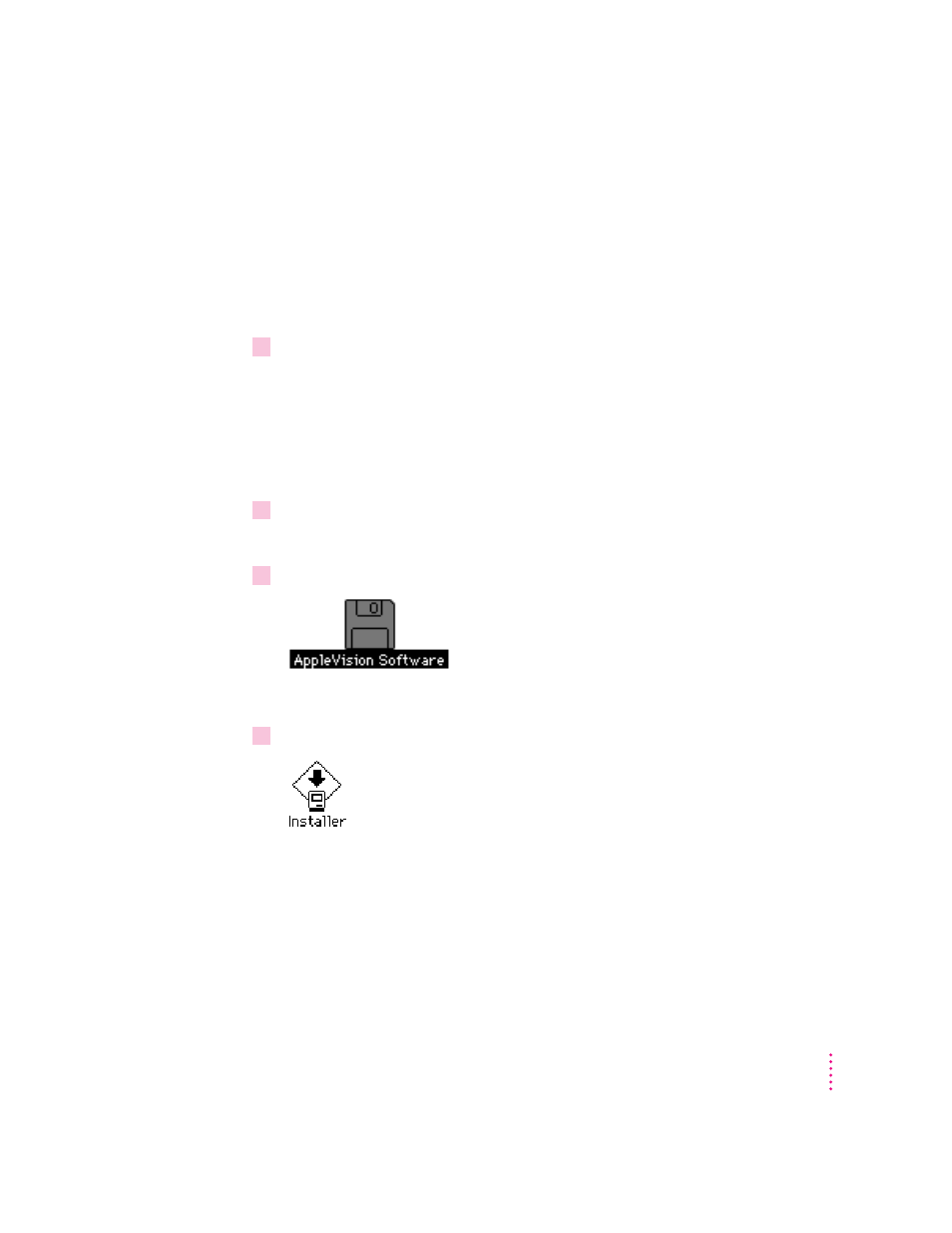
Installing the Macintosh software
Note: Be sure you’re acting within the terms of the software license
agreement before you install this software on a computer. The license
agreement specifies how many copies of the program you can make for
yourself and others.
To install the display software on a Macintosh computer, follow these steps:
1
Make sure you have System 7.1 or later installed.
You need a Macintosh running System 7.1 or later to use the display software.
If you don’t have System 7.1 or later, contact an Apple-authorized dealer or
service provider.
If your display is connected to an IBM PC-compatible computer, see Part II,
“Using the Display With Your IBM PC-Compatible Computer.”
2
Insert the
AppleVision Software disk into a floppy disk drive.
The disk’s icon appears on the desktop, as shown in the next step.
3
If necessary, double-click the disk icon to see what’s on the disk.
The disk window may open automatically.
4
Double-click the Installer icon to start the Installer program.
After a moment, the Installer opens.
15
Setting Up for Macintosh Users
