Apple AppleVision 1710AV User Manual
Page 72
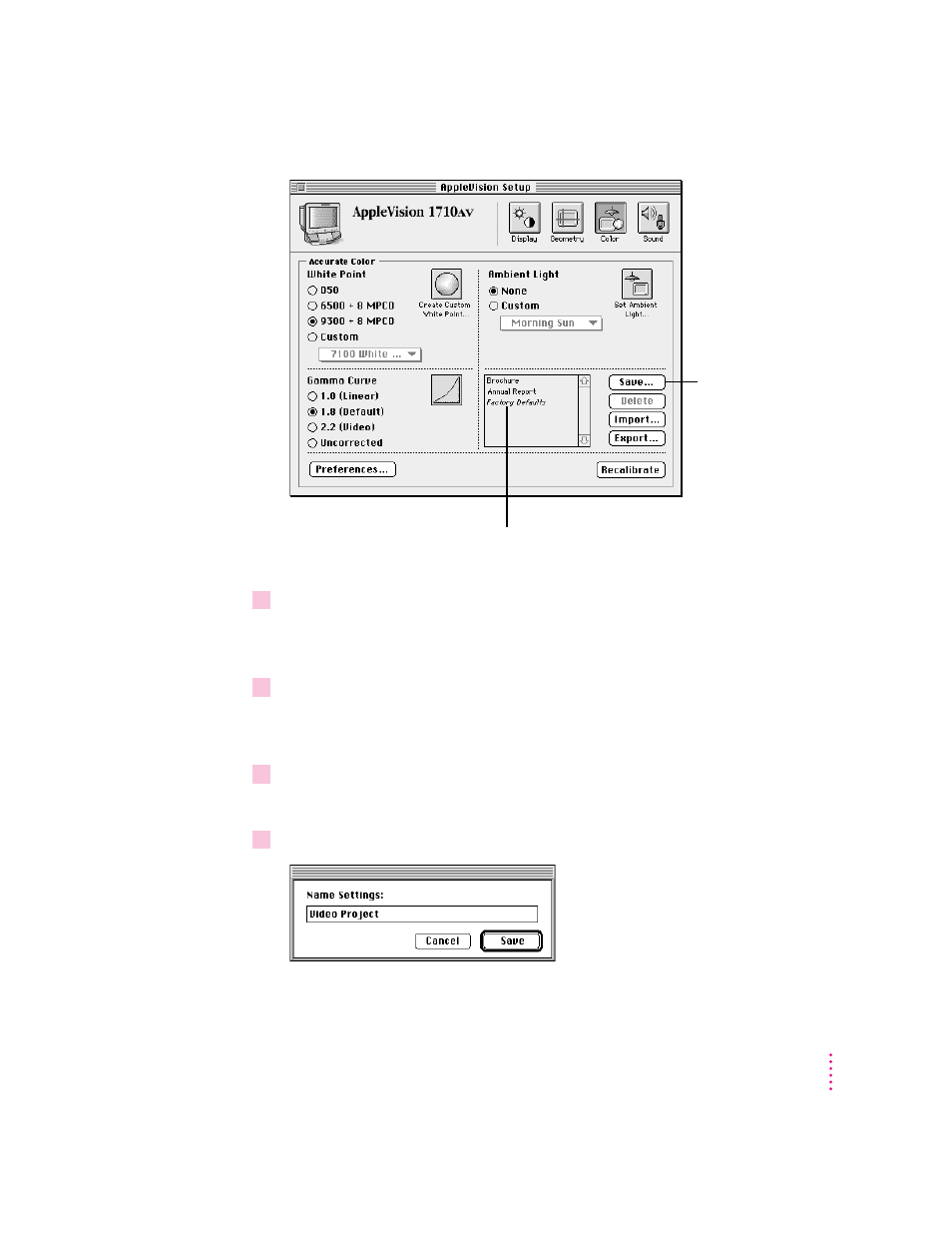
2
Make sure the color settings appear as desired.
For example, make sure the correct white point and ambient light setting are
selected.
3
If desired, click Recalibrate to see how the settings change the screen image.
After several seconds, your display is recalibrated using the settings in the
Color window.
4
Click Save.
A dialog box appears.
5
Enter a name for your settings.
59
Fine-Tuning Display Color
Double-click to use defaults shipped with your
display (white point = 9300 + 8 MPCD,
ambient light = none, gamma value = 1.8).
Click to save all
settings in the
Color window.
