Apple AppleVision 850 User Manual
Setting up your monitor
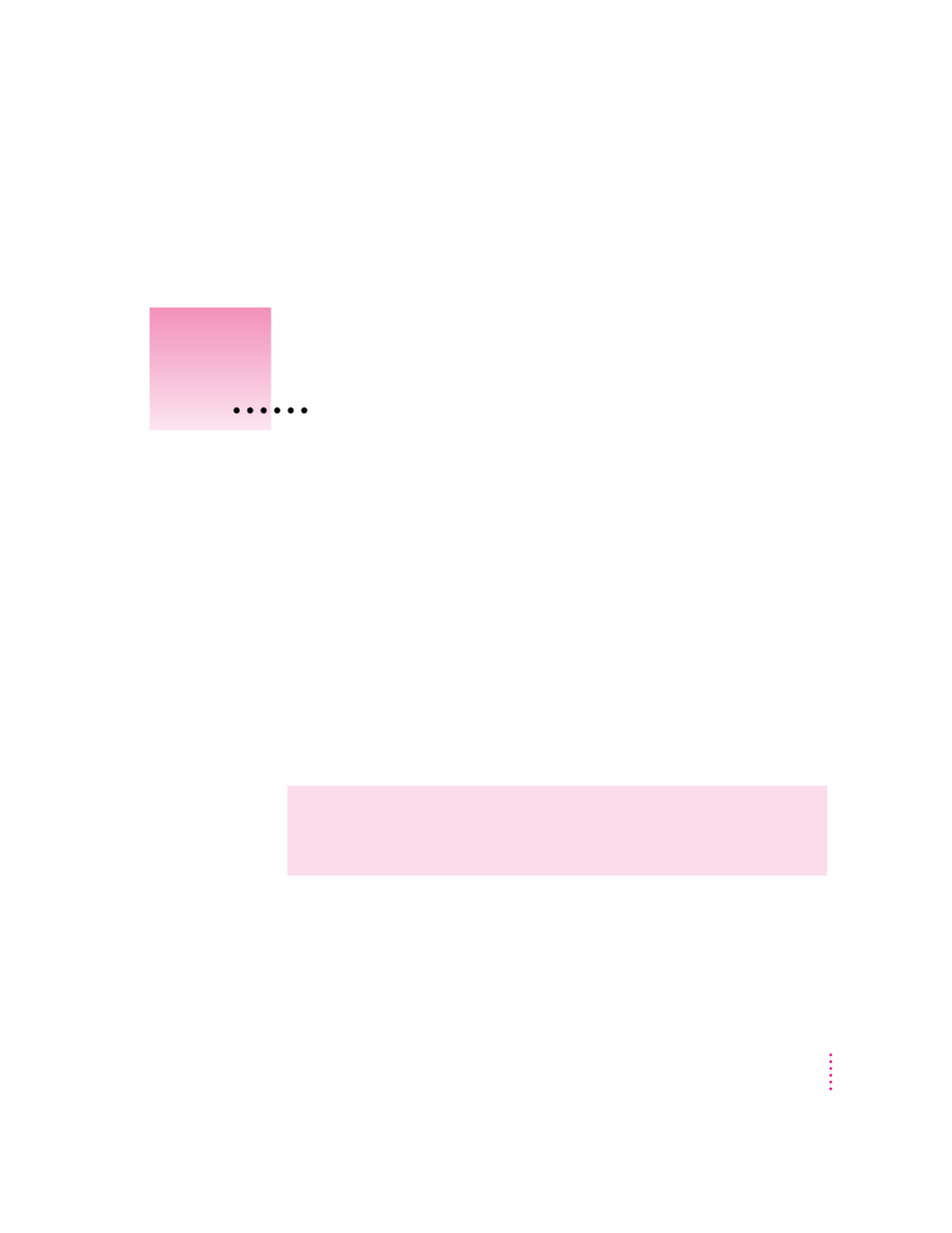
The AppleVision 850 and AppleVision 850
AV
are two-page, Trinitron
®
color
monitors with a diagonal viewable image size of 19.0 inches. Both monitors
support a variety of resolutions and feature advanced controls for accurate
color rendering. The monitors work with Mac OS–based and Windows-based
computers. The AppleVision 850
AV
includes an integrated audio system
consisting of built-in speakers and microphone.
This chapter reviews important safety information and explains how to set up
and connect your monitor to your computer. If you purchased a new
computer along with your monitor, refer to the setup instructions that came
with your computer in addition to the instructions in this manual.
Important safety and cleaning instructions
WARNING
Do not clean your monitor screen with a cleaner that contains
alcohol or acetone. You might damage the screen. For more information
about cleaning your monitor, see “Care and Cleaning” in Chapter 5.
1
1
Setting Up Your Monitor
