Apple AppleVision 1710AV User Manual
Page 59
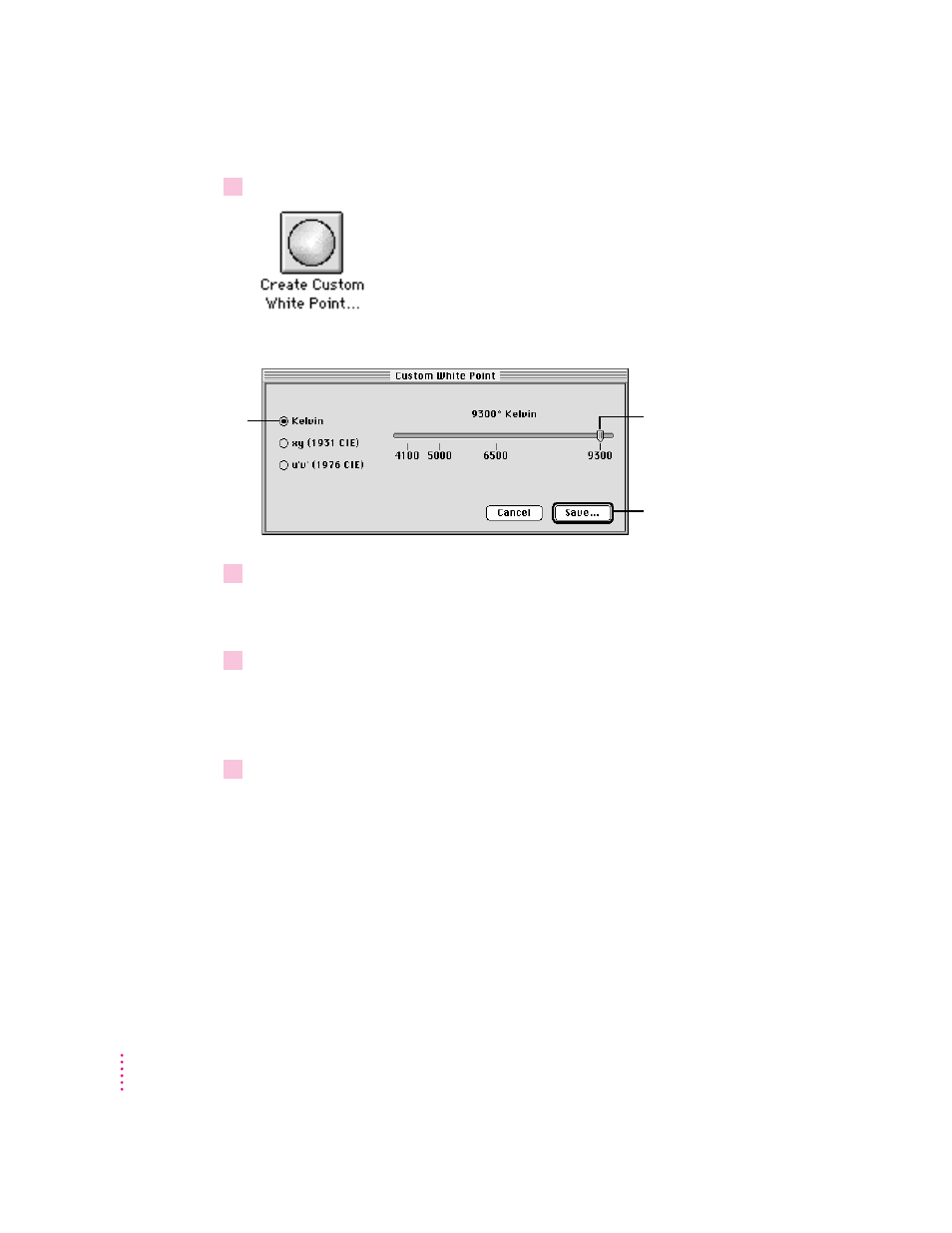
2
Click the Create Custom White Point button.
A dialog box appears.
3
Make sure Kelvin is selected.
By default, Kelvin is selected and a Kelvin temperature slider appears in the
dialog box.
4
Move the slider control to the desired temperature.
You can set any white point between 4100 degrees Kelvin and 9300 degrees
Kelvin. Lower temperature settings create reddish whites and higher
temperature settings create bluer whites.
5
Click Save.
A dialog box appears.
46
Chapter 4
Drag to select a
Kelvin temperature.
Click to save a
custom white point.
Click to create
a white point
using Kelvin
temperatures.
